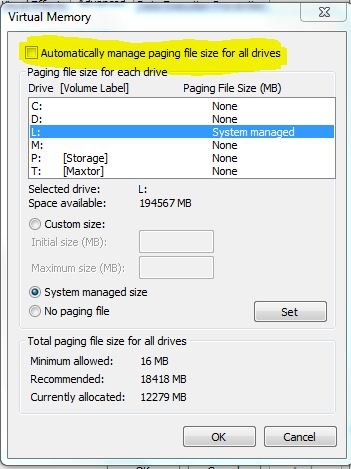Guys I need some advice and please...in simple terms.
I have 2 non-raid hard drives each partitioned into 2 - with 4 64-bit OS's on them. (All Ultimate version and fully up to date).
Disk 0: C: Vista, D: Vista (test rig), Disk 1: L: Win 7 M: Win 7 (test rig)
On those test rigs I am more often than not only testing McAfee beta products. D: crashed with a BSOD a couple of times recently and McAfee asked me to submit the crash dump. I would have been only too glad to oblige except there was no crash dump (yes I had system and hidden files exposed).
I've tried it with both kernel dump and minidump, neither are created.
Not being too technical I am a bit limited on my understanding of this but I gather from Googling this that, in order for a crash dump to be created, there has to be a Pagefile on that actual drive and as far as I can see the only pagefile in my system is on C:. Well, according to Diskeeper 2009 that seems to be the case. I also thought that this was normal.
Should I start messing around creating pagefiles on all 4 of them? I thought that the system liked to only have one pagefile.
Addendum:
OK, answering my own question. I realised what to do. Windows apparently by default sets C:\Pagefile.sys as the only pagefile for all drives, so I have now set each drive to a system managed size on each drive.
Hopefully that will cure the lack of dump files.
I have 2 non-raid hard drives each partitioned into 2 - with 4 64-bit OS's on them. (All Ultimate version and fully up to date).
Disk 0: C: Vista, D: Vista (test rig), Disk 1: L: Win 7 M: Win 7 (test rig)
On those test rigs I am more often than not only testing McAfee beta products. D: crashed with a BSOD a couple of times recently and McAfee asked me to submit the crash dump. I would have been only too glad to oblige except there was no crash dump (yes I had system and hidden files exposed).
I've tried it with both kernel dump and minidump, neither are created.
Not being too technical I am a bit limited on my understanding of this but I gather from Googling this that, in order for a crash dump to be created, there has to be a Pagefile on that actual drive and as far as I can see the only pagefile in my system is on C:. Well, according to Diskeeper 2009 that seems to be the case. I also thought that this was normal.
Should I start messing around creating pagefiles on all 4 of them? I thought that the system liked to only have one pagefile.
Addendum:
OK, answering my own question. I realised what to do. Windows apparently by default sets C:\Pagefile.sys as the only pagefile for all drives, so I have now set each drive to a system managed size on each drive.
Hopefully that will cure the lack of dump files.
Last edited: