antonbru
Member
My installation of EasyBCD looks not working correctly:
On a PC with XP SP3, I installed Windows 10 Pro in a different drive. Starting from W10 I installed EasyBCD, then added XP on the boot sequence and obtained the EB Set image.
W10 sees these drives:
C: (Dati2) where W10 is installed
D: (Sistema) where XP is installed
E: (Sist2)
F: (Sist3)
G: (Dati1)
After a new start from W10 I see the Eb Scelta image and chose XP: the system starts again and display EB Errore. The Enter key takes me again to Eb Scelta with the result of before, unless I key W10, in which case W10 starts regularly.
If I change the boot drive, XP starts requesting a Scandsk to repair all disks, which in fact aren’t damaged.
XP sees these drives:
C: (Sistema) where XP is installed
D: (Sist2)
E: (Sist3)
F: (Dati1)
G: (Dati2) where W10 is installed
I have two phisical disks:
500 GB: Sistema 125 GB - Sist2 125 GB - Sist3 250 GB
1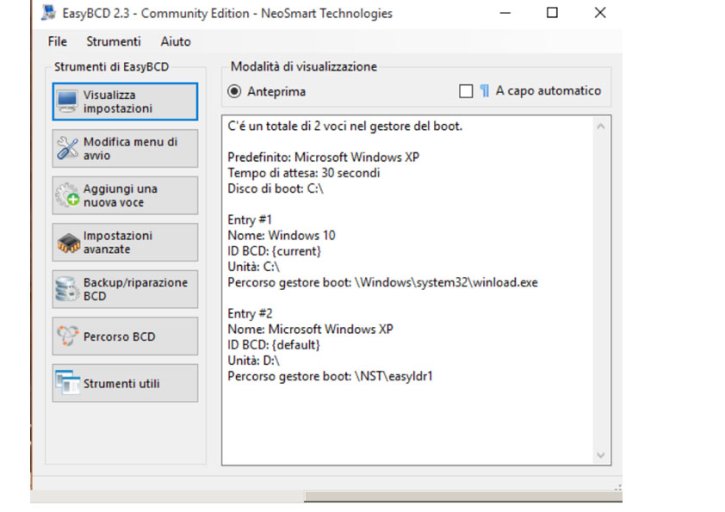
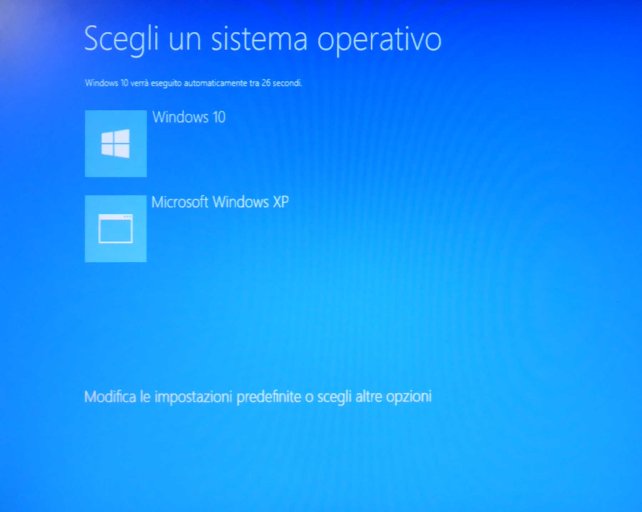
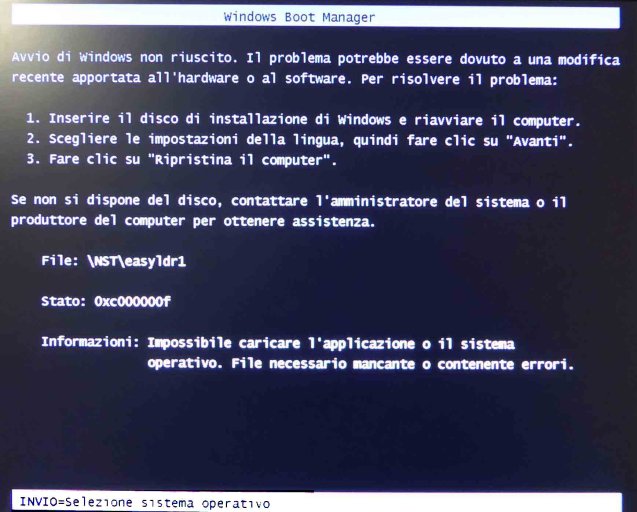 TB: Dati1 500 GB - Dat 2 500 GB
TB: Dati1 500 GB - Dat 2 500 GB
I repeated many times the sequence, also installing again W10 whit same results, but I don’t understand where I failed.
Can somebody kindly help me (in spite of my english)?
Thanks
On a PC with XP SP3, I installed Windows 10 Pro in a different drive. Starting from W10 I installed EasyBCD, then added XP on the boot sequence and obtained the EB Set image.
W10 sees these drives:
C: (Dati2) where W10 is installed
D: (Sistema) where XP is installed
E: (Sist2)
F: (Sist3)
G: (Dati1)
After a new start from W10 I see the Eb Scelta image and chose XP: the system starts again and display EB Errore. The Enter key takes me again to Eb Scelta with the result of before, unless I key W10, in which case W10 starts regularly.
If I change the boot drive, XP starts requesting a Scandsk to repair all disks, which in fact aren’t damaged.
XP sees these drives:
C: (Sistema) where XP is installed
D: (Sist2)
E: (Sist3)
F: (Dati1)
G: (Dati2) where W10 is installed
I have two phisical disks:
500 GB: Sistema 125 GB - Sist2 125 GB - Sist3 250 GB
1
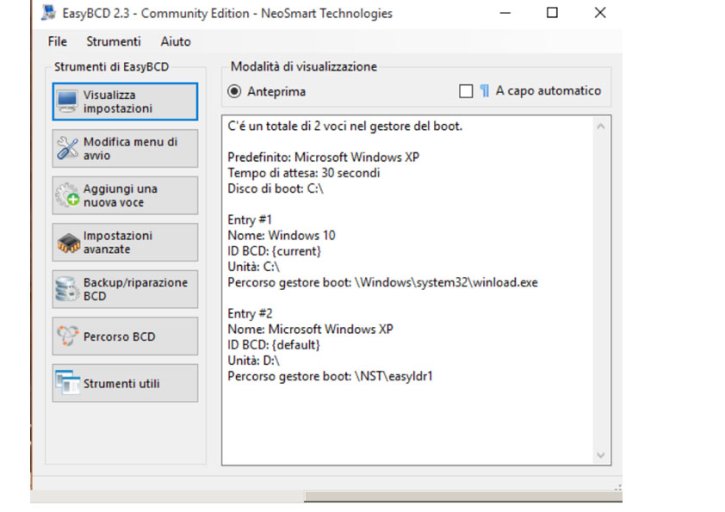
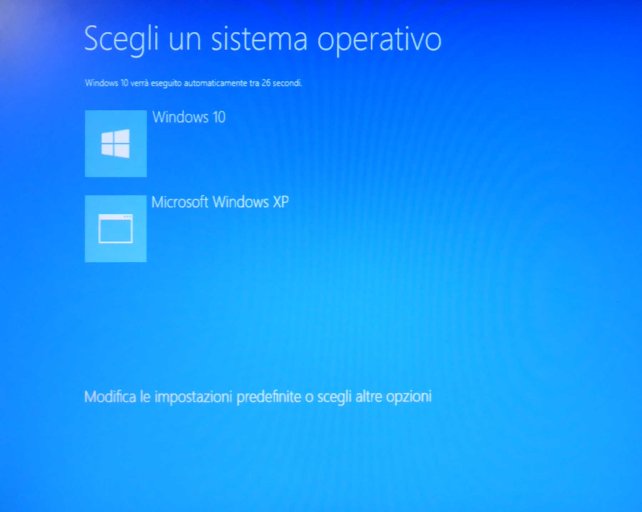
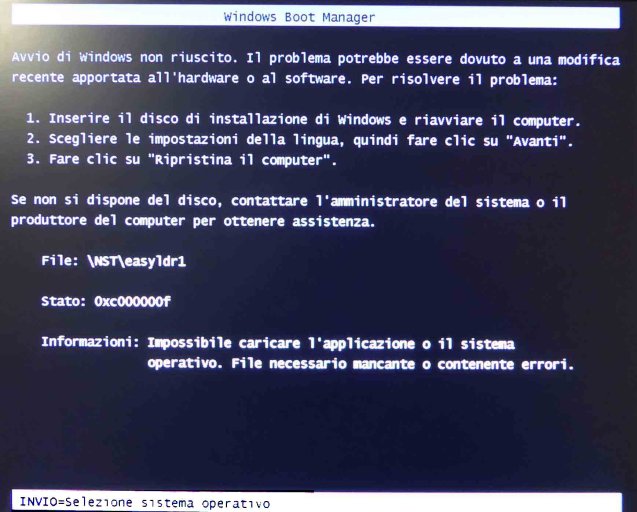 TB: Dati1 500 GB - Dat 2 500 GB
TB: Dati1 500 GB - Dat 2 500 GBI repeated many times the sequence, also installing again W10 whit same results, but I don’t understand where I failed.
Can somebody kindly help me (in spite of my english)?
Thanks
