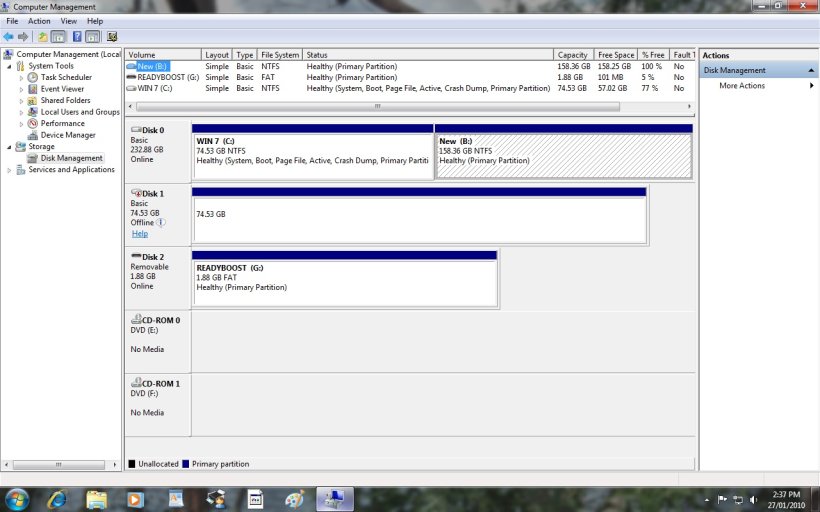You are using an out of date browser. It may not display this or other websites correctly.
You should upgrade or use an alternative browser.
You should upgrade or use an alternative browser.
Reformat WIN 7 OS
- Thread starter SOQ77
- Start date
If you are presently dual-booting the two via a bootmgr menu, then you can format the one that isn't marked "system" in Disk Management.
If you installed each of them independently and are booting them by changing the BIOS, then you can do what you like with either. It won't affect the other.
When you Install XP, disconnect the "system" W7 temporarily.
After XP finishes, reconnect W7 (first in the BIOS HDD boot sequence), add an XP entry with EasyBCD 2.0, and let it auto-configure.
If you installed each of them independently and are booting them by changing the BIOS, then you can do what you like with either. It won't affect the other.
When you Install XP, disconnect the "system" W7 temporarily.
After XP finishes, reconnect W7 (first in the BIOS HDD boot sequence), add an XP entry with EasyBCD 2.0, and let it auto-configure.
Thanks Terry, did not make myself clear enough. On Disk Management shows Dsk0: Basic, 232 GB, Online 1, Healthy, etc.
Disk1: Basic, 74.53 GB, Offlne 1 (Disk is offline because it has a signature collision with another Disk that is online) then : Help.
Trust this will assist in your deliberation.
Joe J.
Disk1: Basic, 74.53 GB, Offlne 1 (Disk is offline because it has a signature collision with another Disk that is online) then : Help.
Trust this will assist in your deliberation.
Joe J.
Last edited:
I understand less now.
What do you want to know ? which W7 to format or how to get your disk online ?
A screenshot of Disk Management and display settings (see the end of the sticky thread) might help.
What do you want to know ? which W7 to format or how to get your disk online ?
A screenshot of Disk Management and display settings (see the end of the sticky thread) might help.
Hi, Terry,
Still learning to work the system, sorry.
Again, I like to keep Disk 0, 232.08 GB, as my main WIN 7 OS.
Disk 1, 74.53 GB, also a WIN 7, to re-format and new install WIN XP SP3, then add XP entry with EasyBCD 2.0 to dual boot. Will try to add 'screenshot' of Disk Management, hopefully this will help.
Thanks,
Joe. T.
Still learning to work the system, sorry.
Again, I like to keep Disk 0, 232.08 GB, as my main WIN 7 OS.
Disk 1, 74.53 GB, also a WIN 7, to re-format and new install WIN XP SP3, then add XP entry with EasyBCD 2.0 to dual boot. Will try to add 'screenshot' of Disk Management, hopefully this will help.
Thanks,
Joe. T.
Attachments
Hi, Terry,
Just 'what the doctor ordered', followed instructions: "Adding WIN Xp to a PC with Win Vista/7 already installed" to the letter, bingo, perfect dual boot. This will finish months of inquiring from different, usually negative advice.
Thank you so much for your precise, speedy assistance.
Regards,
Joe J.
Just 'what the doctor ordered', followed instructions: "Adding WIN Xp to a PC with Win Vista/7 already installed" to the letter, bingo, perfect dual boot. This will finish months of inquiring from different, usually negative advice.
Thank you so much for your precise, speedy assistance.
Regards,
Joe J.