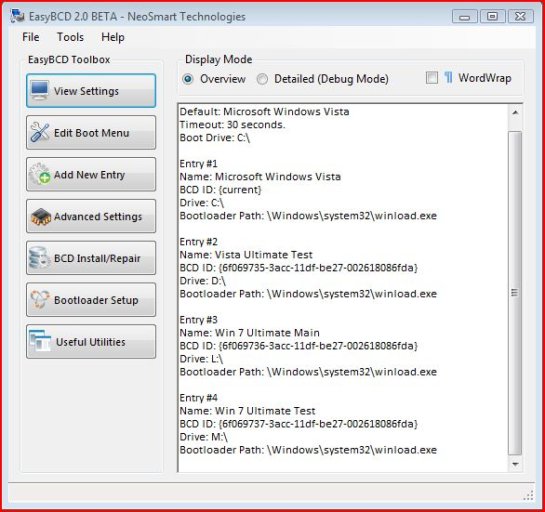My main Vista on Disk 0, C: somehow got corrupted and started giving me constant "Windows Explorer is not responding & has to close..." - type messages so after trying to fix I gave up and formatted/reinstalled Vista Ultimate x64 on C:. I still have access to Vista test rig on D:.
On Disk 1 L: and M: I have Windows 7 main and a Windows 7 test rig but although I have entered them in EasyBCD (installed on C and they are correctly labelled as per Disk Management, when I try to boot to either of them using iReboot I get a regular black & white error screen stating quite a bit about unable to verify digital signatures for this file click Enter and this simply takes me back to the boot choice menu. It also says something about windows\system32\winload.exe & there was also an error number but I am just too tired to write it all down, sorry.
and they are correctly labelled as per Disk Management, when I try to boot to either of them using iReboot I get a regular black & white error screen stating quite a bit about unable to verify digital signatures for this file click Enter and this simply takes me back to the boot choice menu. It also says something about windows\system32\winload.exe & there was also an error number but I am just too tired to write it all down, sorry.
I figured that youi guys would know what this is.
I've tried deleting entries and re-entering them inEasyBCD to no avail. I just can't get Vista to see Windows 7 for boot purposes, or rather it sees them but wont boot to them.
I can at least still pick up mail on my notebook, haven't had a chance to set it up yet on my PC.
On Disk 1 L: and M: I have Windows 7 main and a Windows 7 test rig but although I have entered them in EasyBCD (installed on C
I figured that youi guys would know what this is.
I've tried deleting entries and re-entering them inEasyBCD to no avail. I just can't get Vista to see Windows 7 for boot purposes, or rather it sees them but wont boot to them.
I can at least still pick up mail on my notebook, haven't had a chance to set it up yet on my PC.