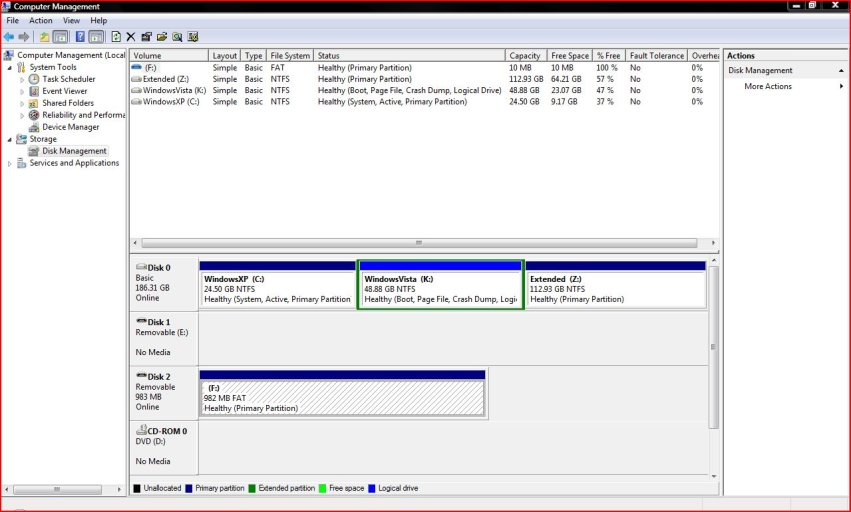I have a sinlge 160 GB drive laptop with three partitions. "WindowsXP C:" - 25 GB - System, Active Primary Partition. "WindowsVista K:" - 49 GB - Boot, Page File, Crash Dump, Logical Drive. And "Extended Z:" - 113 GB - Primary Partition (Which is where all my documents are kept). The Vista bootloader is on K:.
I've gradually started to use Vista more frequently, and would like to get rid of XP Pro at this point. I would like to reassign the drive letters between XP and Vista, and make Vista the Primary Partition, and then delete the XP partition and reallocate the unused space to the Extended Z: partition. First, can I do this? Second, how? Third, what am I going to screw up by doing this?
I've gradually started to use Vista more frequently, and would like to get rid of XP Pro at this point. I would like to reassign the drive letters between XP and Vista, and make Vista the Primary Partition, and then delete the XP partition and reallocate the unused space to the Extended Z: partition. First, can I do this? Second, how? Third, what am I going to screw up by doing this?