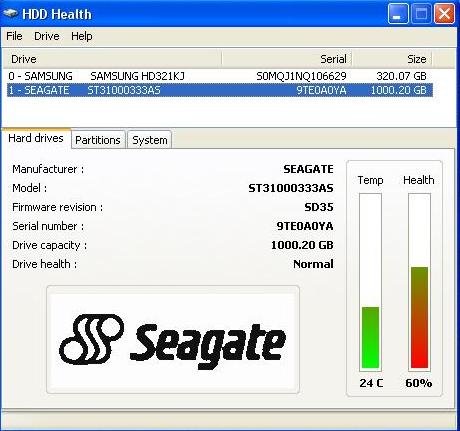Hi, in my other thread (http://neosmart.net/forums/showthread.php?t=3864) that explains about me installing the seagate hard drive.. It is already showing symptoms of failure. It is performing worse than my existing samsung drive in health programs like activesmart and hdd health.
It has also clicked a few times when I accessed data on it and other times not.
Anyway I plan to replace it with another drive quick, and will need to shread it/then remove it.
Looking at my boot configuration (other thread) I am assuming that I can just remove that drive - the larger one (Disk 1) containing the partitions S and T and that it will not cause any problems with the other XP and Vista on the other drive (Disk 0) when booting becuase the vista bootloader should still pick them up.
When I put a new drive in - format it - then install xp - would the boot configuration go back to the settings that it is currently in?
"When Vista is back in charge you will have a 2 stage menu.
You select Vista or XP from the 1st menu (Vista's BCD), and if you choose XP, it will chain to NTLDR which will read boot.ini and give you a second menu to choose between the 2 XPs."
Or would I need to alter more settings to get the drives back into the above configuration?
If anyone can help me or suggest something that can help I would be very greatful.
thanks, Azur
It has also clicked a few times when I accessed data on it and other times not.
Anyway I plan to replace it with another drive quick, and will need to shread it/then remove it.
Looking at my boot configuration (other thread) I am assuming that I can just remove that drive - the larger one (Disk 1) containing the partitions S and T and that it will not cause any problems with the other XP and Vista on the other drive (Disk 0) when booting becuase the vista bootloader should still pick them up.
When I put a new drive in - format it - then install xp - would the boot configuration go back to the settings that it is currently in?
"When Vista is back in charge you will have a 2 stage menu.
You select Vista or XP from the 1st menu (Vista's BCD), and if you choose XP, it will chain to NTLDR which will read boot.ini and give you a second menu to choose between the 2 XPs."
Or would I need to alter more settings to get the drives back into the above configuration?
If anyone can help me or suggest something that can help I would be very greatful.
thanks, Azur
Attachments
Last edited: