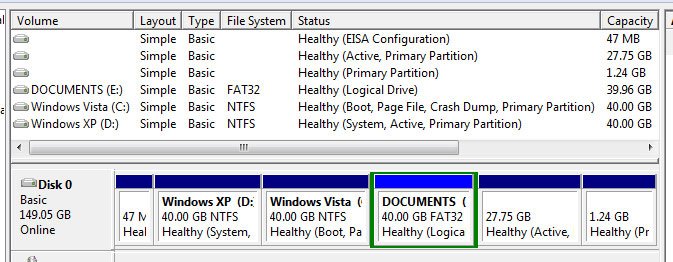Paul Stenning
New Member
I have a triple boot arrangement with Vista, XP and Ubuntu Linux all in the Windows Boot Loader.
XP was installed first, then Vista, then Linux.
The partition layout as shown by Vista Disk Management is attached and the boot loader settings from EasyBCD are below.
I want to remove Windows XP from the system and, if possible, move the Vista partition up into the space and make the FAT32 Documents partition bigger (it is FAT32 so Linux can also access it). I am not bothered if I have to lose the Linux installation and partitions as I haven't done much with it yet and can easily reinstall that. I am also not bothered if I lose the FAT32 partition and have to recreate that as everything is backed up elsewhere.
So really the only thing I need to keep is the Vista partition, ideally moved up to the beginning of the drive.
I have PowerQuest Partition Magic 8.01 (which pre-dates Vista) and Acronis TrueImage Home 10. I also have a USB hard drive that is large enough to take a TrueImage backup of the whole drive.
My concern is whether deleting the XP partition will cause the partition identifiers to change, breaking the boot manager options. Can I just delete XP from the boot manager using EasyBCD then delete its partition either from within Vista or with Partition Magic? I note that the delete option is greyed in Vista though.
Another option if the above method could break things... Could I delete XP from the boot loader, reformat that partition and use it for documents? If so, would the Shrink Volume and Extend Volume options in Windows Disk Management allow me to make that partition bigger, moving the Vista one up, if I delete the FAT32 one? Or would I be better using the old Partition Magic from XP to move and resize things before deleting XP?
Hopefully that's clear enough!
Thanks,
Paul
XP was installed first, then Vista, then Linux.
The partition layout as shown by Vista Disk Management is attached and the boot loader settings from EasyBCD are below.
Code:
Windows Boot Manager
--------------------
identifier {9dea862c-5cdd-4e70-acc1-f32b344d4795}
device partition=D:
description Windows Boot Manager
locale en-US
inherit {7ea2e1ac-2e61-4728-aaa3-896d9d0a9f0e}
default {e908c0b1-8025-11dc-81a5-899e6b15c626}
displayorder {e908c0b1-8025-11dc-81a5-899e6b15c626}
{466f5a88-0af2-4f76-9038-095b170dc21c}
{36c197b8-50ee-11dd-ab03-001641a287cf}
toolsdisplayorder {b2721d73-1db4-4c62-bf78-c548a880142d}
timeout 10
Windows Boot Loader
-------------------
identifier {e908c0b1-8025-11dc-81a5-899e6b15c626}
device partition=C:
path \Windows\system32\winload.exe
description Microsoft Windows Vista
locale en-US
inherit {6efb52bf-1766-41db-a6b3-0ee5eff72bd7}
osdevice partition=C:
systemroot \Windows
resumeobject {e908c0b2-8025-11dc-81a5-899e6b15c626}
nx OptIn
Windows Legacy OS Loader
------------------------
identifier {466f5a88-0af2-4f76-9038-095b170dc21c}
device partition=D:
path \ntldr
description Microsoft Windows XP
Real-mode Boot Sector
---------------------
identifier {36c197b8-50ee-11dd-ab03-001641a287cf}
device partition=D:
path \NST\NeoGrub.mbr
description Ubuntu LinuxSo really the only thing I need to keep is the Vista partition, ideally moved up to the beginning of the drive.
I have PowerQuest Partition Magic 8.01 (which pre-dates Vista) and Acronis TrueImage Home 10. I also have a USB hard drive that is large enough to take a TrueImage backup of the whole drive.
My concern is whether deleting the XP partition will cause the partition identifiers to change, breaking the boot manager options. Can I just delete XP from the boot manager using EasyBCD then delete its partition either from within Vista or with Partition Magic? I note that the delete option is greyed in Vista though.
Another option if the above method could break things... Could I delete XP from the boot loader, reformat that partition and use it for documents? If so, would the Shrink Volume and Extend Volume options in Windows Disk Management allow me to make that partition bigger, moving the Vista one up, if I delete the FAT32 one? Or would I be better using the old Partition Magic from XP to move and resize things before deleting XP?
Hopefully that's clear enough!
Thanks,
Paul