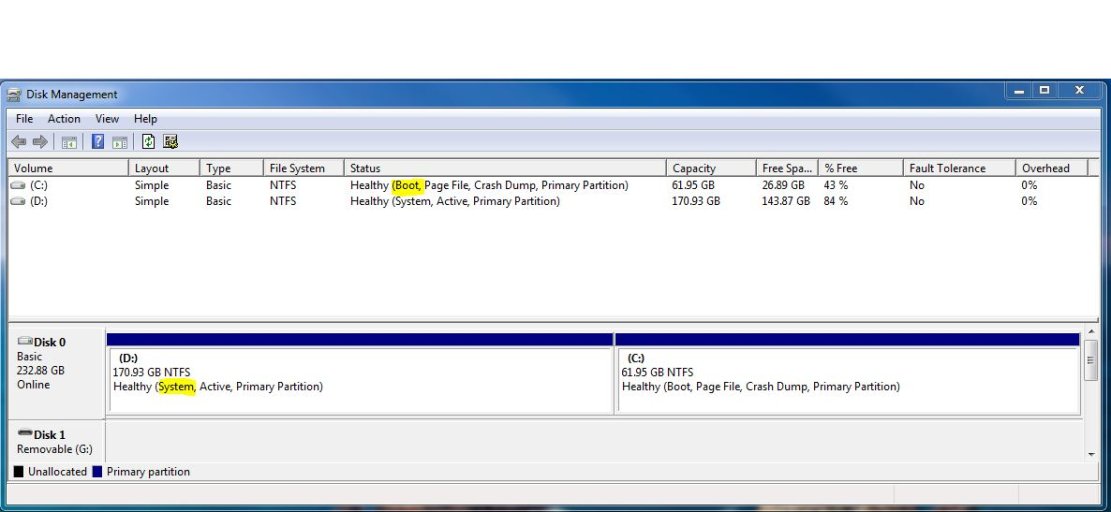Do you have a recent partition copying app like Paragon Drive Copy 9.0 or similar ?
With the W7 partition that far down the HDD, you'd do well to move it to the front of the disk.
If you're happy to leave it where it is, the simplest plan would just be to use a Linux live distro like
this one. Burn a copy to a CD, boot it and delete everything on the XP partition except the folder named "boot" and the bootmgr file. (W7 probably will refuse to do the deletes because Windows ownerships and permissions will be set to prevent the system being damaged by accident. You can spend days taking ownership and resetting permissions yourself, but it's much simpler to use a Linux system which doesn't give a fig for Windows permissions.)
W7 should carry on booting as before (from the D: partition), and you can just remove the redundant XP entry from the BCD with EasyBCD, and then W7 will boot directly without presenting a menu.
If you have a Vista/W7 compatible cloning app, you can make a copy of your W7 partition, format the whole HDD, restore the clone to the front of the disk, and then boot the W7 DVD and "startup repair" 3 times, to reinstate the boot process. That will see no XP so just create a single BCD entry for W7.
Or if your W7 is fairly new, you could just reinstall it to a freshly formatted disk. (Partition it yourself as you want it first, or W7 will create a "secret" unlettered boot partition for you)
Remember though that W7 is still a Beta release, and not really suitable (no express or implied warranty) for use as your primary system. The 7000 build will begin to self-destruct in 2 weeks, and the 7100 has much poorer driver support than 7000 and is also time-limited.