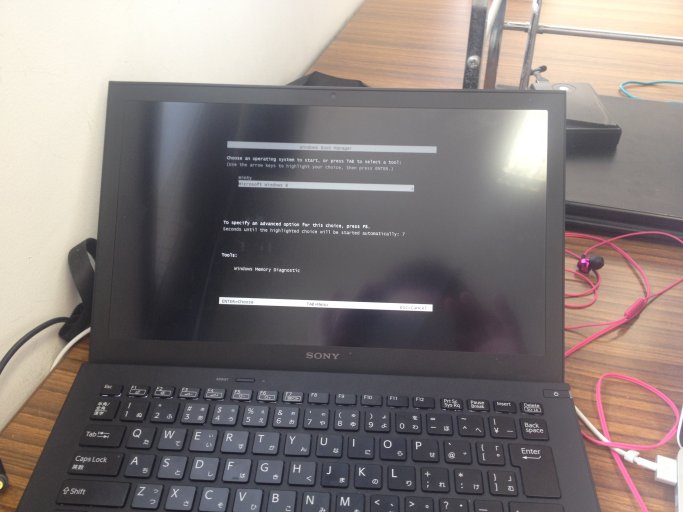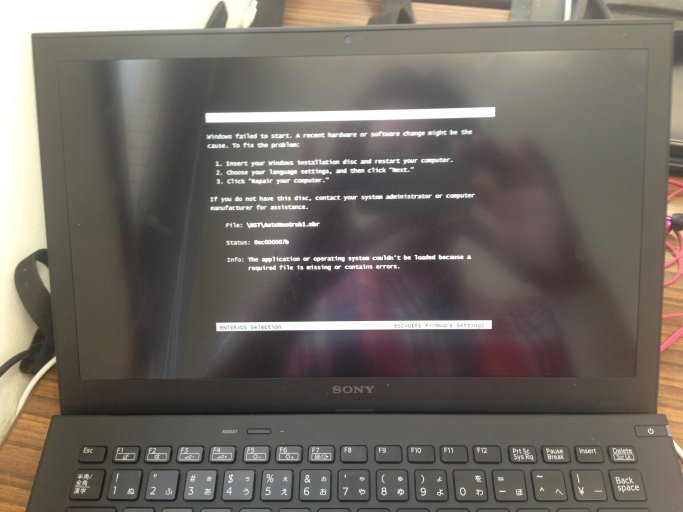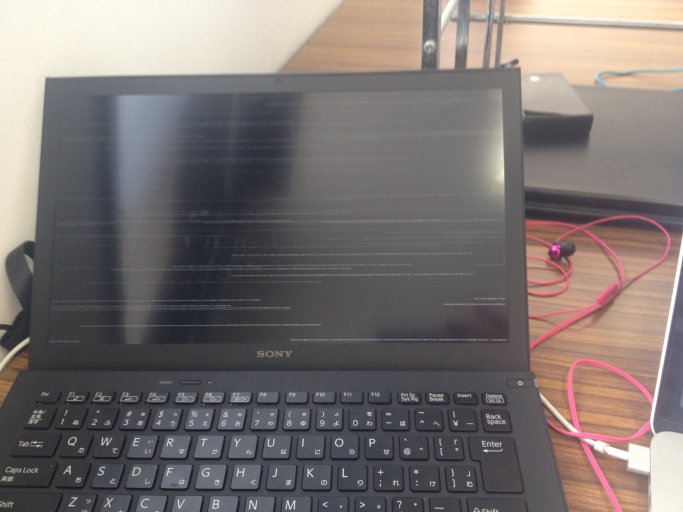linus hermansson
Member
Hello. Sorry for the long post but I have a huge problem that I got after using EasyBCD.
Today I installed Linux Mint on my Vaio computer that has Windows 8.1 installed on it. Because I did not want to endanger that Windows works without any problems, I created a separate /boot for Mint instead of overwriting the EFI partition that my Windows used.
Everything worked fine and I could boot Mint and Windows, but Mint was not in the boot menu for Windows since I still used the Windows boot menu as standard. This guide:
http://www.freeyourselffrommicrosof...-boot-linux-mint-with-windows-xp-or-windows-7
Recommended that I use your program "EasyBCD". So I installed it in order to add Mint to the windows boot menu. I followed that guide and did the steps (copy from the guide):
Click on Add New Entry tab. While there, click on the Linux/BSD tab, then select GRUB 2 from the Type dropdown menu. GRUB 2, not GRUB Legacy, is the version of GRUB used by Linux Mint 15. Edit the Name field to match the distribution you are adding it for. Apply the changes by clicking the Add Entry button. Click on the Edit Boot Menu tab. You should see how the entries will appear on the boot menu. Exit EasyBCD and restart the computer.
-----END OF COPY-----
After doing this I rebooted my computer and the Mint operating system was available in the boot menu, but once I tried to boot Mint I got the an error that looked something like this: "/NST/AutoNeoGrub0.mbr is missing or corrupt." I do not know the exact quote since I can't reproduce it, but this file was missing and it said that Mint could not boot. In fact it said that Windows could not boot even though I was trying to boot Mint, which is strange but maybe the windows boot menu could not understand that it was Mint I was trying to boot. Another part of the error that was at the top was: "windows failed to start a recent hardware or software...". The reason that I know only these parts of the error is because I searched for these particular strings when I was trying to figure out the error.
I booted up Windows again normally, and everything worked fine. At this point I was thinking that it is probably best to uninstall EasyBCD since it did not solve my problem (adding Mint to the boot menu and working). And I did not want to have several solutions mixed together. So before I was going to uninstall EasyBCD, I wanted to remove the Mint menu item that I had just added (that didn't work). Here is where things went terribly terribly wrong.
I pressed the button called "Reset BCD configuration", which I thought meant that EasyBCD would revert all its changes back to how it was before I installed it. Instead it gave me a message that it removed all my boot items or something to that effect. THIS MEANT THAT MY WINDOWS BOOT ITEM WAS NOW GONE. I tried the "re-create/repair boot files" button but nothing seemed to happen (I did not setup any backup before). At this point I was checkmated. I didn't know what to do, since I did not believe that EasyBCD would be able to add any operating system to my boot menu (it failed with mint). I nevertheless tried in desperation to add both Mint and Windows 8 again hoping and praying that it would work. After I rebooted the computer I tried first to enter Mint and got the same error message as above again. Then I tried to enter Windows and what happened was that the colors on the screen got messed up and nothing loaded. Then the screen turned black.
I have now tried several times to reboot the computer and the screen is just black, I do not even get the boot menu anymore. Just completely black but I think the processor is making a slight sound when I turn it on at least. And the power lamp is glowing when I start the computer.
This all happened because I misunderstood what the "Reset BCD configuration" button does. I don't even believe there was a warning popup asking me if I really wanted to perform the action, and that it would remove my ability to boot into windows. Now I'm stuck with this very expensive Sony Vaio SVP1322A1J laptop computer that won't even boot.
Is there ANY way that I could once again come back to windows? Do a restore or something like that? I have no idea what to do since I only get a 100% black screen now once I boot.
Any advice/help greatly appreciated
I should also mention that I cannot boot from a USB. I have been trying to boot from the live USB that I used to boot into Mint on and that I installed Mint from, but it doesn't work. There is no boot menu at all.
I'm 100% sure that the computer is starting. I can hear the fan. And the keyboard has small lamps under some of the keys, these lamps turn on. It seems they turn on when I press any key on the keyboard.
Today I installed Linux Mint on my Vaio computer that has Windows 8.1 installed on it. Because I did not want to endanger that Windows works without any problems, I created a separate /boot for Mint instead of overwriting the EFI partition that my Windows used.
Everything worked fine and I could boot Mint and Windows, but Mint was not in the boot menu for Windows since I still used the Windows boot menu as standard. This guide:
http://www.freeyourselffrommicrosof...-boot-linux-mint-with-windows-xp-or-windows-7
Recommended that I use your program "EasyBCD". So I installed it in order to add Mint to the windows boot menu. I followed that guide and did the steps (copy from the guide):
Click on Add New Entry tab. While there, click on the Linux/BSD tab, then select GRUB 2 from the Type dropdown menu. GRUB 2, not GRUB Legacy, is the version of GRUB used by Linux Mint 15. Edit the Name field to match the distribution you are adding it for. Apply the changes by clicking the Add Entry button. Click on the Edit Boot Menu tab. You should see how the entries will appear on the boot menu. Exit EasyBCD and restart the computer.
-----END OF COPY-----
After doing this I rebooted my computer and the Mint operating system was available in the boot menu, but once I tried to boot Mint I got the an error that looked something like this: "/NST/AutoNeoGrub0.mbr is missing or corrupt." I do not know the exact quote since I can't reproduce it, but this file was missing and it said that Mint could not boot. In fact it said that Windows could not boot even though I was trying to boot Mint, which is strange but maybe the windows boot menu could not understand that it was Mint I was trying to boot. Another part of the error that was at the top was: "windows failed to start a recent hardware or software...". The reason that I know only these parts of the error is because I searched for these particular strings when I was trying to figure out the error.
I booted up Windows again normally, and everything worked fine. At this point I was thinking that it is probably best to uninstall EasyBCD since it did not solve my problem (adding Mint to the boot menu and working). And I did not want to have several solutions mixed together. So before I was going to uninstall EasyBCD, I wanted to remove the Mint menu item that I had just added (that didn't work). Here is where things went terribly terribly wrong.
I pressed the button called "Reset BCD configuration", which I thought meant that EasyBCD would revert all its changes back to how it was before I installed it. Instead it gave me a message that it removed all my boot items or something to that effect. THIS MEANT THAT MY WINDOWS BOOT ITEM WAS NOW GONE. I tried the "re-create/repair boot files" button but nothing seemed to happen (I did not setup any backup before). At this point I was checkmated. I didn't know what to do, since I did not believe that EasyBCD would be able to add any operating system to my boot menu (it failed with mint). I nevertheless tried in desperation to add both Mint and Windows 8 again hoping and praying that it would work. After I rebooted the computer I tried first to enter Mint and got the same error message as above again. Then I tried to enter Windows and what happened was that the colors on the screen got messed up and nothing loaded. Then the screen turned black.
I have now tried several times to reboot the computer and the screen is just black, I do not even get the boot menu anymore. Just completely black but I think the processor is making a slight sound when I turn it on at least. And the power lamp is glowing when I start the computer.
This all happened because I misunderstood what the "Reset BCD configuration" button does. I don't even believe there was a warning popup asking me if I really wanted to perform the action, and that it would remove my ability to boot into windows. Now I'm stuck with this very expensive Sony Vaio SVP1322A1J laptop computer that won't even boot.
Is there ANY way that I could once again come back to windows? Do a restore or something like that? I have no idea what to do since I only get a 100% black screen now once I boot.
Any advice/help greatly appreciated
I should also mention that I cannot boot from a USB. I have been trying to boot from the live USB that I used to boot into Mint on and that I installed Mint from, but it doesn't work. There is no boot menu at all.
I'm 100% sure that the computer is starting. I can hear the fan. And the keyboard has small lamps under some of the keys, these lamps turn on. It seems they turn on when I press any key on the keyboard.
Last edited by a moderator: