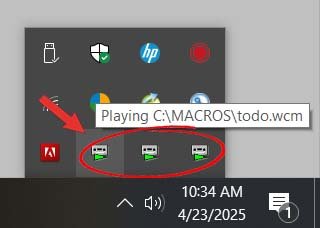Don't know if this is Windows or WordPerfect issue:
• OS Version: Microsoft Windows 10 Home, 64 bit, Build 19045, Installed 20220711223524.000000-420
• Processor: AMD A4-5300 APU with Radeon(tm) HD Graphics, AMD64 Family 21 Model 16 Stepping 1, CPU Count: 2
• Total Physical RAM: 8 GB
• Graphics Card: Microsoft Basic Display Adapter
• Hard Drives: C: 930 GB (817 GB Free); D: 931 GB (756 GB Free); S: 1862 GB (1096 GB Free);
• Motherboard: ASUSTeK COMPUTER INC. A55BM-PLUS, ver Rev X.0x, s/n 140525905700081
• System: American Megatrends Inc., ver ALASKA - 1072009, s/n System Serial Number
• Antivirus: Windows Defender, Enabled and Updated
• Windows 10 Professional (x64) Version 22H2 (build 19045.4842)
• Firefox 137.0.2 (64-bit)
• Thunderbird 128.9.2esr (64-bit)
• WordPerfect12.0.0.602
Please / thanks:
Now suddenly, when attempting to open one of my WP files using a macro, WP closes; one time, I noticed a quick pop-up appear, something about OLE missing or some such. Then I discovered (see attached file) these icons appeared in whatever this ∧ function is in the lower right Task Bar (right-click to open and the attached image appears); apparently, when the macro is interrupted the icon is put here; right-click on the icon results in Stop-Pause-Break options.
Other file-opening macros do not have this problem, so it is specifically related to the one document (“ToDo”) that showed the OLE comment.
Other times when I have had a corrupted file, my go-to solution was to open a NEW file, enter “~”, and then insert file or copy-paste the content of the corrupted file into the new one, delete the “~”, and then rename the file. Now, however, attempting that route results in a) insert file: UNKNOWN FILE FORMAT, or b) copy-paste: again, closes WP.
Any info/solution? Much appreciated.
• OS Version: Microsoft Windows 10 Home, 64 bit, Build 19045, Installed 20220711223524.000000-420
• Processor: AMD A4-5300 APU with Radeon(tm) HD Graphics, AMD64 Family 21 Model 16 Stepping 1, CPU Count: 2
• Total Physical RAM: 8 GB
• Graphics Card: Microsoft Basic Display Adapter
• Hard Drives: C: 930 GB (817 GB Free); D: 931 GB (756 GB Free); S: 1862 GB (1096 GB Free);
• Motherboard: ASUSTeK COMPUTER INC. A55BM-PLUS, ver Rev X.0x, s/n 140525905700081
• System: American Megatrends Inc., ver ALASKA - 1072009, s/n System Serial Number
• Antivirus: Windows Defender, Enabled and Updated
• Windows 10 Professional (x64) Version 22H2 (build 19045.4842)
• Firefox 137.0.2 (64-bit)
• Thunderbird 128.9.2esr (64-bit)
• WordPerfect12.0.0.602
Please / thanks:
Now suddenly, when attempting to open one of my WP files using a macro, WP closes; one time, I noticed a quick pop-up appear, something about OLE missing or some such. Then I discovered (see attached file) these icons appeared in whatever this ∧ function is in the lower right Task Bar (right-click to open and the attached image appears); apparently, when the macro is interrupted the icon is put here; right-click on the icon results in Stop-Pause-Break options.
Other file-opening macros do not have this problem, so it is specifically related to the one document (“ToDo”) that showed the OLE comment.
Other times when I have had a corrupted file, my go-to solution was to open a NEW file, enter “~”, and then insert file or copy-paste the content of the corrupted file into the new one, delete the “~”, and then rename the file. Now, however, attempting that route results in a) insert file: UNKNOWN FILE FORMAT, or b) copy-paste: again, closes WP.
Any info/solution? Much appreciated.