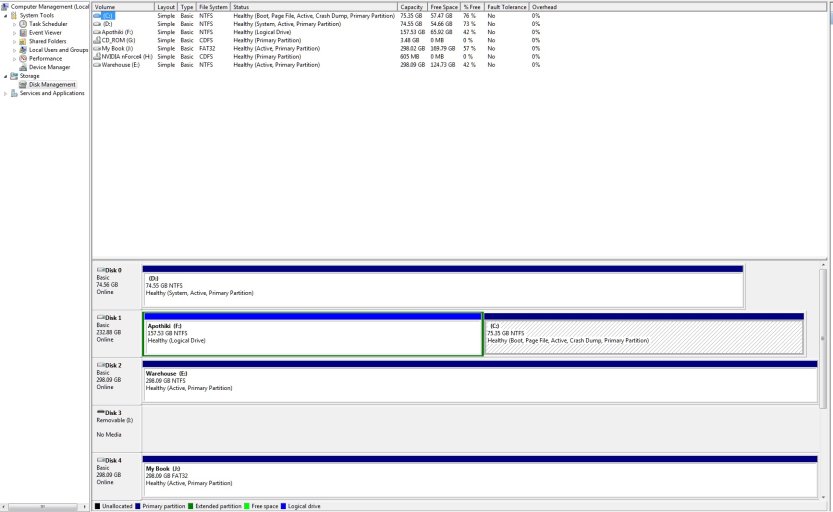Hello guys, first of all let me thank you for your very helpful forum.
I have an asus a8n-sli premium, and I face problems with the IDE HDD port, suddenly it stops responding and left the computer freezed and when I reboot I found no IDE HDDs.
After I disconnect and reconnect the HDD cable in the mb several times (3 min), it works fine, but it may be for 15 mins or 2 months, until it stops againa dn do the same thing.
I have an AMD 64 3800++ overclocked 8%, and 2.5GB DDR1.
I have 2 IDE HDDs, C: 80gb with XP and D:250GB as storage, furthermore I have a 320GB SATA, where there is a partition of 80GB with WIN7 and rest is storage and a 300GB USB external drive.
In order to fix the problem with the IDE HDD port on the mb, I plan to buy a 640GB SATA drive and divide it into 4 partitions, where 2x60GB will be used for winxp and win7 respectively and the rest 2x250 for storage and remove the IDE HDD at all. I will disable the IDE Channel0, and left theIDE Channel1 for the dvd and dvdrw.
My query is that, now when I disable theIDE hdd or the mb does not "view" them, although I put into bios to boot from the SATA, it does not, till IDE HDD drives will be shown again. Why does this happen? (since the only HDD attached is the SATA with the WIN7 on it.)
If I make the above changes, will I have any boot problems? (Having the 2 OS in different partitions of the same HDD??
Will my pc boot properly from the SATA HDD, since there will be no IDE HDD at all connected?
Thanks you very much
Bandura
I have an asus a8n-sli premium, and I face problems with the IDE HDD port, suddenly it stops responding and left the computer freezed and when I reboot I found no IDE HDDs.
After I disconnect and reconnect the HDD cable in the mb several times (3 min), it works fine, but it may be for 15 mins or 2 months, until it stops againa dn do the same thing.
I have an AMD 64 3800++ overclocked 8%, and 2.5GB DDR1.
I have 2 IDE HDDs, C: 80gb with XP and D:250GB as storage, furthermore I have a 320GB SATA, where there is a partition of 80GB with WIN7 and rest is storage and a 300GB USB external drive.
In order to fix the problem with the IDE HDD port on the mb, I plan to buy a 640GB SATA drive and divide it into 4 partitions, where 2x60GB will be used for winxp and win7 respectively and the rest 2x250 for storage and remove the IDE HDD at all. I will disable the IDE Channel0, and left theIDE Channel1 for the dvd and dvdrw.
My query is that, now when I disable theIDE hdd or the mb does not "view" them, although I put into bios to boot from the SATA, it does not, till IDE HDD drives will be shown again. Why does this happen? (since the only HDD attached is the SATA with the WIN7 on it.)
If I make the above changes, will I have any boot problems? (Having the 2 OS in different partitions of the same HDD??
Will my pc boot properly from the SATA HDD, since there will be no IDE HDD at all connected?
Thanks you very much
Bandura
Last edited: