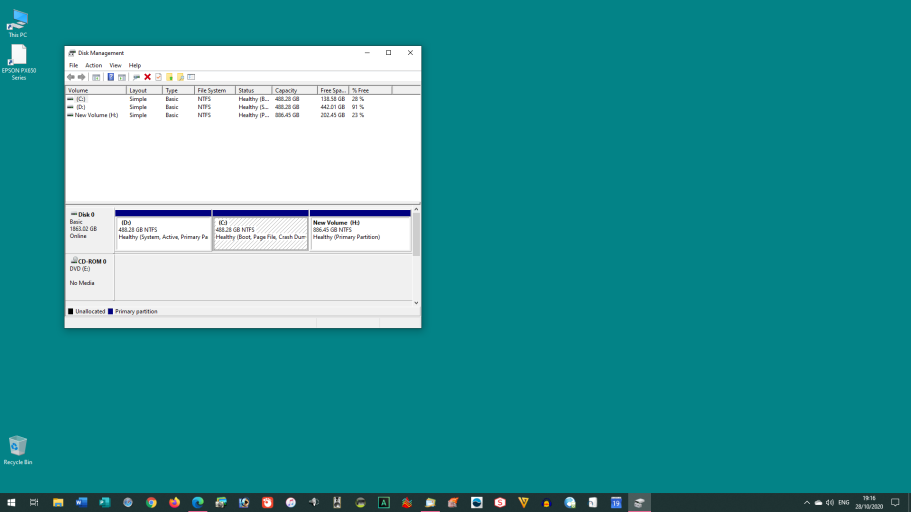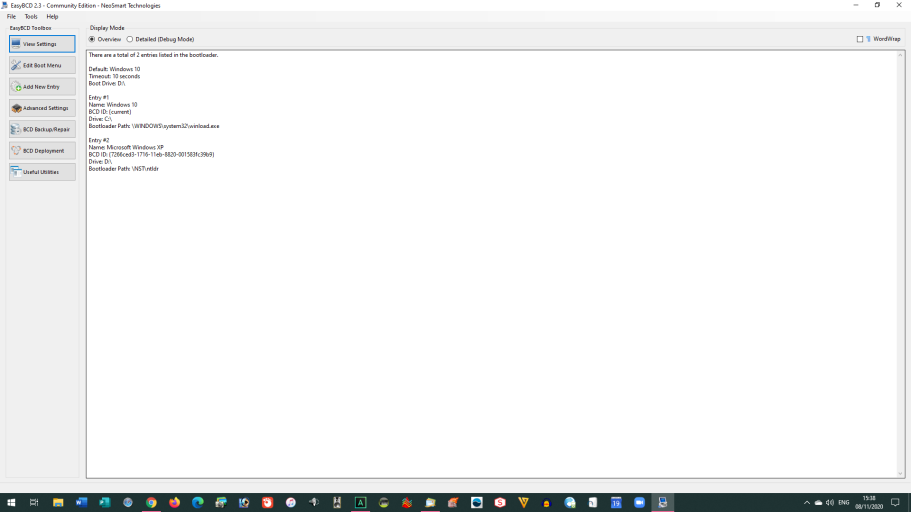Hi
My secondary dual boot into Windows XP is not loading. I discovered that it is not showing in the system configuration boot tab. It does appear on the start up screen but doesn't load. It shows up, however, in Easy BCD. I have tried deleting it, renaming it to Windows XP, adding it again etc etc but nothing seems to work. I have copied the BCD screen wording below. I have noticed that it lists Windows 10's boot drive as D: despite it being installed on Drive C: XP is installed on Drive D: I have not changed anything in the default Windows boot configuration.
There are a total of 2 entries listed in the bootloader.
Default: Windows 10
Timeout: 10 seconds
Boot Drive: D:\
Entry #1
Name: Windows 10
BCD ID: {current}
Drive: C:\
Bootloader Path: \WINDOWS\system32\winload.exe
Entry #2
Name: Older Version of Windows
BCD ID: {7266ced2-1716-11eb-8820-001583fc39b9}
Drive: D:\
Bootloader Path: \NST\easyldr2
My secondary dual boot into Windows XP is not loading. I discovered that it is not showing in the system configuration boot tab. It does appear on the start up screen but doesn't load. It shows up, however, in Easy BCD. I have tried deleting it, renaming it to Windows XP, adding it again etc etc but nothing seems to work. I have copied the BCD screen wording below. I have noticed that it lists Windows 10's boot drive as D: despite it being installed on Drive C: XP is installed on Drive D: I have not changed anything in the default Windows boot configuration.
There are a total of 2 entries listed in the bootloader.
Default: Windows 10
Timeout: 10 seconds
Boot Drive: D:\
Entry #1
Name: Windows 10
BCD ID: {current}
Drive: C:\
Bootloader Path: \WINDOWS\system32\winload.exe
Entry #2
Name: Older Version of Windows
BCD ID: {7266ced2-1716-11eb-8820-001583fc39b9}
Drive: D:\
Bootloader Path: \NST\easyldr2