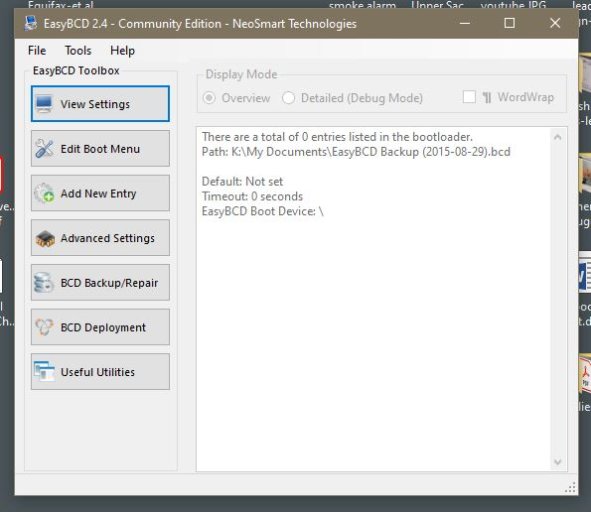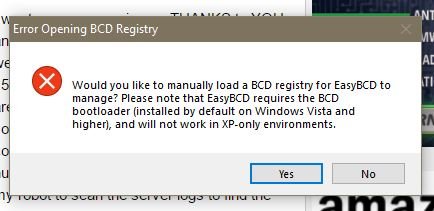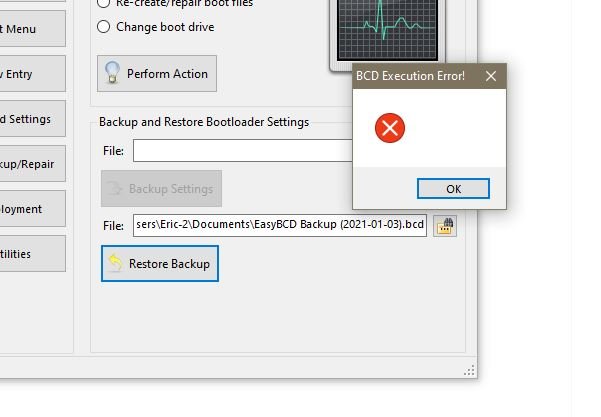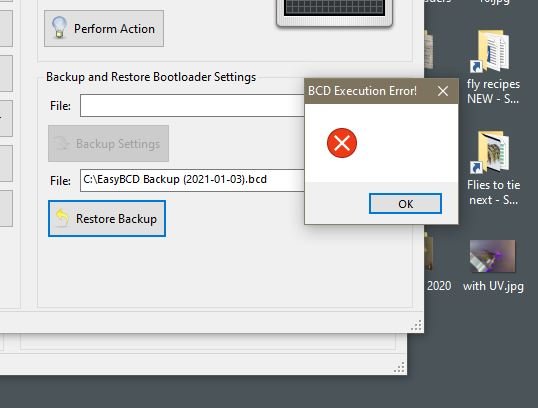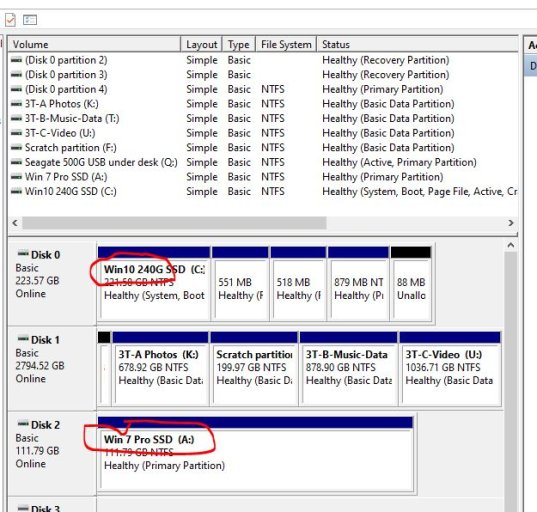Hi, Been using EasyBCD for years with no problems. Only use it to toggle between my main Win10 OS and Win7 on separate SSD to run old apps that 10 does not support.
After either 1) upgrade to 2.4, or 2) Win10 reinstall in "save all apps" mode (it did not actually save them all), the settings window is blank and everything else is grayed out so I can not manually set it all back up again from scratch like I did on day one years ago. See below. Still works however with the normal menu on boot-up and I can toggle between 10 and 7 all day.
Also get popup msg shown below when I run EasyBCD which I have no idea how to respond to. Significant to note that when I boot to 7, I can run rev 2.4 just fine, but of course it's looking at the data on "C" on Win7. Worse case, if I ever want to add a 3rd boot device or make other changes, I can always do it from Win7, but would prefer not to have to.
Odd thing is years ago when I first discovered this cool app I figured out how to set it up intuitively with no instructions for 2 and some months ago 3 then back to 2 drives with no difficulty. Found it pretty intuitive till now. But...a lot of IPA has come and gone since, so...
Any help appreciated.
Thanks!
After either 1) upgrade to 2.4, or 2) Win10 reinstall in "save all apps" mode (it did not actually save them all), the settings window is blank and everything else is grayed out so I can not manually set it all back up again from scratch like I did on day one years ago. See below. Still works however with the normal menu on boot-up and I can toggle between 10 and 7 all day.
Also get popup msg shown below when I run EasyBCD which I have no idea how to respond to. Significant to note that when I boot to 7, I can run rev 2.4 just fine, but of course it's looking at the data on "C" on Win7. Worse case, if I ever want to add a 3rd boot device or make other changes, I can always do it from Win7, but would prefer not to have to.
Odd thing is years ago when I first discovered this cool app I figured out how to set it up intuitively with no instructions for 2 and some months ago 3 then back to 2 drives with no difficulty. Found it pretty intuitive till now. But...a lot of IPA has come and gone since, so...
Any help appreciated.
Thanks!