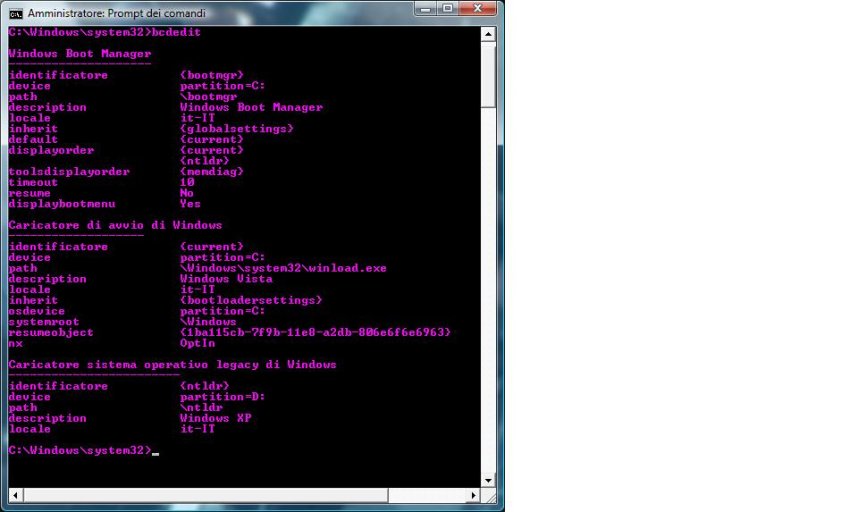Be4stElectrjc
Member
Hi, have 2 dual boot problems, this is how the system is structured.
Disk 0 (C:\): Windows Boot Manager, Windows Vista
Disk 1 (D:\): Windows XP
C:\ --
bootmgr
D:\ --
ntdlr
boot.ini
ntdetect.com
Windows Boot Manager loads D:\ntldr and then it comes "invalid boot.ini file, booting from C:\windows\, ntdetect failed". But if do like this all works:
C:\ --
bootmgr
boot.ini
ntdetect.com
D:\ --
ntdlr
Why ntldr executing from D:\ searches files in C:\?
The second problem is whatever locale i set Windows Boot Manager remains in english. Keep in mind have all languages in C:\Boot checksum verified with fresh installation compared against.
Disk 0 (C:\): Windows Boot Manager, Windows Vista
Disk 1 (D:\): Windows XP
C:\ --
bootmgr
D:\ --
ntdlr
boot.ini
ntdetect.com
Windows Boot Manager loads D:\ntldr and then it comes "invalid boot.ini file, booting from C:\windows\, ntdetect failed". But if do like this all works:
C:\ --
bootmgr
boot.ini
ntdetect.com
D:\ --
ntdlr
Why ntldr executing from D:\ searches files in C:\?
The second problem is whatever locale i set Windows Boot Manager remains in english. Keep in mind have all languages in C:\Boot checksum verified with fresh installation compared against.
Code:
[boot loader]
timeout=10
default=multi(0)disk(0)rdisk(1)partition(1)\WINDOWS
[operating systems]
multi(0)disk(0)rdisk(1)partition(1)\WINDOWS="Windows XP" /noexecute=optin /fastdetectAttachments
Last edited: