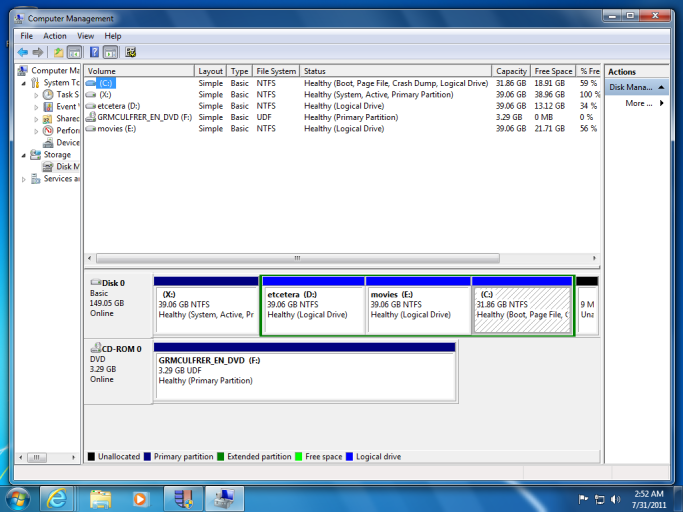mikael.gabriel
Member
Okay, so it's been a good 10 days since my pc decided to go into a restart loop at the windows logo screen. Boot from hard disk, boot from cd rom, the result was the same, the moment it reached the windows 7 logo, bam back to square one! So after having exhausted myself, mentally emotionally and physically, I've narrowed it down to either a bad boot sector, MBR corruptions or a boot sector virus. Currently, I've just formatted my C drive (after miraculously managing to log into cmd prompt from a cd), formatted my F drive (left D drive and E untouched as it contains all my data) and installed a fresh copy of Win 7 home premium on drive F. (So, the new C drive as shown by disk manager is actually the old F drive right?!?).I did this, mistakenly believing that the windows boot sector would switch to a physical part on partition F. However, what has happened is something like this: (read see attachment)
I have no clue if what I was intending to do would have solved my booting issues, but I wanted to make the PC boot from a different partition (one that is hopefully undamaged incase of a failing HDD).
Right now, I believe my system is booting from the DVD.
What do I need to do to first of all, make my pc boot from the hard disk, and when it does eventually boot, can it please not boot from the suspected bad sector partition?
And finally, how can I resolve my original boot corruption problem?!?
Somebody, anybody, PLEASE!!!
I have no clue if what I was intending to do would have solved my booting issues, but I wanted to make the PC boot from a different partition (one that is hopefully undamaged incase of a failing HDD).
Right now, I believe my system is booting from the DVD.
What do I need to do to first of all, make my pc boot from the hard disk, and when it does eventually boot, can it please not boot from the suspected bad sector partition?
And finally, how can I resolve my original boot corruption problem?!?
Somebody, anybody, PLEASE!!!