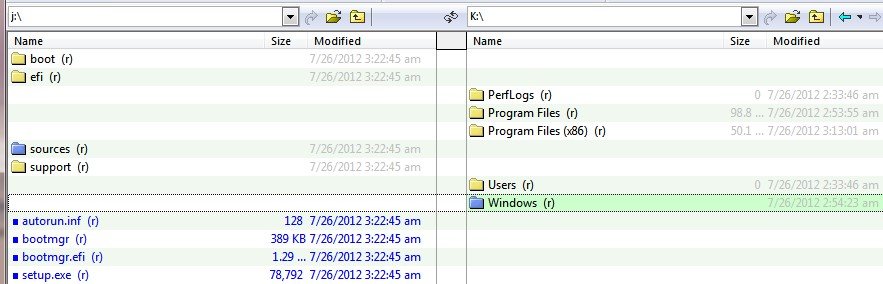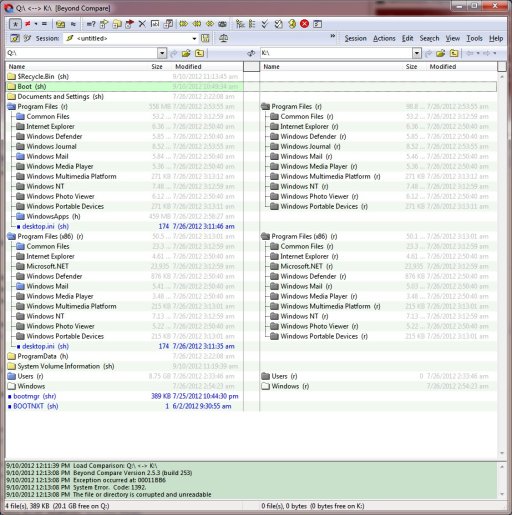I have a win8 togo usb key. It works fine, boots to win8.
What i want to do though is have the key boot to a boot menu with togo as one of the options.
I tried booting to the wim, but that didn't work. Now i've tried making a bootable ISO and is also not working.
To make the ISO I used this command: C:\Program Files\Windows AIK\Tools\PETools>oscdimg -lKC_Win8ToGo -m -u2 -bj:\boo
t\etfsboot.com q:\ c:\users\kc\desktop\KC_Win8ToGo.iso
This had an issue with not being able to read the files on q:\, access denied, even though I'm running from an admin prompt. So I reset the ownership to "everyone" and it made the iso.
My source on J: is an x64 enterprise win8 dvd.
I've attached beyond compare images showing the file differnces. I suspect i need something besodes the -bj:\boot\etfsboot.com in the oscdimg command, but I'm a novice at this.
The key is working in that i also put a dos iso on it and it will boot to that. When i try booting to the KC_Win8ToGo.iso it says "couldn't find bootmgr". I assume this is the missing bootmgr file on J:, so the question is why isn't that there. My command to make the iso bootable was "C:\Program Files\Windows AIK\Tools\PETools>bcdboot q:\windows /s q:" and it gave me "Boot files successfully created."
Thanks!
What i want to do though is have the key boot to a boot menu with togo as one of the options.
I tried booting to the wim, but that didn't work. Now i've tried making a bootable ISO and is also not working.
To make the ISO I used this command: C:\Program Files\Windows AIK\Tools\PETools>oscdimg -lKC_Win8ToGo -m -u2 -bj:\boo
t\etfsboot.com q:\ c:\users\kc\desktop\KC_Win8ToGo.iso
This had an issue with not being able to read the files on q:\, access denied, even though I'm running from an admin prompt. So I reset the ownership to "everyone" and it made the iso.
My source on J: is an x64 enterprise win8 dvd.
I've attached beyond compare images showing the file differnces. I suspect i need something besodes the -bj:\boot\etfsboot.com in the oscdimg command, but I'm a novice at this.
The key is working in that i also put a dos iso on it and it will boot to that. When i try booting to the KC_Win8ToGo.iso it says "couldn't find bootmgr". I assume this is the missing bootmgr file on J:, so the question is why isn't that there. My command to make the iso bootable was "C:\Program Files\Windows AIK\Tools\PETools>bcdboot q:\windows /s q:" and it gave me "Boot files successfully created."
Thanks!