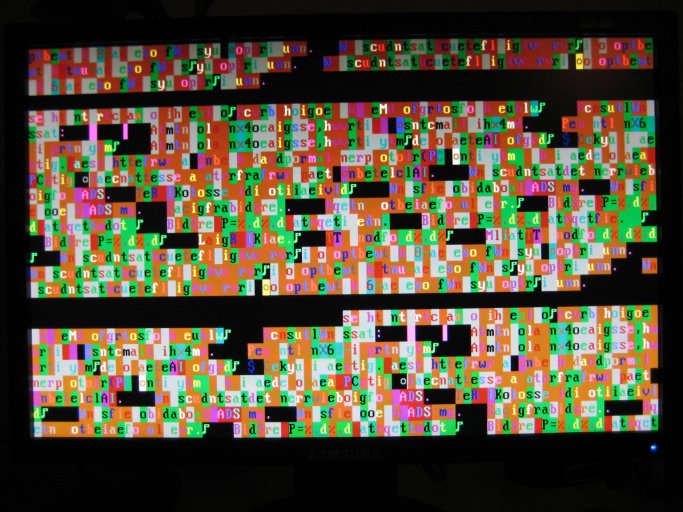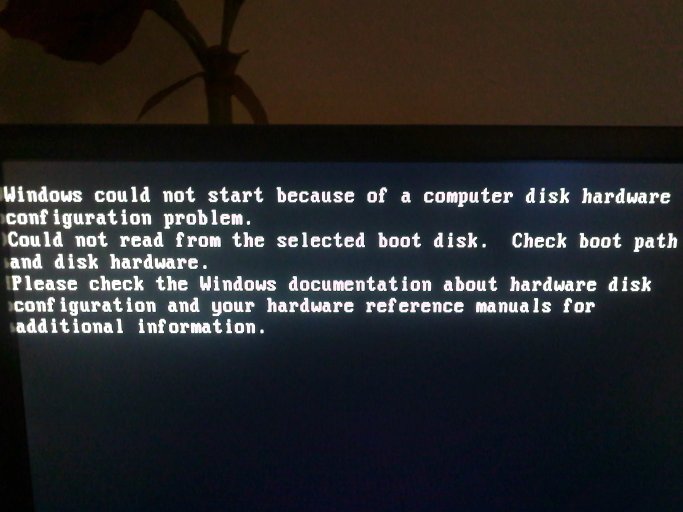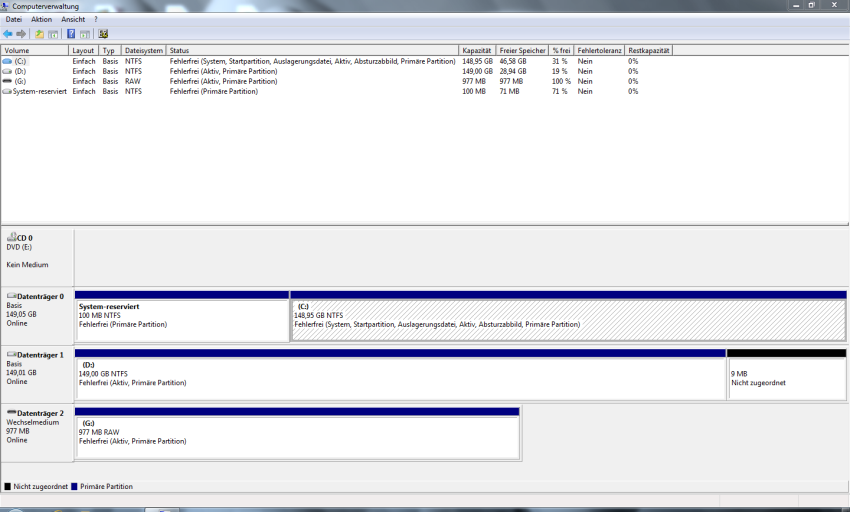Hi,
pls excuse me if there is a thread already discribe my problem, but i can't find anything so far and i'm running out of time!
I installed Windows 7 on a second hd with Windows XP hd disconnected.
After Installation i reconnected Windows xp hd.
i was able to boot both by switching bootorder in bios.
Then i installed EasyBCD2.0 in Windows XP, added an entry for Windows7.
Now if i reboot there appear strange colored columns on screen.
If i change bootorder in bios i am still able to boot into Windows7 but the Windows XP ntloader seems to be broken.
I can still access Windows XP hd from Win7.
Booting Windows XP CD and do fixboot / fixmbr doesn't help.
pls, need help here - my girlfriend is going to kill me if she find out i crashed her XP-Installation
pls excuse me if there is a thread already discribe my problem, but i can't find anything so far and i'm running out of time!
I installed Windows 7 on a second hd with Windows XP hd disconnected.
After Installation i reconnected Windows xp hd.
i was able to boot both by switching bootorder in bios.
Then i installed EasyBCD2.0 in Windows XP, added an entry for Windows7.
Now if i reboot there appear strange colored columns on screen.
If i change bootorder in bios i am still able to boot into Windows7 but the Windows XP ntloader seems to be broken.
I can still access Windows XP hd from Win7.
Booting Windows XP CD and do fixboot / fixmbr doesn't help.
pls, need help here - my girlfriend is going to kill me if she find out i crashed her XP-Installation
Attachments
Last edited: