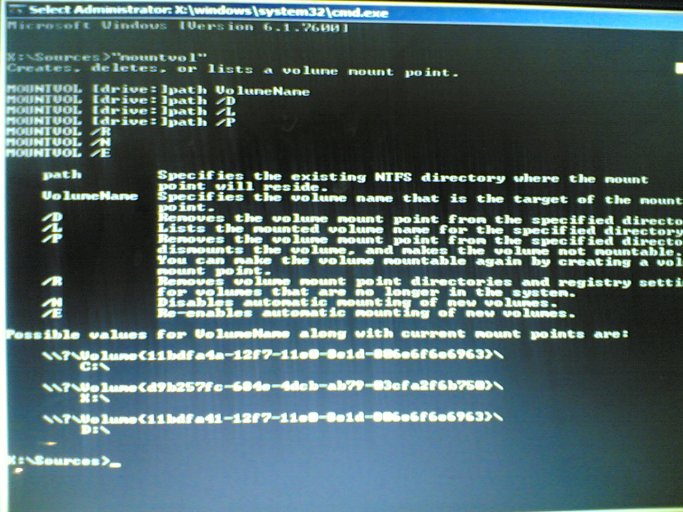Hello,
I have an acer aspire 4736 laptop with windows 7 as OS, recently i faced a problem where its showing me 'windows error recovery'. Two options are there to either a)launch startup repair b)start windows normally. When i select startup repair one system recovery options window pops up giving two options a)use recovery tools that can help fix problems starting windows b)restore your computer using system image that you created earlier. I cant select (a) as my operating system is not listed so i select (b) and then click next. Error msg comes 'The system cannot find the file specified.(0x80070002)'. Then I click ok another window comes giving me 5 options a)startup repair b)system recovery c)system image recovery d)windows memory diagnostic e)command prompt. I tried (a) "startup repair cannot repair this computer automatically". I tried (b) 'restart computer, select an operating system, then select system restore' but i cant do that as the OS itself is missing.I tried (c) 'The system cannot find the file specified.(0x80070002)'.I tried (d) but cant rum windows memory diagnostic as some error is preventing windows from checking problems during startup.I tried (d) in the command prompt it came 'X :\windows\system32>'
I dont know what can be done any help would be highly appreciated.
Thx
I have an acer aspire 4736 laptop with windows 7 as OS, recently i faced a problem where its showing me 'windows error recovery'. Two options are there to either a)launch startup repair b)start windows normally. When i select startup repair one system recovery options window pops up giving two options a)use recovery tools that can help fix problems starting windows b)restore your computer using system image that you created earlier. I cant select (a) as my operating system is not listed so i select (b) and then click next. Error msg comes 'The system cannot find the file specified.(0x80070002)'. Then I click ok another window comes giving me 5 options a)startup repair b)system recovery c)system image recovery d)windows memory diagnostic e)command prompt. I tried (a) "startup repair cannot repair this computer automatically". I tried (b) 'restart computer, select an operating system, then select system restore' but i cant do that as the OS itself is missing.I tried (c) 'The system cannot find the file specified.(0x80070002)'.I tried (d) but cant rum windows memory diagnostic as some error is preventing windows from checking problems during startup.I tried (d) in the command prompt it came 'X :\windows\system32>'
I dont know what can be done any help would be highly appreciated.
Thx