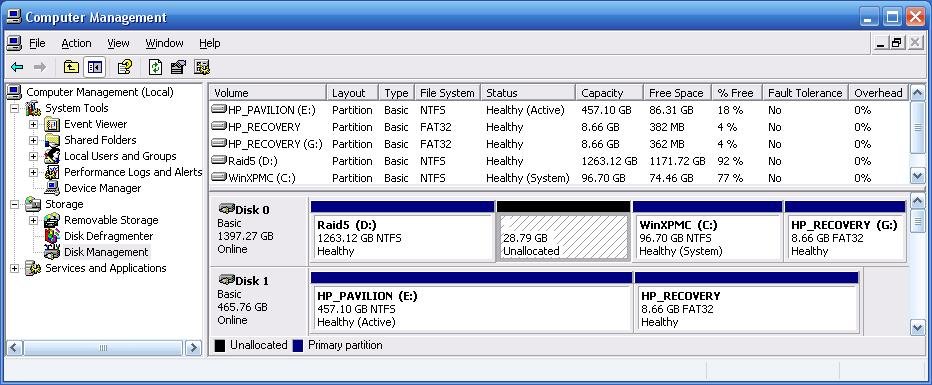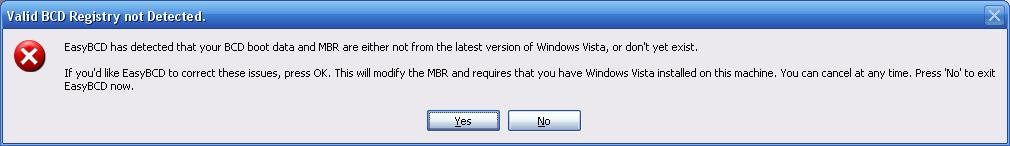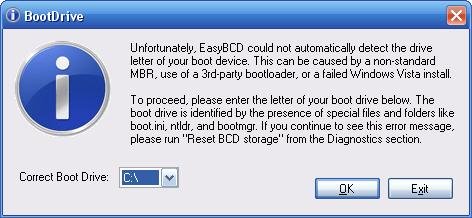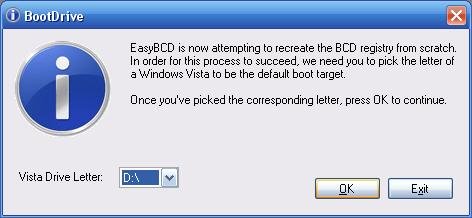I ran into this message:

I assmue there is an error in the coding.
What happened to cause message... I had my machine running Vista & XP. I had 2 partitions of XP on one Raid 5 Drive and another on non-Raid. When I first installed Vista it only found one XP system installed. I could get to the second drive with XP only at startup from bios changing the first boot drive.
I wanted to delete on partition and use another, this is where my boot problems started on the raid 5 drive.

I can boot to the WinXPMC & the HP_PAVILION partitions. I tried to use the Vista installation DVD and chose the repair option. Vista DVD tells me it is recovered.
I can not boot to Vista. I tried looking at the BCDedit.exe but was concerned about making changes here so instead I listed copied pasted the information before I do anything else.
Now I downloaded EasyBCD and ran it with .NET framework 3.5 installed with SP1.
I have tried many simple changes with no Vista Booting. I then read something about running BCDEdit.exe boot manager without Vista on XP. I attempted to follow these instructions. then ran EasyBCD again NO Vista Boot.
I clicked on File/Select BCD Store browse to C:\boot\BCD
Under View Settings "The process cannot access the file because it is being used by another process".
I clicked on "Diagnostic Center" / "Reset BCD storage" / "Rescue my System!"
The following are the messages I recieved...






This just loops untill I click "Exit" which closes the EasyBCD.
I am still unable to boot to the Vista partition. I am considering reinstalling Vista to the Empty partition and try to re run the EasyBCD to see if I can get it to use the Vista I already have installed but will wait for your input.
I am reporting this as a bug due to the message {Run "bcdedit.exe /?" for command line assistance.
Thank you in advance if you have any other suggestions to try.
THOR
PS It does not appear to let me use attachments nor upload my screen shots here on these forms. I had to retype everything to get the message here. I also do not see my signature Picture in the Preview Post.
Edited:
The Store import command is invalid. Run "bcdedit /?" for command line assistance.
I assmue there is an error in the coding.
What happened to cause message... I had my machine running Vista & XP. I had 2 partitions of XP on one Raid 5 Drive and another on non-Raid. When I first installed Vista it only found one XP system installed. I could get to the second drive with XP only at startup from bios changing the first boot drive.
I wanted to delete on partition and use another, this is where my boot problems started on the raid 5 drive.
Raid5 Disk 0, Partition 0 "Vista [D:]", Partition 1 "Deleted XP", Partition 2 "WinXPMC [C:][Boot]", Partition 3 "HP_RECOVERY [G:]"
non-Raid Disk 1, Partion 0 "HP_PAVILION [E:][Boot]", Partition 1 "HP_RECOVERY"
I can boot to the WinXPMC & the HP_PAVILION partitions. I tried to use the Vista installation DVD and chose the repair option. Vista DVD tells me it is recovered.
I can not boot to Vista. I tried looking at the BCDedit.exe but was concerned about making changes here so instead I listed copied pasted the information before I do anything else.
D:\Windows\System32>bcdedit.exe
Windows Boot Manager
--------------------
identifier {bootmgr}
device unknown
description Windows Boot Manager
locale en-US
inherit {globalsettings}
default {default}
displayorder {ntldr}
{default}
bootsequence {memdiag}
toolsdisplayorder {memdiag}
timeout 5
Windows Legacy OS Loader
------------------------
identifier {ntldr}
device unknown
path \ntldr
description Earlier Version of Windows
Windows Boot Loader
-------------------
identifier {default}
device partition=D:
path \Windows\system32\winload.exe
description Microsoft Windows Vista
locale en-US
inherit {bootloadersettings}
osdevice partition=D:
systemroot \Windows
resumeobject {f2f77d43-fb67-11dc-a0c1-f0adf659cd03}
nx OptIn
D:\Windows\System32>bcdedit.exe /v
Windows Boot Manager
--------------------
identifier {9dea862c-5cdd-4e70-acc1-f32b344d4795}
device unknown
description Windows Boot Manager
locale en-US
inherit {7ea2e1ac-2e61-4728-aaa3-896d9d0a9f0e}
default {f2f77d42-fb67-11dc-a0c1-f0adf659cd03}
displayorder {466f5a88-0af2-4f76-9038-095b170dc21c}
{f2f77d42-fb67-11dc-a0c1-f0adf659cd03}
bootsequence {b2721d73-1db4-4c62-bf78-c548a880142d}
toolsdisplayorder {b2721d73-1db4-4c62-bf78-c548a880142d}
timeout 5
Windows Legacy OS Loader
------------------------
identifier {466f5a88-0af2-4f76-9038-095b170dc21c}
device unknown
path \ntldr
description Earlier Version of Windows
Windows Boot Loader
-------------------
identifier {f2f77d42-fb67-11dc-a0c1-f0adf659cd03}
device partition=D:
path \Windows\system32\winload.exe
description Microsoft Windows Vista
locale en-US
inherit {6efb52bf-1766-41db-a6b3-0ee5eff72bd7}
osdevice partition=D:
systemroot \Windows
resumeobject {f2f77d43-fb67-11dc-a0c1-f0adf659cd03}
nx OptIn
D:\Windows\System32>
Now I downloaded EasyBCD and ran it with .NET framework 3.5 installed with SP1.
I have tried many simple changes with no Vista Booting. I then read something about running BCDEdit.exe boot manager without Vista on XP. I attempted to follow these instructions. then ran EasyBCD again NO Vista Boot.
I clicked on File/Select BCD Store browse to C:\boot\BCD
Under View Settings "The process cannot access the file because it is being used by another process".
I clicked on "Diagnostic Center" / "Reset BCD storage" / "Rescue my System!"
The following are the messages I recieved...
I presses 'OK'EasyBCD is now attemping to recreate the BCD regisrty from scratch. In order for this process to succeed, we need you to pick the letter of a Windows Vista to be the default boot target. Once you've picked the corresponding letter, press OK to continue. Vista Drive Letter: D:\
I presses 'OK'The Store import command is invalid. Run "bcdedit /?" for command line assistance.
I pressed 'YES'.EasyBCD has detected that your BCD boot data and MBR are either not from the latest version of Windows Vista, or don't yet exist.
If you'd like EasyBCD to correct these issues, press OK. This will modify the MBR and requires that you have Windows Vista installed on this machine. You can cancel at any time. Press 'NO' to exit.
I pressed OK.Unfortunately, EasyBCD could not automatically detect the drive letter of your boot device. This can be caused by a non-standard MBR, use of 3rd-party bootloader, or a failed Windows Vista install.
To proceed, please enter the letter of your boot drive below. The boot drive is identified by the presence of special files and folders like boot.ini, ntldr, and bootmgr. If you continue to see this error message, please run "Reset BCD storage" from the Diagnostics section. Correct Boot Drive: C:/
I pressed OKEasyBCD is now attempting to recreate the BCD registry from scratch. In order for this process to succeed, we need you to pick the letter of a Windows Vista to be the default boot target.
Once you've picked the corresponding letter, press OK to continue.
Vista Drive Letter: D:\
I presses 'OK'The Store import command is invalid. Run "bcdedit /?" for command line assistance.
This just loops untill I click "Exit" which closes the EasyBCD.
I am still unable to boot to the Vista partition. I am considering reinstalling Vista to the Empty partition and try to re run the EasyBCD to see if I can get it to use the Vista I already have installed but will wait for your input.
I am reporting this as a bug due to the message {Run "bcdedit.exe /?" for command line assistance.
Thank you in advance if you have any other suggestions to try.
THOR
PS It does not appear to let me use attachments nor upload my screen shots here on these forms. I had to retype everything to get the message here. I also do not see my signature Picture in the Preview Post.
Edited:
There are a total of 2 entries listed in the Vista Bootloader.
Bootloader Timeout: 5 seconds.
Default OS: Windows Vista
Entry #1
Name: Windows Vista
BCD ID: {Default}
Drive: D:\
Bootloader Path: \Windows\System32\winload.exe
Windows Directory: \Windows
Entry #2
Name: WINXPMC
BCD ID: {6a482ec1-6b64-11dd-9c70-0018f34bb4a2}
Drive: C:\
Bootloader Path: \NTLDR
Last edited: