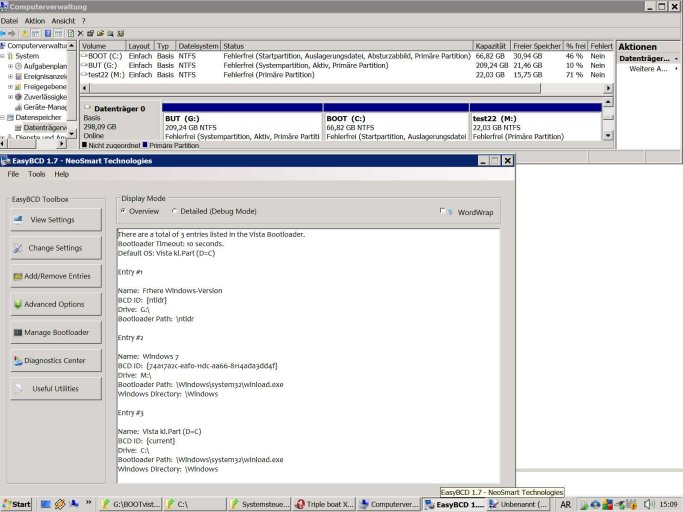I have one hard drive (volume 0).
I used to have two NFTS partions.
- my normal big one with XP (called C: under XP, but G: under Vista)
- a smaller one with Vista (called C: under Vista).
The Vista partition was hidden from XP -- I did this, because otherwise system restoration information would be overwitten.
Today I made a third NTFS partition and installed Win7 on it.
My main partion with XP is "gone".
EasyBCD tells me that the "Bootloader Path:" for the XP partition is " \ntldr".
When I add a NT/XP/2k partition in EasyBCD I can NOT choose a drive. Automatically "Bootloader Path: \ntldr" and no "Windows Directory" is added.
Bootloader Timeout: 10 seconds.
Default OS: Vista kl.Part (D=C)
Entry #1
Name: Frhere Windows-Version
BCD ID: {ntldr}
Drive: G:\
Bootloader Path: \ntldr
Entry #2
Name: Windows 7
BCD ID: {74a17a2c-eaf0-11dc-aa66-8114ada3dd4f}
Drive: M:\
Bootloader Path: \Windows\system32\winload.exe
Windows Directory: \Windows
Entry #3
Name: Vista kl.Part (D=C)
BCD ID: {current}
Drive: C:\
Bootloader Path: \Windows\system32\winload.exe
Windows Directory: \Windows
Entry #4
Name: WinXP
BCD ID: {74a17a2f-eaf0-11dc-aa66-8114ada3dd4f}
Drive: G:\
Bootloader Path: \NTLDR
Drive Manager tells me that
- my XP partition is
system partition
active
primary.
- my Vista drive is
start partition
primary
Auslagerungsdatei and
Absturzbild (sorry my Windows is in German).
Any idea what I could to
either to choose between all three Windows
or at least between my old ones?
I used to have two NFTS partions.
- my normal big one with XP (called C: under XP, but G: under Vista)
- a smaller one with Vista (called C: under Vista).
The Vista partition was hidden from XP -- I did this, because otherwise system restoration information would be overwitten.
Today I made a third NTFS partition and installed Win7 on it.
My main partion with XP is "gone".
EasyBCD tells me that the "Bootloader Path:" for the XP partition is " \ntldr".
When I add a NT/XP/2k partition in EasyBCD I can NOT choose a drive. Automatically "Bootloader Path: \ntldr" and no "Windows Directory" is added.
Bootloader Timeout: 10 seconds.
Default OS: Vista kl.Part (D=C)
Entry #1
Name: Frhere Windows-Version
BCD ID: {ntldr}
Drive: G:\
Bootloader Path: \ntldr
Entry #2
Name: Windows 7
BCD ID: {74a17a2c-eaf0-11dc-aa66-8114ada3dd4f}
Drive: M:\
Bootloader Path: \Windows\system32\winload.exe
Windows Directory: \Windows
Entry #3
Name: Vista kl.Part (D=C)
BCD ID: {current}
Drive: C:\
Bootloader Path: \Windows\system32\winload.exe
Windows Directory: \Windows
Entry #4
Name: WinXP
BCD ID: {74a17a2f-eaf0-11dc-aa66-8114ada3dd4f}
Drive: G:\
Bootloader Path: \NTLDR
Drive Manager tells me that
- my XP partition is
system partition
active
primary.
- my Vista drive is
start partition
primary
Auslagerungsdatei and
Absturzbild (sorry my Windows is in German).
Any idea what I could to
either to choose between all three Windows
or at least between my old ones?
Last edited: