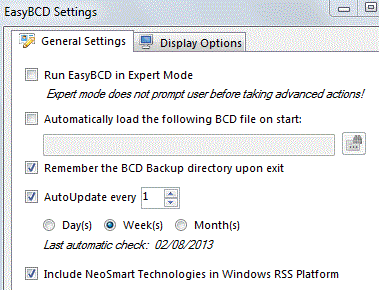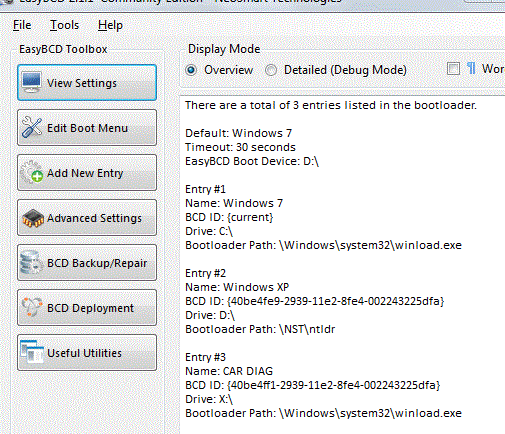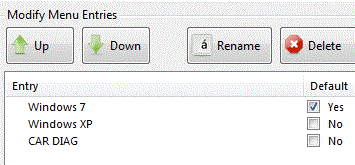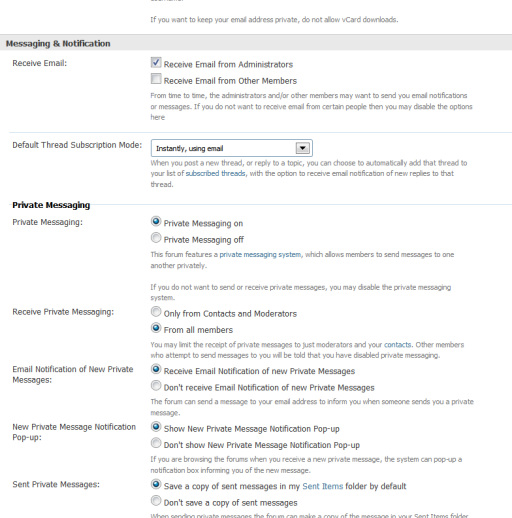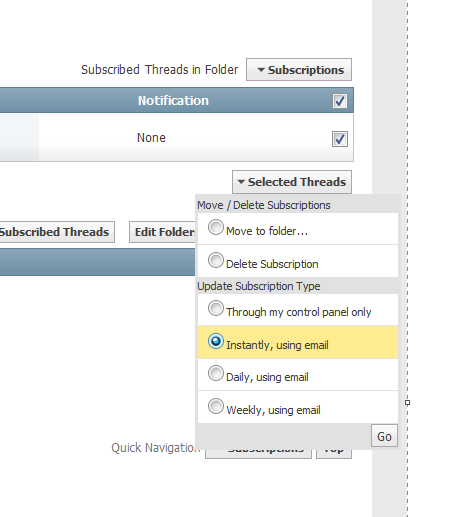davidwf
Member
Hi, just joined the forum so apologies if this has already been covered...
I would like to triple boot my laptop ....XP partition for older non compatible programs, Win7 partition to try out "questionable" software without risking the main Win 7 install, Win7 partition for everything else
I have been using dual boot XP & Win 7 for several months with no problems
IF this is possible, any tips or guidance would be appreciated.....I'm not a novice by a long shot.....but not quite an expert.....yet :brows:
Thanks in advance
I would like to triple boot my laptop ....XP partition for older non compatible programs, Win7 partition to try out "questionable" software without risking the main Win 7 install, Win7 partition for everything else
I have been using dual boot XP & Win 7 for several months with no problems
IF this is possible, any tips or guidance would be appreciated.....I'm not a novice by a long shot.....but not quite an expert.....yet :brows:
Thanks in advance