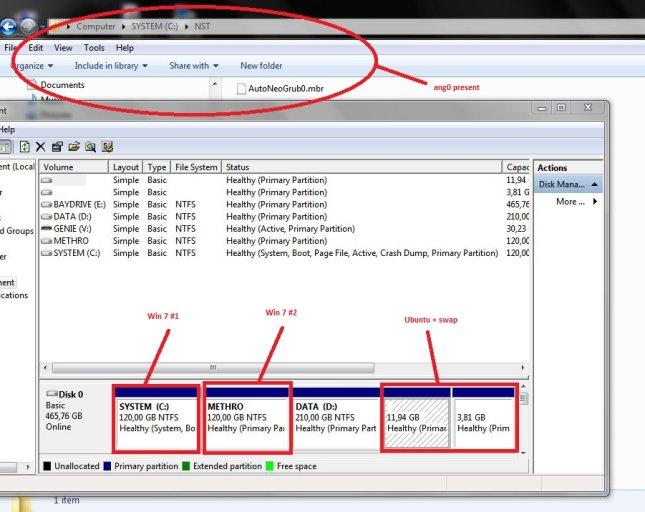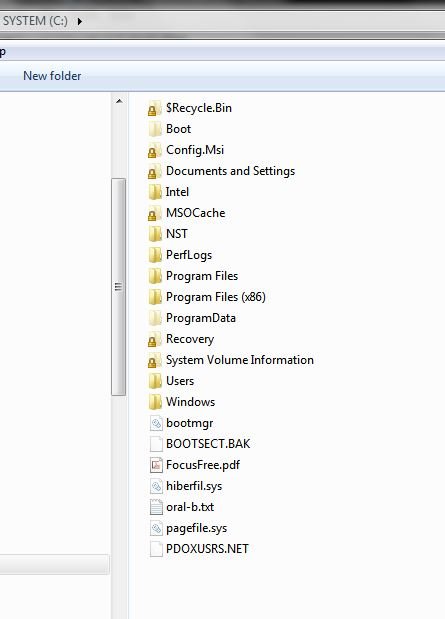Hi,
First of all, I want to thank You in advance for patience, since I'm a complete noob in terms of Linux advanced features.
Some time ago I installed triple OS on my laptop.
1. Windows 7 x64
2. Windows 7 x64
3. Ubuntu
I do not remember how exactly I managed to make all these work, since I was installing it all with help from my more-linux-aware friend who I cannot contact now, but I remember that EasyBCD was used for the installation.
When I started my system I had a "classic" Windows boot NTLDR with 3 specific choices, as above. When I chose 1 or 2 it just booted into chosen Windows. When I chose Ubuntu, it moved on to Grub and from there the Ubuntu started.
I do not use Ubuntu too often, just for network testing with iperf, sometimes mtr etc, not many more. I didnt use it for a couple of weeks, but never had any issues with it earlier.
Today, when I tried to load Ubuntu it stopped before showing me the grub menu as it did before (but after NTLDR and picking "Ubuntu" - so I guess the "windows" loader is fine and there is something wrong with grub). What it shows me now is:
Try (hd0,0): NFTS5; No ang0
Try (hd0,1): NTFS5; No ang0
Try (hd0,2): NTFS5; No ang0
Try (hd0,3): Extended;
Try (hd0,4): EXT2: No ang0
Try (hd0,5): Extended;
Try (hd0,5): non-MS: skip
Try (hd1,0): NTFS5: no ang0
Try (hd1,1): invalid or null
Try (hd1,2): invalid or null
Try (hd1,3): invalid or null
BIOS: Drive=0x0, N=0, S=0
Try (fd0): invalid or null
Cannot find ang0 in all drives. Press Ctrl+Alt+Del to restart
Here's what EasyBCD says now:
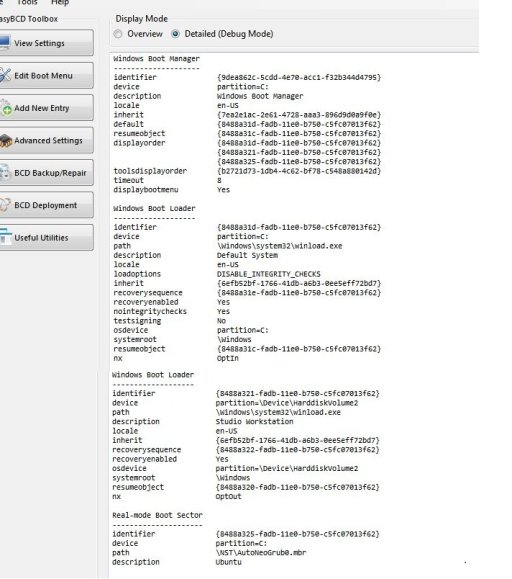
All three OS's are located on the same physical disk 0.
Any guesses how to restore my Ubuntu and why Grub got (I guess) destroyed?
ps. I tried the search option, but couldn't find anything with exactly the same triple boot scenario
Thanx!
First of all, I want to thank You in advance for patience, since I'm a complete noob in terms of Linux advanced features.
Some time ago I installed triple OS on my laptop.
1. Windows 7 x64
2. Windows 7 x64
3. Ubuntu
I do not remember how exactly I managed to make all these work, since I was installing it all with help from my more-linux-aware friend who I cannot contact now, but I remember that EasyBCD was used for the installation.
When I started my system I had a "classic" Windows boot NTLDR with 3 specific choices, as above. When I chose 1 or 2 it just booted into chosen Windows. When I chose Ubuntu, it moved on to Grub and from there the Ubuntu started.
I do not use Ubuntu too often, just for network testing with iperf, sometimes mtr etc, not many more. I didnt use it for a couple of weeks, but never had any issues with it earlier.
Today, when I tried to load Ubuntu it stopped before showing me the grub menu as it did before (but after NTLDR and picking "Ubuntu" - so I guess the "windows" loader is fine and there is something wrong with grub). What it shows me now is:
Try (hd0,0): NFTS5; No ang0
Try (hd0,1): NTFS5; No ang0
Try (hd0,2): NTFS5; No ang0
Try (hd0,3): Extended;
Try (hd0,4): EXT2: No ang0
Try (hd0,5): Extended;
Try (hd0,5): non-MS: skip
Try (hd1,0): NTFS5: no ang0
Try (hd1,1): invalid or null
Try (hd1,2): invalid or null
Try (hd1,3): invalid or null
BIOS: Drive=0x0, N=0, S=0
Try (fd0): invalid or null
Cannot find ang0 in all drives. Press Ctrl+Alt+Del to restart
Here's what EasyBCD says now:
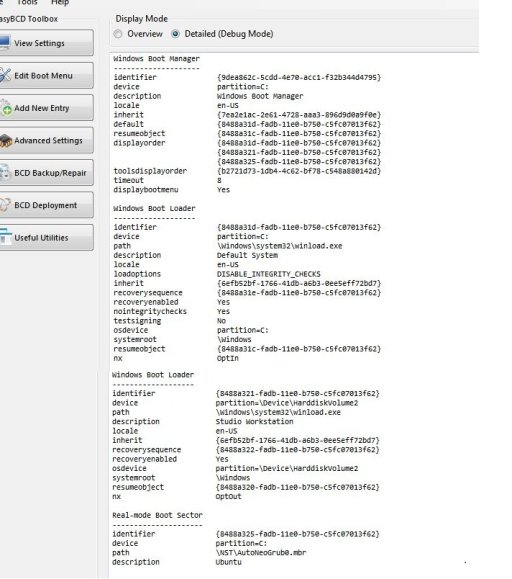
All three OS's are located on the same physical disk 0.
Any guesses how to restore my Ubuntu and why Grub got (I guess) destroyed?
ps. I tried the search option, but couldn't find anything with exactly the same triple boot scenario
Thanx!