Older PC with BIOS and MBR drives. The main drive C: has Windows 10 and Linux Mint 22.1, the second drive has Linux Mint 21.3. I can get EasyBCD to set up a dual boot between Windows and Mint 22.1, but no luck trying to set up a third option for Mint 21.3. EasyBCD lets me pick Drive 1, Partition 1, and then creates a third menu entry. But that entry will load Mint 22.1 just like the second entry.
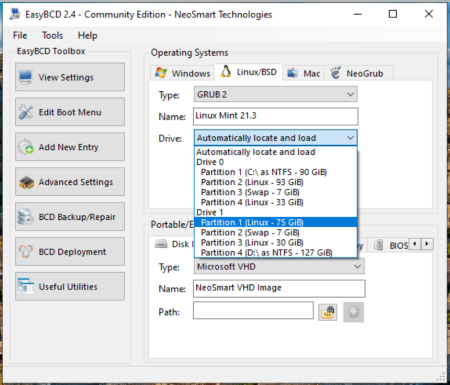
Note: Linux 22.1 is on Drive 0 (sda), Partition 2 (sda1) a primary partition. The other two are swap and /home.
Linux 23.1 is on Drive 1 (sdb), Partition 1 (sdb1) a primary partition. The other two are swap and /home.
I can boot Mint 21.3 if use F12 during the initial startup, which gets me a menu of drives. It will also boot if I change the boot order so that drive is before the main drive.
Prior to adding Mint 22.1 to the main drive, there was just Windows 10. During that time the dual boot of Windows and Mint 21.3 worked fine.
Settings overview:
There are a total of 3 entries listed in the bootloader.
Default: Windows 10
Timeout: 10 seconds
Boot Drive: C:\
Entry #1
Name: Windows 10
BCD ID: {current}
Drive: C:\
Bootloader Path: \Windows\system32\winload.exe
Entry #2
Name: Linux Mint 22.1
BCD ID: {fd2d4223-5bb3-11f0-bc2f-002170c3d132}
Drive: C:\
Bootloader Path: \NST\AutoNeoGrub0.mbr
Entry #3
Name: Linux Mint 23.1
BCD ID: {fd2d4224-5bb3-11f0-bc2f-002170c3d132}
Drive: C:\
Bootloader Path: \NST\AutoNeoGrub1.mbr
I put this issue to Google's AI chatbot Gemini, and it suggested installing NeoGrub along with various suggested menu configurations. None of those worked to boot Mint 21.3, they all loaded Mint 22.1.
Should this be possible and does anyone have any ideas? Thanks.
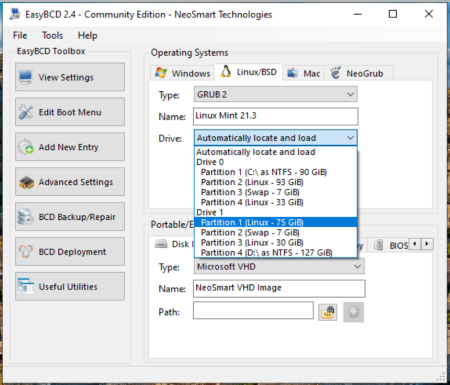
Note: Linux 22.1 is on Drive 0 (sda), Partition 2 (sda1) a primary partition. The other two are swap and /home.
Linux 23.1 is on Drive 1 (sdb), Partition 1 (sdb1) a primary partition. The other two are swap and /home.
I can boot Mint 21.3 if use F12 during the initial startup, which gets me a menu of drives. It will also boot if I change the boot order so that drive is before the main drive.
Prior to adding Mint 22.1 to the main drive, there was just Windows 10. During that time the dual boot of Windows and Mint 21.3 worked fine.
Settings overview:
There are a total of 3 entries listed in the bootloader.
Default: Windows 10
Timeout: 10 seconds
Boot Drive: C:\
Entry #1
Name: Windows 10
BCD ID: {current}
Drive: C:\
Bootloader Path: \Windows\system32\winload.exe
Entry #2
Name: Linux Mint 22.1
BCD ID: {fd2d4223-5bb3-11f0-bc2f-002170c3d132}
Drive: C:\
Bootloader Path: \NST\AutoNeoGrub0.mbr
Entry #3
Name: Linux Mint 23.1
BCD ID: {fd2d4224-5bb3-11f0-bc2f-002170c3d132}
Drive: C:\
Bootloader Path: \NST\AutoNeoGrub1.mbr
I put this issue to Google's AI chatbot Gemini, and it suggested installing NeoGrub along with various suggested menu configurations. None of those worked to boot Mint 21.3, they all loaded Mint 22.1.
Should this be possible and does anyone have any ideas? Thanks.
