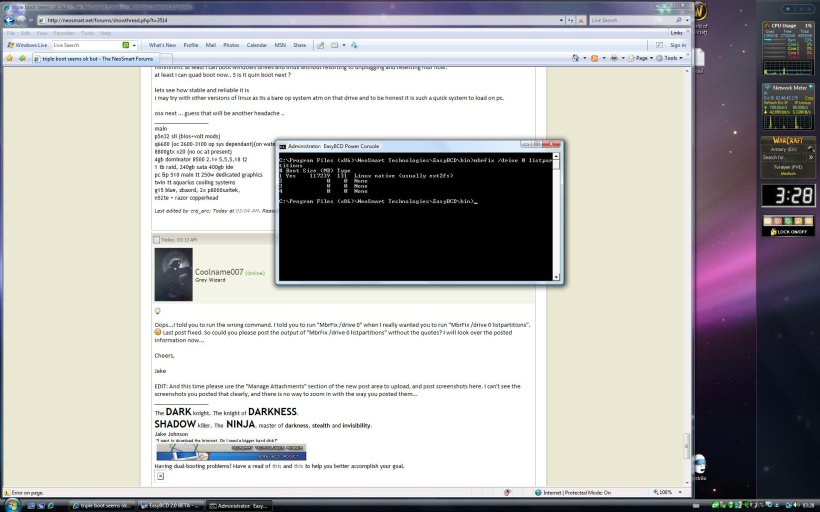ok my first real post so hope its in right section.
if not aplogies in advance
i have been reading forums a little in advance so hope im on right track ...if not i guess you all will tell me .... ( nicely plz)
have got this in bcd
btw all boots ok individually. set up on sata raid for these 3 systems
Windows Boot Manager
--------------------
identifier {9dea862c-5cdd-4e70-acc1-f32b344d4795}
device partition=\Device\HarddiskVolume1
description Windows Boot Manager
locale en-US
inherit {7ea2e1ac-2e61-4728-aaa3-896d9d0a9f0e}
default {28f114ff-0779-11de-b1c0-001d6030ed27}
resumeobject {28f114fe-0779-11de-b1c0-001d6030ed27}
displayorder {28f114ff-0779-11de-b1c0-001d6030ed27}
{2e2dd020-0788-11de-bf26-dda5678af0bf}
{28f114f1-0779-11de-b1c0-001d6030ed27}
toolsdisplayorder {b2721d73-1db4-4c62-bf78-c548a880142d}
timeout 30
Windows Boot Loader
-------------------
identifier {28f114ff-0779-11de-b1c0-001d6030ed27}
device partition=C:
path \Windows\system32\winload.exe
description Windows 7
locale en-US
inherit {6efb52bf-1766-41db-a6b3-0ee5eff72bd7}
recoverysequence {28f11500-0779-11de-b1c0-001d6030ed27}
recoveryenabled Yes
osdevice partition=C:
systemroot \Windows
resumeobject {28f114fe-0779-11de-b1c0-001d6030ed27}
nx OptIn
Windows Boot Loader
-------------------
identifier {2e2dd020-0788-11de-bf26-dda5678af0bf}
device partition=\Device\HarddiskVolume1
path \Windows\system32\winload.exe
description Microsoft Windows Vista
locale en-US
inherit {6efb52bf-1766-41db-a6b3-0ee5eff72bd7}
osdevice partition=\Device\HarddiskVolume1
systemroot \Windows
resumeobject {2e2dd021-0788-11de-bf26-dda5678af0bf}
nx OptIn
Real-mode Boot Sector
---------------------
identifier {28f114f1-0779-11de-b1c0-001d6030ed27}
device partition=\Device\HarddiskVolume1
path \NTLDR
description Windows xp 32
as i said i can select all ok and boot into each ..( after about 10 days of trying !!!!)
now i have a few other drives
2 more on sata but not in raid array ..
1 which is not connected at present which i am about to connect with ubuntu on
am thinkin of putting ipc osx86 ppf2 10.5.6 on there when i connect it..
reason for this post is...... as i can read all the info on the system now... i may not be able to after trying to load ubuntu or osx on other drives i will have a starting point to work from..
so if all fails... hopefully some one will be able to get me back to here ..
my thinking is i tried before with ubuntu and kubuntu and another linux sys and it seemd to mess by boot sequence for my main drives with windows on and the only way i could get it runnin was to reload all my win systems again.. i dont want to have to do that again so i hope from what i posted someone can say if im goin the rite way about it
p.s. as said i am new to most of this so be gentle.....
so here goes allxsssd etc...
if all fails guess i will spend another week sorting it all out .....
oh my edit reason for all this is i want 3 win sys on the raid with some form of linux and also osx on another drive or 2 drives.. why ????? no idea
im a 48 year old gamer who plays wow but got hooked on gettin this workin for some reason.... must be mad....
mmmn okie another update
i have discoved when rebooting to vista from win7 i get a infamous BSOD
and on reset i have a screen mesage out of range on monitor each time untill i switch ( btw am using a kvm between this and other systems ) systems or re afirm main system... so if i switch or push system2 switch on kvm (regardless if its n or not) and come back to main sys it seems to boot or at least show on mnitor...
any ideas ????? thx in advance
colin.
if not aplogies in advance
i have been reading forums a little in advance so hope im on right track ...if not i guess you all will tell me .... ( nicely plz)
have got this in bcd
btw all boots ok individually. set up on sata raid for these 3 systems
Windows Boot Manager
--------------------
identifier {9dea862c-5cdd-4e70-acc1-f32b344d4795}
device partition=\Device\HarddiskVolume1
description Windows Boot Manager
locale en-US
inherit {7ea2e1ac-2e61-4728-aaa3-896d9d0a9f0e}
default {28f114ff-0779-11de-b1c0-001d6030ed27}
resumeobject {28f114fe-0779-11de-b1c0-001d6030ed27}
displayorder {28f114ff-0779-11de-b1c0-001d6030ed27}
{2e2dd020-0788-11de-bf26-dda5678af0bf}
{28f114f1-0779-11de-b1c0-001d6030ed27}
toolsdisplayorder {b2721d73-1db4-4c62-bf78-c548a880142d}
timeout 30
Windows Boot Loader
-------------------
identifier {28f114ff-0779-11de-b1c0-001d6030ed27}
device partition=C:
path \Windows\system32\winload.exe
description Windows 7
locale en-US
inherit {6efb52bf-1766-41db-a6b3-0ee5eff72bd7}
recoverysequence {28f11500-0779-11de-b1c0-001d6030ed27}
recoveryenabled Yes
osdevice partition=C:
systemroot \Windows
resumeobject {28f114fe-0779-11de-b1c0-001d6030ed27}
nx OptIn
Windows Boot Loader
-------------------
identifier {2e2dd020-0788-11de-bf26-dda5678af0bf}
device partition=\Device\HarddiskVolume1
path \Windows\system32\winload.exe
description Microsoft Windows Vista
locale en-US
inherit {6efb52bf-1766-41db-a6b3-0ee5eff72bd7}
osdevice partition=\Device\HarddiskVolume1
systemroot \Windows
resumeobject {2e2dd021-0788-11de-bf26-dda5678af0bf}
nx OptIn
Real-mode Boot Sector
---------------------
identifier {28f114f1-0779-11de-b1c0-001d6030ed27}
device partition=\Device\HarddiskVolume1
path \NTLDR
description Windows xp 32
as i said i can select all ok and boot into each ..( after about 10 days of trying !!!!)
now i have a few other drives
2 more on sata but not in raid array ..
1 which is not connected at present which i am about to connect with ubuntu on
am thinkin of putting ipc osx86 ppf2 10.5.6 on there when i connect it..
reason for this post is...... as i can read all the info on the system now... i may not be able to after trying to load ubuntu or osx on other drives i will have a starting point to work from..
so if all fails... hopefully some one will be able to get me back to here ..
my thinking is i tried before with ubuntu and kubuntu and another linux sys and it seemd to mess by boot sequence for my main drives with windows on and the only way i could get it runnin was to reload all my win systems again.. i dont want to have to do that again so i hope from what i posted someone can say if im goin the rite way about it
p.s. as said i am new to most of this so be gentle.....
so here goes allxsssd etc...
if all fails guess i will spend another week sorting it all out .....
oh my edit reason for all this is i want 3 win sys on the raid with some form of linux and also osx on another drive or 2 drives.. why ????? no idea
im a 48 year old gamer who plays wow but got hooked on gettin this workin for some reason.... must be mad....
mmmn okie another update
i have discoved when rebooting to vista from win7 i get a infamous BSOD
and on reset i have a screen mesage out of range on monitor each time untill i switch ( btw am using a kvm between this and other systems ) systems or re afirm main system... so if i switch or push system2 switch on kvm (regardless if its n or not) and come back to main sys it seems to boot or at least show on mnitor...
any ideas ????? thx in advance
colin.
Last edited: