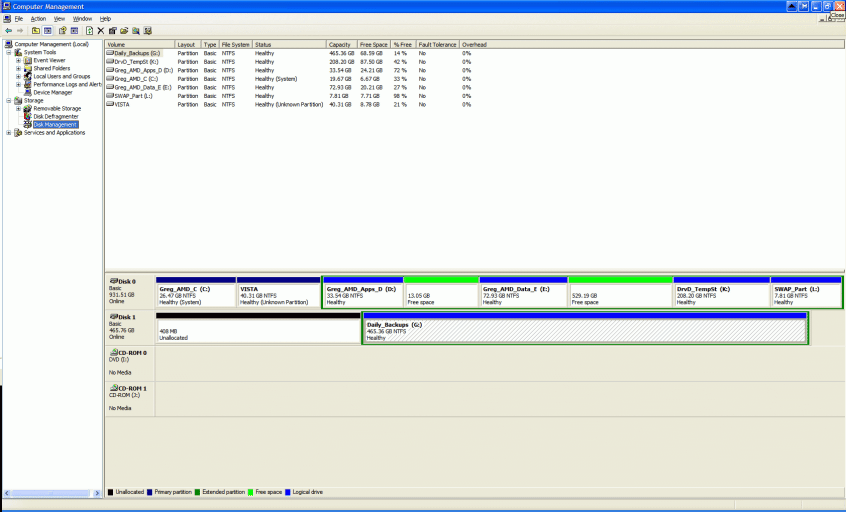You are using an out of date browser. It may not display this or other websites correctly.
You should upgrade or use an alternative browser.
You should upgrade or use an alternative browser.
Triple Boot XP Vista and Win7 w HideNSeek
- Thread starter frustrated999
- Start date
Windows 7 well also need protecting from XP. You well need to run HnS and mark Windows 7's partition once installed as a Vista partition. Also to prevent any boot confusion make sure Windows 7's partition is pre-formatted and you select it for the place where Windows 7 should be installed.
frustrated999
Distinguished Member
Windows 7 well also need protecting from XP. You well need to run HnS and mark Windows 7's partition once installed as a Vista partition. Also to prevent any boot confusion make sure Windows 7's partition is pre-formatted and you select it for the place where Windows 7 should be installed.
Which bootloader will become the main one? Windows7 rather than the Vista one which is what is the case now?
So I could format the blank partition where Win7 is going with any partition software I have and put a disk label on it to identify it easily during installation. There is no need to hide the Vista/XP partitions I assume.
I use HnS as my boot manager in a W7 Vista XP Ubuntu quad-boot.
See this thread for details.
See this thread for details.
frustrated999
Distinguished Member
Just want to make sure that I have all my bases covered. I was using EasyBCD in Vista to control the boot order but switched over to HideNSeek. Before I install Windows 7 does HideNSeek need to be disabled at all? I have prepared a primary partition and formatted it NTFS with a disk label of Win7 so I install Windows 7 in the right partition.
However I need a bit of clarification. Once I install Windows 7 which bootloader will be controlling which o/s boots? Will it still be HideNSeek installed in Vista or will it be Windows7 bootloader? If the latter do I have to repair the Vista controlled bootloader?
I read in a couple threads here that Windows7 creates a small partition that it uses to start the boot process or did I misunderstand something when reading these threads?
However I need a bit of clarification. Once I install Windows 7 which bootloader will be controlling which o/s boots? Will it still be HideNSeek installed in Vista or will it be Windows7 bootloader? If the latter do I have to repair the Vista controlled bootloader?
I read in a couple threads here that Windows7 creates a small partition that it uses to start the boot process or did I misunderstand something when reading these threads?
W7 creates that secret boot partition if you let it do the formatting itself. Because you've pre-defined the space, it won't happen.
On my setup W7 was added to the 2nd HDD, so I disconnected the 1st to protect the HnS boot.
That meant I had two independent BCDs, Vista's and W7's on different HDD, neither aware of the other, and I just manually edited the menu.lst to chain to either one, as you can see (created the little empty disk identifier (Windows7.I.HnS) manually too.
If you're adding W7 to the same disk as Vista, you won't be able to do it the way I did.
The second longhorn will add itself into the BCD of the first, and it might replace bootmgr. (which of course is not really bootmgr under HnS - Vista's bootmgr has been renamed to bootmgr.HnS and the thing pretending to be bootmgr is really HnS's grub)
So adding W7 might break HnS.
Safest to remove HnS (run the UI and ask it to remove itself), Install W7, run the UI again and define both longhorn systems as "Vista".
Don't run XP until you've got HnS back in control to protect all your restore points.
You'll get a double menu at boot, HnS then Vista/W7 where you'll choose between the two longhorns.
(that's the advantage of my technique - I still retain a single boot menu by chaining to 2 separate BCDs)
On my setup W7 was added to the 2nd HDD, so I disconnected the 1st to protect the HnS boot.
That meant I had two independent BCDs, Vista's and W7's on different HDD, neither aware of the other, and I just manually edited the menu.lst to chain to either one, as you can see (created the little empty disk identifier (Windows7.I.HnS) manually too.
If you're adding W7 to the same disk as Vista, you won't be able to do it the way I did.
The second longhorn will add itself into the BCD of the first, and it might replace bootmgr. (which of course is not really bootmgr under HnS - Vista's bootmgr has been renamed to bootmgr.HnS and the thing pretending to be bootmgr is really HnS's grub)
So adding W7 might break HnS.
Safest to remove HnS (run the UI and ask it to remove itself), Install W7, run the UI again and define both longhorn systems as "Vista".
Don't run XP until you've got HnS back in control to protect all your restore points.
You'll get a double menu at boot, HnS then Vista/W7 where you'll choose between the two longhorns.
(that's the advantage of my technique - I still retain a single boot menu by chaining to 2 separate BCDs)