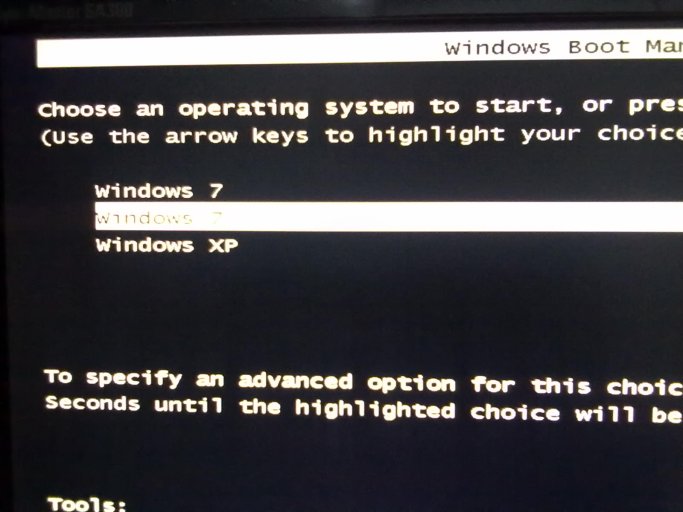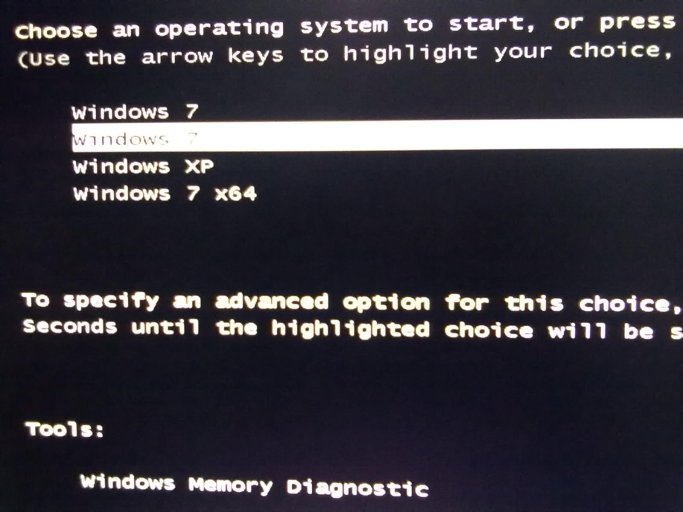Legend3000
Member
Hi,
I have three drives in my system. On the 1st drive i have two partitions c & d and in both of them i have win7 32bit and win XP respectively. On the 2nd drive i have four partitions e,f,g & i and i have installed win7 64bit on the I: partitions. I was getting two entries for win7 and one for XP so to distinguish between them renamed one as win7 x64 by using EasyBCD but then i started getting four entries in boot screen (2 for win7, 1 for xp and 1 for win7 x64) so i deleted one for win7 x64. The problem i am facing now is when i boot my system i get the option of selecting the OS and i am getting two options of windows7 and one for winXP however if i select any one of the win7 option it loads the default win7 32bit. I can load win XP fine but i am unable to load win7 64 bit. And in EasyBCD i am getting only one option for win7 now. I want to add that if i add a new entry for win7 64bit and name it as win7 x64 and selected the path for it which is I drive then i am able to load win7 64bit but i get 4 entries on boot screen and in EasyBCD its shows three entries. How do a get rid of one of the two entries which i am getting for win7 32bit?
Any help will be highly appreciated.
Thank
I have three drives in my system. On the 1st drive i have two partitions c & d and in both of them i have win7 32bit and win XP respectively. On the 2nd drive i have four partitions e,f,g & i and i have installed win7 64bit on the I: partitions. I was getting two entries for win7 and one for XP so to distinguish between them renamed one as win7 x64 by using EasyBCD but then i started getting four entries in boot screen (2 for win7, 1 for xp and 1 for win7 x64) so i deleted one for win7 x64. The problem i am facing now is when i boot my system i get the option of selecting the OS and i am getting two options of windows7 and one for winXP however if i select any one of the win7 option it loads the default win7 32bit. I can load win XP fine but i am unable to load win7 64 bit. And in EasyBCD i am getting only one option for win7 now. I want to add that if i add a new entry for win7 64bit and name it as win7 x64 and selected the path for it which is I drive then i am able to load win7 64bit but i get 4 entries on boot screen and in EasyBCD its shows three entries. How do a get rid of one of the two entries which i am getting for win7 32bit?
Any help will be highly appreciated.
Thank
Last edited: