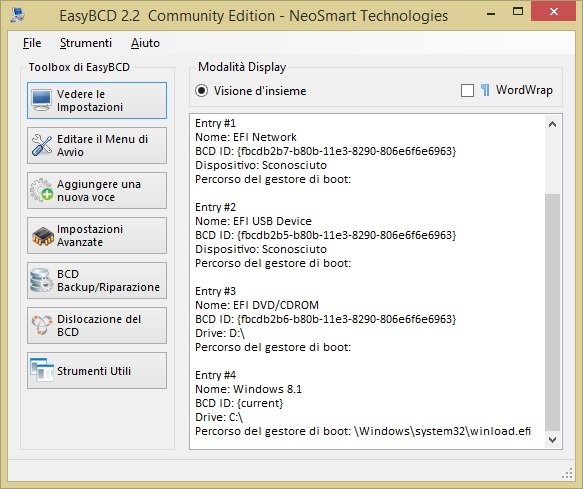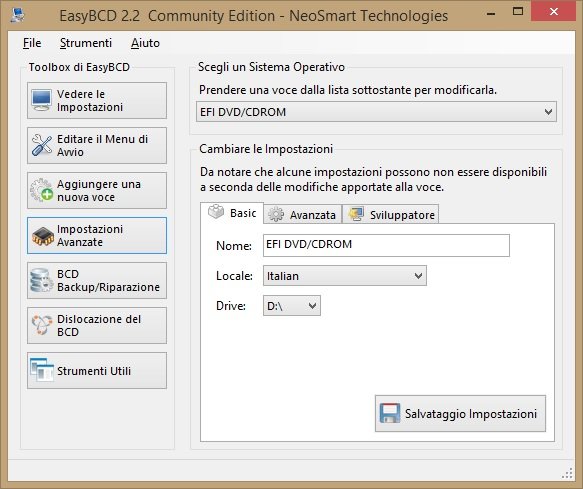Hello to all. I'm testing EasyBCD 2.2 on an Acer Aspire E1-510 (equipped with UEFI) . My future plan is to play multi-boot Windows 8.1 (resident in the main hard disk) and some linux systems residing in an external hard drive. For now, and just for testing, I'd be happy to simply start a bootable DVD from its D: partition. I think I have correctly followed the guide, including it in the DVD startup entries.
At boot drive D: unfortunately the home screen boot EasyBCD does not indicate in any way the D: drive to allow me to boot from that disk.
I enclose: 1) an overview of the screen, where I know that the D: drive is shown on the Entry # 3, but no boot path is highlighted, 2) the selection screen of the operating system, in which I indicated the D: drive.
Where did I go wrong? Thank you very much in advance for your help.
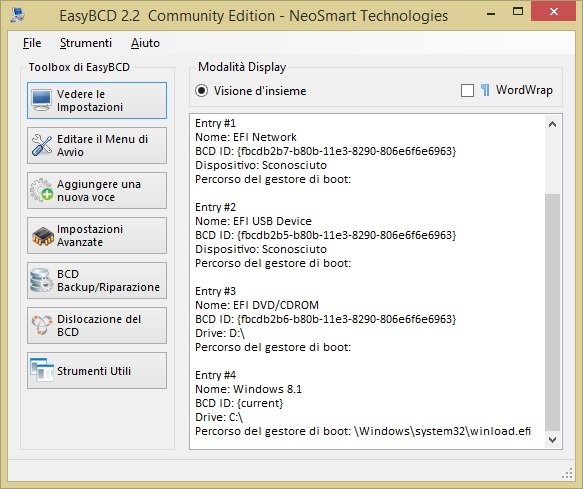
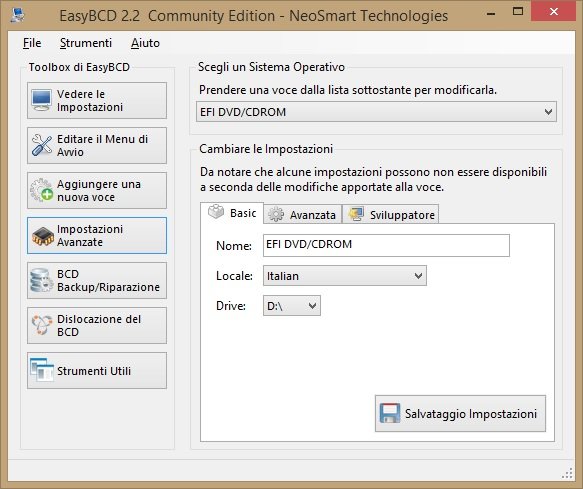
At boot drive D: unfortunately the home screen boot EasyBCD does not indicate in any way the D: drive to allow me to boot from that disk.
I enclose: 1) an overview of the screen, where I know that the D: drive is shown on the Entry # 3, but no boot path is highlighted, 2) the selection screen of the operating system, in which I indicated the D: drive.
Where did I go wrong? Thank you very much in advance for your help.