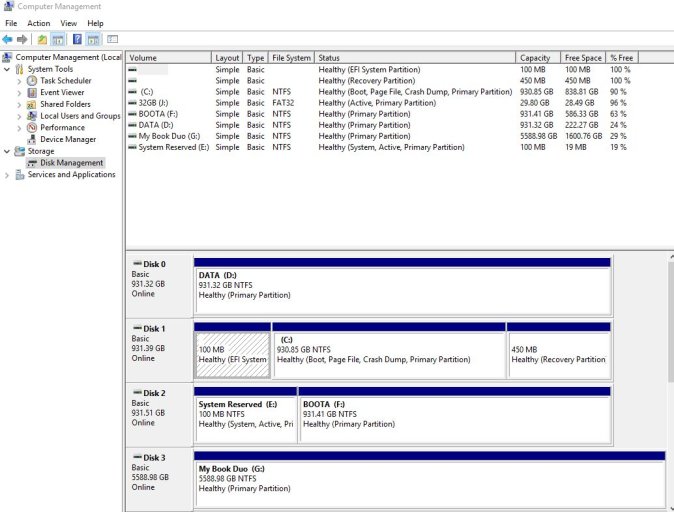I have what I hope is not a unique situation. I have a dual boot RAID1 system, which is currently split into two drives (broken RAID array at the moment). One drive (W10) is GPT with the normal C drive and Fat32 100MB partition. The other disk is running W7 (brain dead mostly), but the System Reserve on that HDD has the boot information for the other (W10) drive.
I'm trying to figure out a way to get the boot info onto the W10 HDD, so that I can reinitialize the other drive that currently has W7 and put it back into the RAID1 array.
If I remove the "F" drive (W7) from the system, it won't boot.
I've tried:
bcdboot C:\windows /s C:
But this doesn't appear to do anything, even though it "completes successfully."
Using easyBCD, I see the following. All help is appreciated!
Default: Windows 10
Timeout: 60 seconds
Boot Drive: E:\ <- this is the problem
Entry #1
Name: Windows 10
BCD ID: {current}
Drive: C:\
Bootloader Path: \WINDOWS\system32\winload.exe
Entry #2
Name: Windows 7 Professional (recovered)
BCD ID: {00673801-64b4-11df-9417-9921c9e7568d}
Drive: F:\
Bootloader Path: \Windows\system32\winload.exe
I'm trying to figure out a way to get the boot info onto the W10 HDD, so that I can reinitialize the other drive that currently has W7 and put it back into the RAID1 array.
If I remove the "F" drive (W7) from the system, it won't boot.
I've tried:
bcdboot C:\windows /s C:
But this doesn't appear to do anything, even though it "completes successfully."
Using easyBCD, I see the following. All help is appreciated!
Default: Windows 10
Timeout: 60 seconds
Boot Drive: E:\ <- this is the problem
Entry #1
Name: Windows 10
BCD ID: {current}
Drive: C:\
Bootloader Path: \WINDOWS\system32\winload.exe
Entry #2
Name: Windows 7 Professional (recovered)
BCD ID: {00673801-64b4-11df-9417-9921c9e7568d}
Drive: F:\
Bootloader Path: \Windows\system32\winload.exe