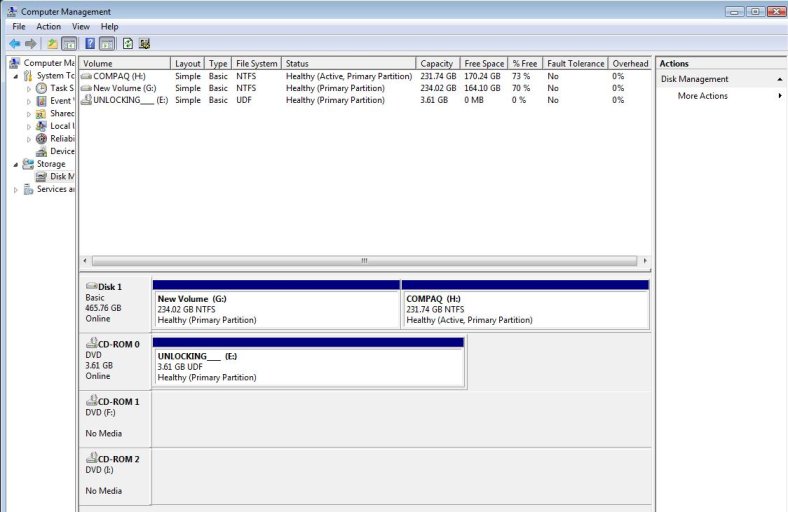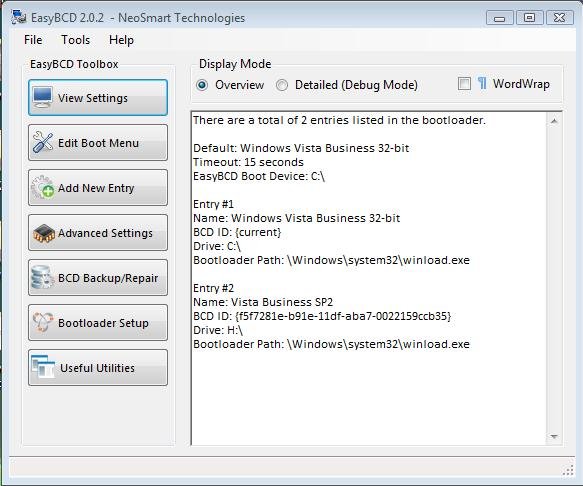Hello!
(1) I have two disks and each has two partitions: C,D and G,H, hence 4 partitions. I used the Acronics for a full backup of the OS (Vista 32bit) in the C: partition and restored it to the H: partition.
(2) I used the EasyBCD to add a new entry from the H: partition hoping to boot the same OS Installation in two differnet partitions.
Now, I get an error from the Windows Boot Manager, when I sellect the H: to boot from, as follows:
"\Windows\System32\winload.exe can not be loaded because the application is missing or corrupted."
What is the problem here?
Thank you in advance.
Kimchi
(1) I have two disks and each has two partitions: C,D and G,H, hence 4 partitions. I used the Acronics for a full backup of the OS (Vista 32bit) in the C: partition and restored it to the H: partition.
(2) I used the EasyBCD to add a new entry from the H: partition hoping to boot the same OS Installation in two differnet partitions.
Now, I get an error from the Windows Boot Manager, when I sellect the H: to boot from, as follows:
"\Windows\System32\winload.exe can not be loaded because the application is missing or corrupted."
What is the problem here?
Thank you in advance.
Kimchi