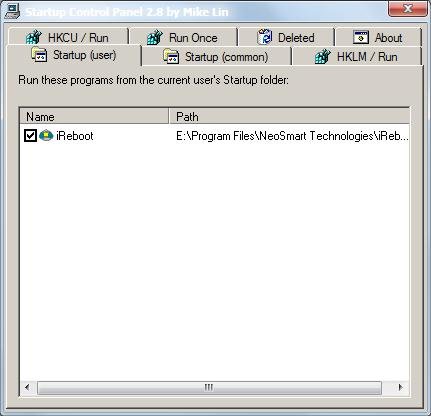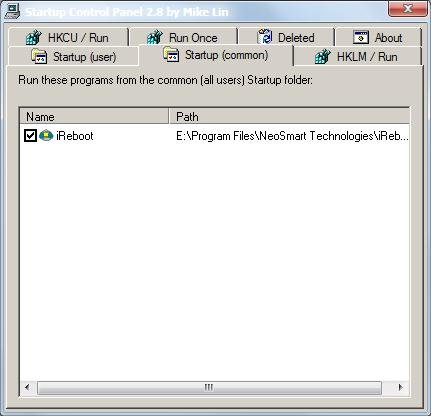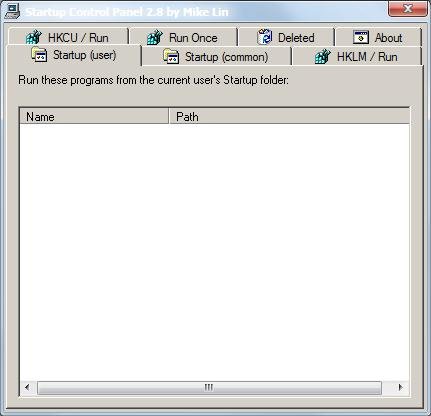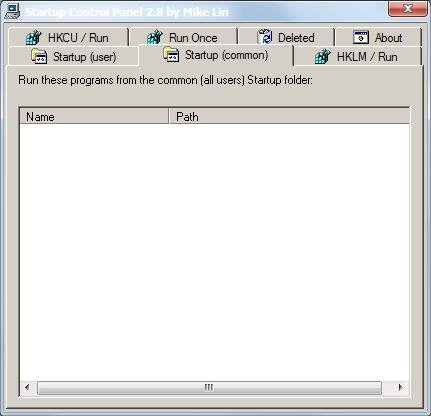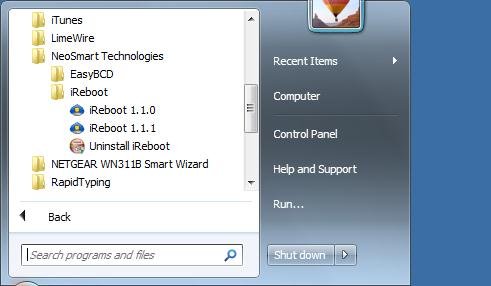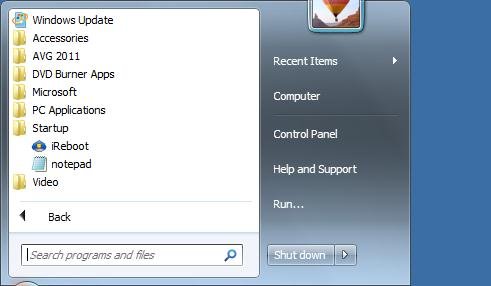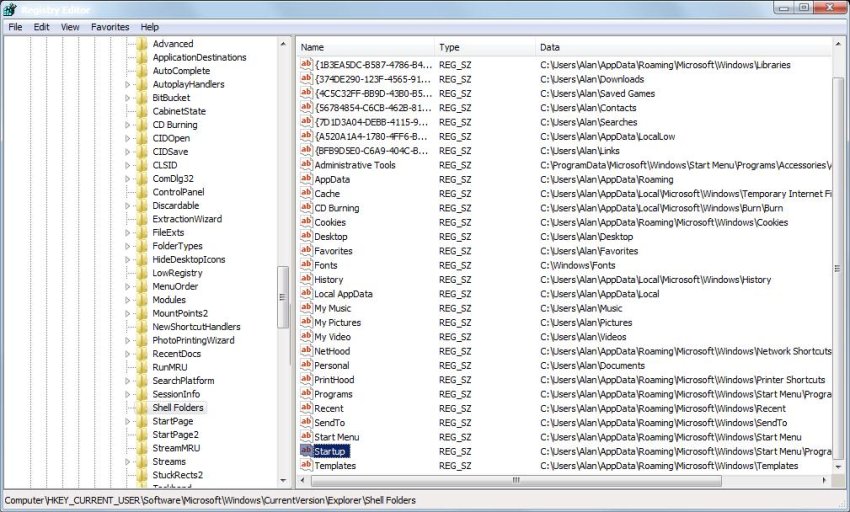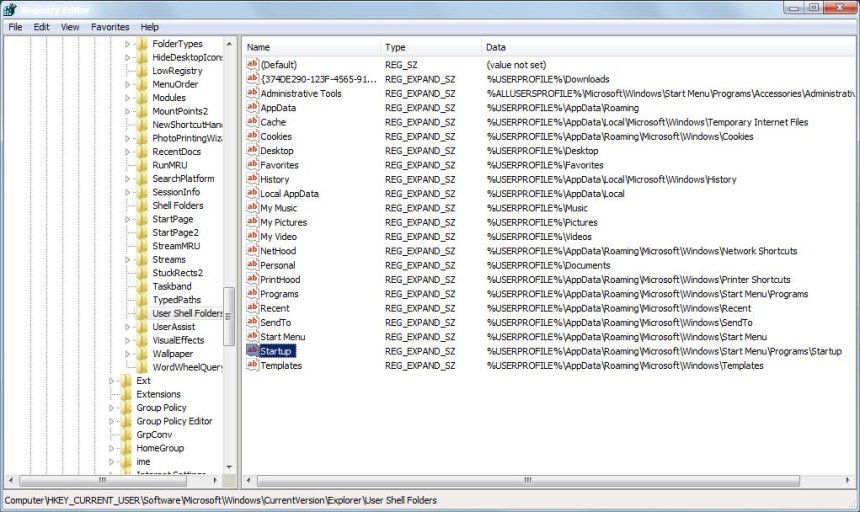Hi
I've searched to see if this issue has already been reported and I can't find it anywhere, so if it has please forgive me, but I would be keen to fix it on my PC too.
I have two ireboot icons on my Notification Tray (see attached jpg). I only want one but the two of them appear every time I reboot the PC into Win7.
I am running Windows 7 Ultimate Build 7600 with all MS patches and updates applied.
I can right-click one of the ireboot icons and exit it that way but I'd much rather stop the two of them appearing (call me a pedant!).
I have tried uninstalling and reinstalling, but when I reinstall back come the two icons.
I have tried clearing the icon cache from the registry by going to:
HKEY_CURRENT_USER\Software\Classes\LocalSettings\Software\Microsoft\Windows\CurrentVersion\TrayNotify
and deleting both IconStreams and PasteIconsStream, but this doesn't seem to work.
I have also tried turning the icons off by going to the Properties section of the Notification area and selecting the option to hide the icon, but if I do it that way it hides both icons.
Is there a way to stop one of the icons appearing and keep one?
Thanks!
I've searched to see if this issue has already been reported and I can't find it anywhere, so if it has please forgive me, but I would be keen to fix it on my PC too.
I have two ireboot icons on my Notification Tray (see attached jpg). I only want one but the two of them appear every time I reboot the PC into Win7.
I am running Windows 7 Ultimate Build 7600 with all MS patches and updates applied.
I can right-click one of the ireboot icons and exit it that way but I'd much rather stop the two of them appearing (call me a pedant!).
I have tried uninstalling and reinstalling, but when I reinstall back come the two icons.
I have tried clearing the icon cache from the registry by going to:
HKEY_CURRENT_USER\Software\Classes\LocalSettings\Software\Microsoft\Windows\CurrentVersion\TrayNotify
and deleting both IconStreams and PasteIconsStream, but this doesn't seem to work.
I have also tried turning the icons off by going to the Properties section of the Notification area and selecting the option to hide the icon, but if I do it that way it hides both icons.
Is there a way to stop one of the icons appearing and keep one?
Thanks!