You are using an out of date browser. It may not display this or other websites correctly.
You should upgrade or use an alternative browser.
You should upgrade or use an alternative browser.
Two operating systems can never access each other disk
- Thread starter uyuksel
- Start date
Use Disk Management and remove the disk letter for system a when system b is booted and vice versa.
Explorer will not see (or therefore allow access) to any partition without a disk letter.
Can I just unplug the first drive or move the cables from the firt to the second drive? How do I remove the letter from the drive then put it back with formattting the drive?
Thanks
Joe P
You don't need to unplug anything or do anything physical, it's just a software change in the registry.
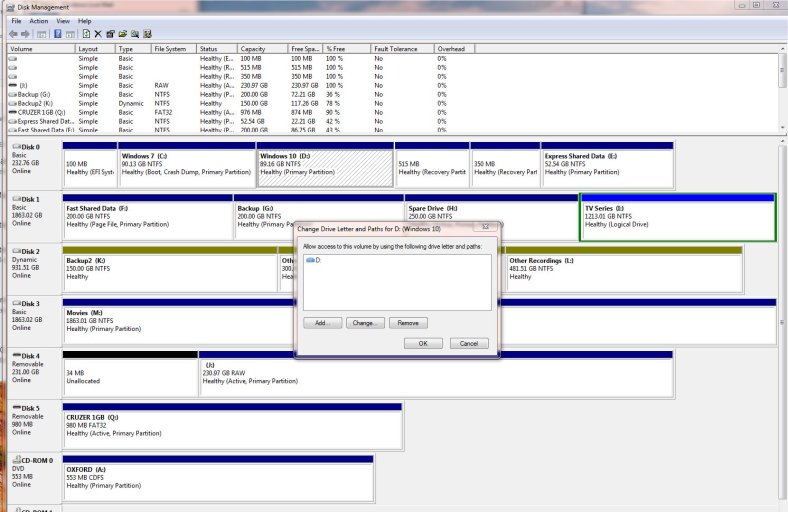
Just right click the OS you're not using ("boot" in the above flags marks the OS in use - W7 (C) in my case) and then from "change drive letter" in the right click menu click "remove" in the dialog box. From that moment on W7 will not see or access W10 from Explorer.
Then boot your PC and select W10 from the boot menu (It's still there, it hasn't gone anywhere) and repeat the above, this time removing the letter from W7's partition so that W10 will no longer see W7.
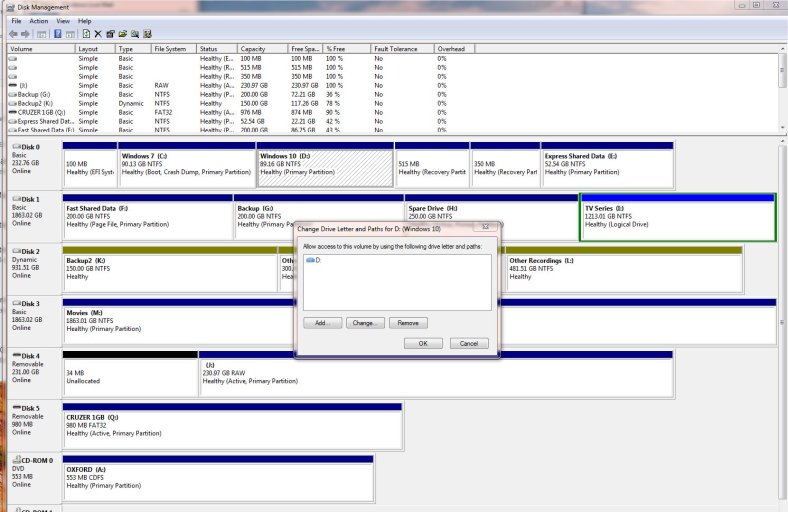
Just right click the OS you're not using ("boot" in the above flags marks the OS in use - W7 (C) in my case) and then from "change drive letter" in the right click menu click "remove" in the dialog box. From that moment on W7 will not see or access W10 from Explorer.
Then boot your PC and select W10 from the boot menu (It's still there, it hasn't gone anywhere) and repeat the above, this time removing the letter from W7's partition so that W10 will no longer see W7.
Thanks Terry,
Before I read your reply I unplugged drive 1 (win 7 where Easy is installed) and successfully installed Windows 10 from a flash drive. During the install I had to change the BIOS because I got an error stating that "Windows cannot install to this disk because it is not of the GPT partition style" After the install I reconnected drive 1 (Win 7) but it would not boot to it so I could get to Easy. It went to windows 10. I think, yes think, I need to let it boot to windows 10 and change the BIOS to ?? OR let it to boot to drive 1 (win 7) and uninstall EasyBCD, then reconnect both drives and when it boots into Windows 10 install Easy there and add the windows 7 on drive 1.
I sure hope that does not make your head spin.
Thanks for your time and effort.
Joe P
Before I read your reply I unplugged drive 1 (win 7 where Easy is installed) and successfully installed Windows 10 from a flash drive. During the install I had to change the BIOS because I got an error stating that "Windows cannot install to this disk because it is not of the GPT partition style" After the install I reconnected drive 1 (Win 7) but it would not boot to it so I could get to Easy. It went to windows 10. I think, yes think, I need to let it boot to windows 10 and change the BIOS to ?? OR let it to boot to drive 1 (win 7) and uninstall EasyBCD, then reconnect both drives and when it boots into Windows 10 install Easy there and add the windows 7 on drive 1.
I sure hope that does not make your head spin.
Thanks for your time and effort.
Joe P
First, I screwed up and got into this thread which I did not start but I think I should continue here considering my last post. If that is not acceptable I will move the above post to the thread I started. Second I believe we should give it a rest until later in the week so everyone can focus on the Holidays.
Merry Christmas and Happy Hanukkah to All !!
Merry Christmas and Happy Hanukkah to All !!
