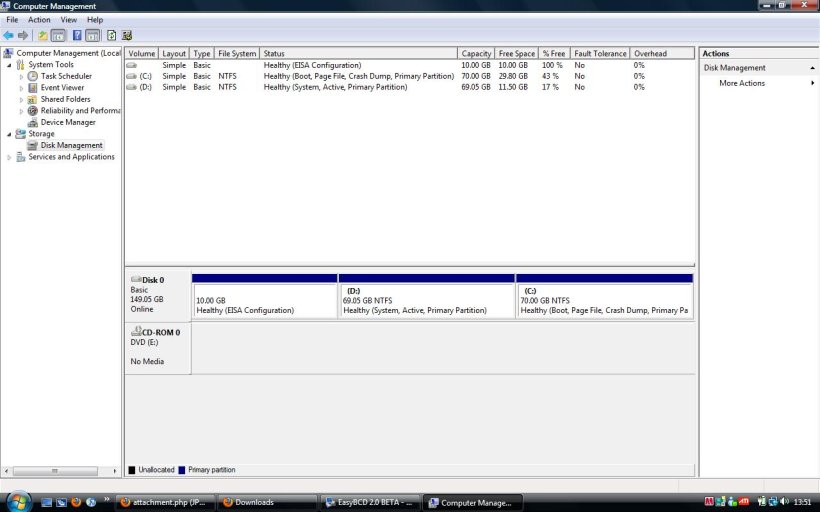Hi,
I recently had some trouble with my Windows Vista that meant that I had to reinstall it. I have had to do this in the past and everything worked as was expected. However, this time it didn't. When my computer started I was shortly presented with a screen giving me the option to boot one of two versions of Windows Vista. When I select the top version it worked however the second version begins loading and then I'm met with a screen I was getting before when I started it. So I now have a working version and the old version from when I had problems.
I was informed of the EasyBCD software and downloaded as a user had said it had worked. However, since downloading it I have become confused. It is saying,
"There are a total of 2 entries listed in the Vista Bootloader.
Bootloader Timeout: 30 seconds.
Default OS: Microsoft Windows Vista"
And then it lists the two entries, one loading from my C:\ drive and the other from my D:\ drive. I'm not sure how to tell which is the working version and which is the version with problems. I have a thought as to which it is but decided to get help from people who would know more than me about it rather than messing with it and end have to reinstall again.
Thank you in advance for any help you can give me. It will be greatly appreciated.
I recently had some trouble with my Windows Vista that meant that I had to reinstall it. I have had to do this in the past and everything worked as was expected. However, this time it didn't. When my computer started I was shortly presented with a screen giving me the option to boot one of two versions of Windows Vista. When I select the top version it worked however the second version begins loading and then I'm met with a screen I was getting before when I started it. So I now have a working version and the old version from when I had problems.
I was informed of the EasyBCD software and downloaded as a user had said it had worked. However, since downloading it I have become confused. It is saying,
"There are a total of 2 entries listed in the Vista Bootloader.
Bootloader Timeout: 30 seconds.
Default OS: Microsoft Windows Vista"
And then it lists the two entries, one loading from my C:\ drive and the other from my D:\ drive. I'm not sure how to tell which is the working version and which is the version with problems. I have a thought as to which it is but decided to get help from people who would know more than me about it rather than messing with it and end have to reinstall again.
Thank you in advance for any help you can give me. It will be greatly appreciated.