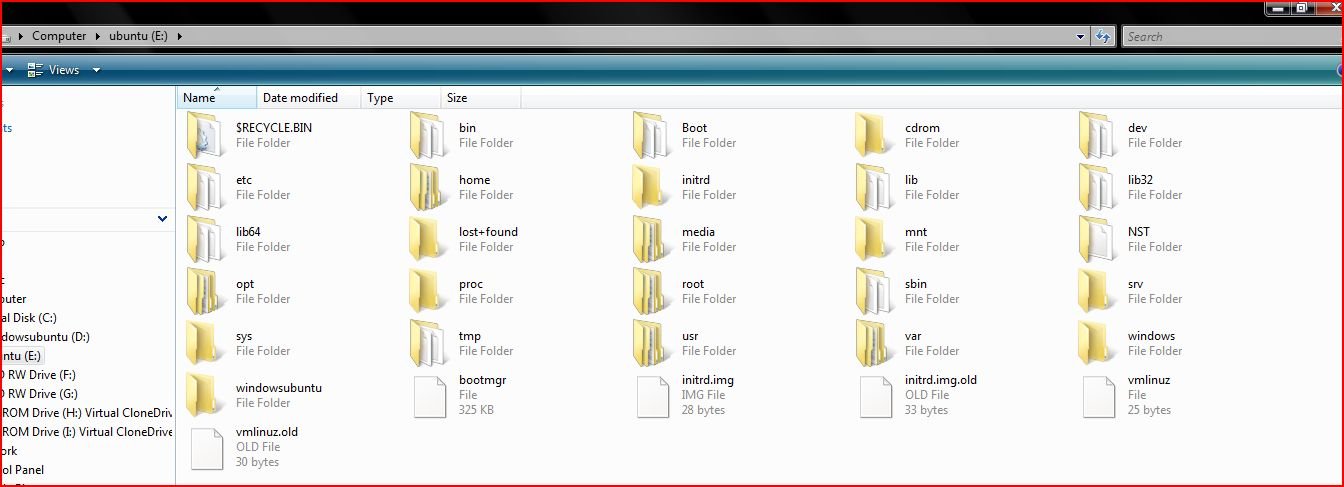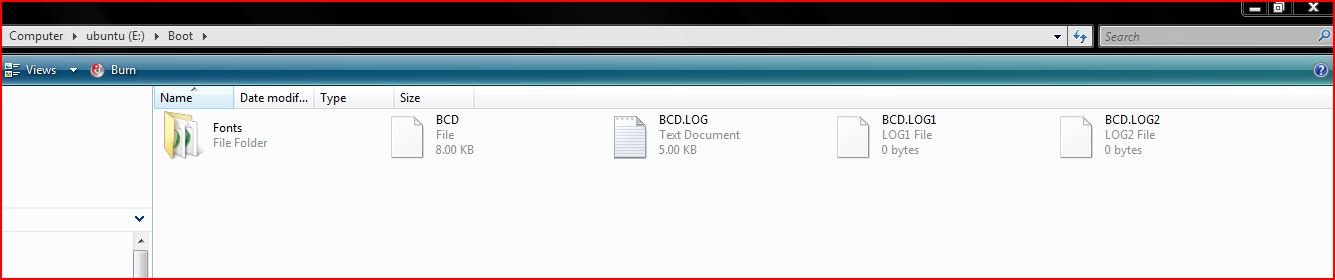ok well i had both of them on grub for a while then decided to try out easy bcd so after difficulties that i finally worked out (yes easy bcd did cause the difficulties  ) but I'm not one to give up easily so....
) but I'm not one to give up easily so....
anyways now with grub basically deleted and easy bcd only recognizing windows what should i do to get ubuntu on there as well using easy bcd. Also if I need to get into Ubuntu to do this please tell me how to get into ubuntu because I'm not sure how to with grub deleted
because I'm not sure how to with grub deleted 
thanks
(vista home edition 32bit)
(ubuntu 8.04 hardy heron 64bit)
anyways now with grub basically deleted and easy bcd only recognizing windows what should i do to get ubuntu on there as well using easy bcd. Also if I need to get into Ubuntu to do this please tell me how to get into ubuntu
thanks
(vista home edition 32bit)
(ubuntu 8.04 hardy heron 64bit)
Last edited: