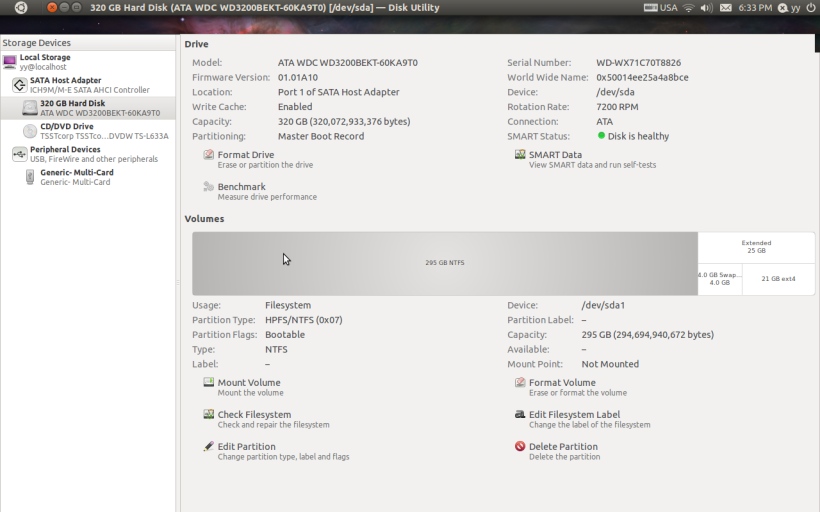stillwaters
Member
Hi!
I appreciate your expertise very much...
I had Vista and Ubuntu 10.04 installed in a dual boot configuration on two partitions of a single hard drive working perfectly. I think I followed the guide here exactly: http://neosmart.net/wiki/display/EBCD/Ubuntu. I upgraded Ubuntu to version 11, and I got a message something like your grub is not default keep modified version. I'm pretty sure I chose keep modified version, but it was 2:00 AM so it's possible I messed that up. Whatever happened, my laptop goes straight to Ubuntu with no option of booting into Windows (even though I can see the files on the hard drive from Linux.) I tried booting from the Vista DVD and running automatic startup repair, but that didn't help. If anyone can tell me what to do to fix it I'll appreciate it very much!
Thank You
I appreciate your expertise very much...
I had Vista and Ubuntu 10.04 installed in a dual boot configuration on two partitions of a single hard drive working perfectly. I think I followed the guide here exactly: http://neosmart.net/wiki/display/EBCD/Ubuntu. I upgraded Ubuntu to version 11, and I got a message something like your grub is not default keep modified version. I'm pretty sure I chose keep modified version, but it was 2:00 AM so it's possible I messed that up. Whatever happened, my laptop goes straight to Ubuntu with no option of booting into Windows (even though I can see the files on the hard drive from Linux.) I tried booting from the Vista DVD and running automatic startup repair, but that didn't help. If anyone can tell me what to do to fix it I'll appreciate it very much!
Thank You