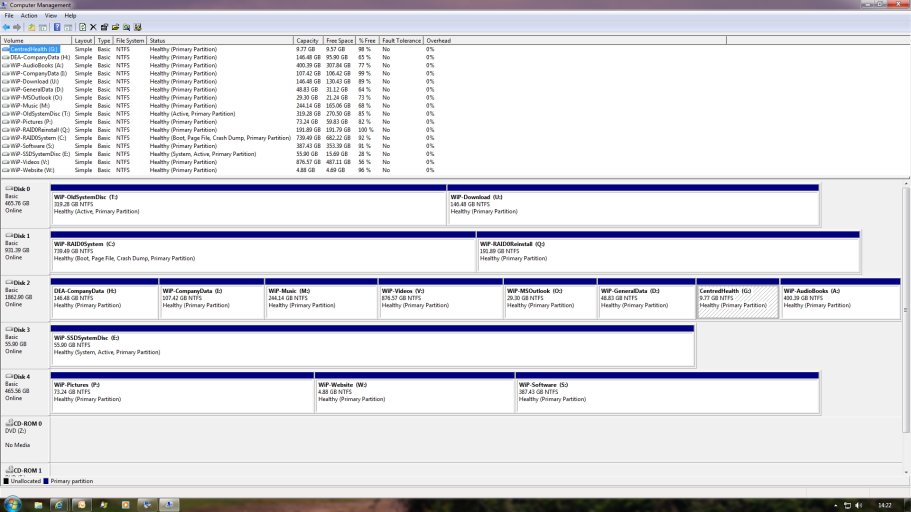DerekGCWhite
Member
I current have attempted to move Windows 7 SP1 from SSD (under RAID Intel control but defined as a non RAID drive) to an Intel RAID0 (2 x Seagate 500GB drives) initialised as GPT and formated, by Windows 7 with 2 primary partitions
See attached Disk Manager screen shot
SSD = E: System, Active, Primary Partition
RAID0 = C: Boot, Page File, Crash DUmp, Primary Partition
Q: Primary Partition
The output from EasyBCD View Settings
There is one entry in the Windows bootloader.
Default: Windows 7 on RAID0
Timeout: 15 seconds
EasyBCD Boot Device: C:\
Entry #1
Name: Windows 7 on RAID0
BCD ID: {current}
Drive: C:\
Bootloader Path: \Windows\system32\winload.exe
When I attempt to "Install BCD" in either primary partition on the RAID0 disk EasyBCD errors stating
The Boot Partition must be a Primary Partition
Please select a different drive or convert the selected partition to primary first, then try again.
What am I doing wrong or is there a problem with BCDEdit 2.1.1.155?
See attached Disk Manager screen shot
SSD = E: System, Active, Primary Partition
RAID0 = C: Boot, Page File, Crash DUmp, Primary Partition
Q: Primary Partition
The output from EasyBCD View Settings
There is one entry in the Windows bootloader.
Default: Windows 7 on RAID0
Timeout: 15 seconds
EasyBCD Boot Device: C:\
Entry #1
Name: Windows 7 on RAID0
BCD ID: {current}
Drive: C:\
Bootloader Path: \Windows\system32\winload.exe
When I attempt to "Install BCD" in either primary partition on the RAID0 disk EasyBCD errors stating
The Boot Partition must be a Primary Partition
Please select a different drive or convert the selected partition to primary first, then try again.
What am I doing wrong or is there a problem with BCDEdit 2.1.1.155?