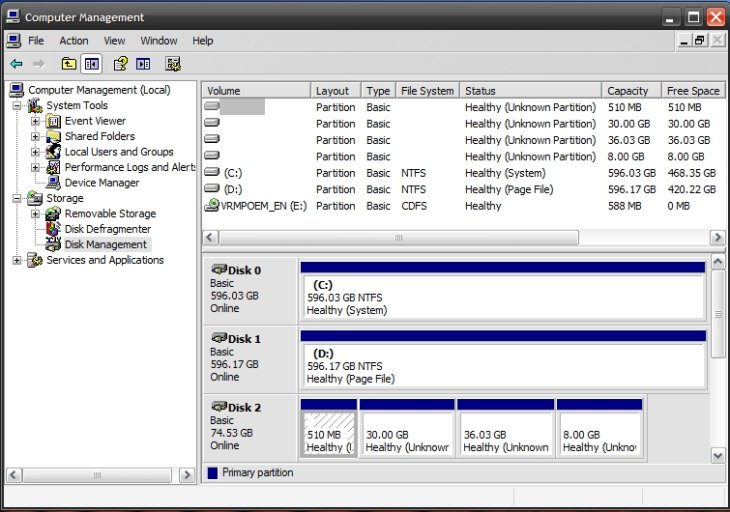mike-kilgore
Member
I hope someone here can help me.
Problem = I cannot boot into Windows XP from Vista boot loader.
My harddive configuration:
disk(0)partition(1) = Windows XP Professional 32-bit
disk(1)partition(1) = Windows Vista Ultimate 64-bit
In other words, each operating system is installed on a separate harddrive.
Furthermore, disk(0)partition(1) is the "boot" drive, or the "system" drive.
Before the problem occurred, using Windows Vista, I moved 66.1 GBs of files from Windows XP (disk 0) to Windows Vista (disk 1). When I restarted the computer and selected "Earlier Version of Windows" from the Vista boot loader menu, Windows XP didn't load, instead I got a blank screen (no mouse cursor).
Since then I've rebooted the computer with the Windows XP Installation DVD and ran fixmbr and fixboot C: from the recovery console. When I exited recovery console and the computer restarted, Windows XP loaded without issue.
Next, I rebooted the computer with the Windows Vista Ultimate Installation DVD, and ran repair>start up. I rebooted the computer where the Vista boot loader appeared with both an entry for "Earlier Versions of Windows" and "Windows Vista." When I selected Windows Vista, I booted into Vista without issue. However, selecting "Earlier Versions of Windows" did not boot me into Windows XP.
Since I was able to boot into both Windows XP and Windows Vista, I believe I can rule out both corrupt files or missing files as the cause of the problem. In other words, if the Windows XP file system were corrupt, or system file(s) were missing, I wouldn't have been able to load the operating system. For example, in response to the Microsoft KB article ID: 320397 = http://support.microsoft.com/kb/320397
What about boot.ini, NETDETECT.COM, and ntldr? Well, using windows explorer I can verify they are present on the root directory of disk(0)partition(1). Second, I don't believe I could boot into Windows XP with either a corrupt or missing NTDETECT.COM and ntldr. As for boot.ini file that is located in the root directory of disk(0)partition(1), the settings appear correct:
[boot loader]
timeout=20
default=multi(0)disk(0)rdisk(0)partition(1)\WINDOWS
[operating systems]
multi(0)disk(0)rdisk(0)partition(1)\WINDOWS="Windows XP on D:\" /fastdetect
The information above was generated by EasyBCD, as the original boot.ini had ##lines warning to use BCDedit.exe to modify Vista boot parameters. Unfortunately, this is not the default boot.ini parameters. I'm not sure why EXECUTE= has been removed from the boot.ini file, nor am I clear on why this is configurable only for Vista under Advanced Options.
However, both "default=multi(0)disk(0)rdisk(0)partition(1)\WINDOWS" and
"multi(0)disk(0)rdisk(0)partition(1)\WINDOWS=" are correct, as the harddrive flagged "system" is disk(0)partition(1). In other words, the harddrive installed in sata port 0 is the harddrive the BIOS looks to boot from.
Now, if all three files (boot.ini, NETDETECT.COM, and ntldr) are present on the system harddisk in the root directory, and the information in the boot.ini is correct, then the Vista Boot Manager must be the cause of the problem (so I'm assuming).
Using EasyBCD (tried both version 1.7.2 and version 2.0 build 63), I attempted to reinstall the Vista boot loader, as well as, reset the BCD
store. I have tried this from within Vista as well as Windows XP.
I also tried uninstalling the Vista Bootloader, but the program failed to do so since upon rebooting nothing changed.
Below are the BCD settings after using EasyBCD 2.0 to reinstall Vista boot loader and reset BCD store.
Windows Boot Manager
--------------------
identifier {9dea862c-5cdd-4e70-acc1-f32b344d4795}
device unknown
description Windows Boot Manager
locale en-US
inherit {7ea2e1ac-2e61-4728-aaa3-896d9d0a9f0e}
default {e8709fb6-fa5f-11db-be4d-e219ece5282e}
displayorder {ea461a96-5072-11de-96eb-001d7d02c58c}
{e8709fb6-fa5f-11db-be4d-e219ece5282e}
toolsdisplayorder {b2721d73-1db4-4c62-bf78-c548a880142d}
timeout 10
Real-mode Boot Sector
---------------------
identifier {ea461a96-5072-11de-96eb-001d7d02c58c}
device partition=D:
path \NTLDR
description Windows XP Professional
Windows Boot Loader
-------------------
identifier {e8709fb6-fa5f-11db-be4d-e219ece5282e}
device partition=C:
path \Windows\system32\winload.exe
description Windows Vista Ultimate
locale en-US
inherit {6efb52bf-1766-41db-a6b3-0ee5eff72bd7}
osdevice partition=C:
systemroot \Windows
resumeobject {e8709fb7-fa5f-11db-be4d-e219ece5282e}
nx OptIn
pae Default
sos No
debug No
The most important thing to observe is device = unkown under Windows Boot Manager.
Before taking action with EasyBCD, device = D:\ in the original detailed view settings.
I suspect there are two Vista Boot Managers. One boot manager is installed on disk(0) and another on disk(1).
I also have a third harddrive that I install Ubuntu on. Since I used both Windows XP and Vista to reconfigure the boot sector and mbr, grub was wiped out. Since I use Ubuntu for simple tasks, its quick and easy to reinstall. So I did just that. When grub loaded, it listed the Vista loader twice. Under /boot/grub/menu.lst the first Vista loader entry looked familiar, but the second had these two lines:
map (hd0),(hd1)
map (hd1),(hd0)
Of course, neither Vista loader entry in the grub menu allowed me to boot to xp, and if I selected the first Vista loader it immediately booted to Vista without showing the Vita boot loader menu.
I'm curious to know how the option to reinstall Vista boot loader works in EasyBCD. Unfortunaely, the program gives no feedback concerning the operation. There is simply a button called Write MBR. The important question is: "Which MBR?" If I am running EasyBCD in Vista, does "Write MBR" mean the Vista boot loader will be installed on the drive Vista is installed on? How does EasyBCD know which hardrive to write to? If
it writes to disk(1)partition(1) (the disk with Vista), then it will not work, since disk(0), not disk(1) is the "system" harddrive.
I need to know how to remove (if possible) all instances of the Vista boot manager, and reinstall the boot manager to disk(0). I then need to know how to properly configure the BCD store, using BCDedit.exe, since the changes made by EasyBCD don't seem to work. However, if it can be fixed using EasyBCD, then I need to know what I did wrong, or what I need to do to get it right. In every attempt using EasyBCD, the Vista option in the Vista boot loader would load Vista, but the entry for Windows XP (device = "partition=D": and path = "\NTLDR") would fail to load Windows XP, giving me nothing but a blank screen.
Any assistance will be appreciated ~Mike
Problem = I cannot boot into Windows XP from Vista boot loader.
My harddive configuration:
disk(0)partition(1) = Windows XP Professional 32-bit
disk(1)partition(1) = Windows Vista Ultimate 64-bit
In other words, each operating system is installed on a separate harddrive.
Furthermore, disk(0)partition(1) is the "boot" drive, or the "system" drive.
Before the problem occurred, using Windows Vista, I moved 66.1 GBs of files from Windows XP (disk 0) to Windows Vista (disk 1). When I restarted the computer and selected "Earlier Version of Windows" from the Vista boot loader menu, Windows XP didn't load, instead I got a blank screen (no mouse cursor).
Since then I've rebooted the computer with the Windows XP Installation DVD and ran fixmbr and fixboot C: from the recovery console. When I exited recovery console and the computer restarted, Windows XP loaded without issue.
Next, I rebooted the computer with the Windows Vista Ultimate Installation DVD, and ran repair>start up. I rebooted the computer where the Vista boot loader appeared with both an entry for "Earlier Versions of Windows" and "Windows Vista." When I selected Windows Vista, I booted into Vista without issue. However, selecting "Earlier Versions of Windows" did not boot me into Windows XP.
Since I was able to boot into both Windows XP and Windows Vista, I believe I can rule out both corrupt files or missing files as the cause of the problem. In other words, if the Windows XP file system were corrupt, or system file(s) were missing, I wouldn't have been able to load the operating system. For example, in response to the Microsoft KB article ID: 320397 = http://support.microsoft.com/kb/320397
What about boot.ini, NETDETECT.COM, and ntldr? Well, using windows explorer I can verify they are present on the root directory of disk(0)partition(1). Second, I don't believe I could boot into Windows XP with either a corrupt or missing NTDETECT.COM and ntldr. As for boot.ini file that is located in the root directory of disk(0)partition(1), the settings appear correct:
[boot loader]
timeout=20
default=multi(0)disk(0)rdisk(0)partition(1)\WINDOWS
[operating systems]
multi(0)disk(0)rdisk(0)partition(1)\WINDOWS="Windows XP on D:\" /fastdetect
The information above was generated by EasyBCD, as the original boot.ini had ##lines warning to use BCDedit.exe to modify Vista boot parameters. Unfortunately, this is not the default boot.ini parameters. I'm not sure why EXECUTE= has been removed from the boot.ini file, nor am I clear on why this is configurable only for Vista under Advanced Options.
However, both "default=multi(0)disk(0)rdisk(0)partition(1)\WINDOWS" and
"multi(0)disk(0)rdisk(0)partition(1)\WINDOWS=" are correct, as the harddrive flagged "system" is disk(0)partition(1). In other words, the harddrive installed in sata port 0 is the harddrive the BIOS looks to boot from.
Now, if all three files (boot.ini, NETDETECT.COM, and ntldr) are present on the system harddisk in the root directory, and the information in the boot.ini is correct, then the Vista Boot Manager must be the cause of the problem (so I'm assuming).
Using EasyBCD (tried both version 1.7.2 and version 2.0 build 63), I attempted to reinstall the Vista boot loader, as well as, reset the BCD
store. I have tried this from within Vista as well as Windows XP.
I also tried uninstalling the Vista Bootloader, but the program failed to do so since upon rebooting nothing changed.
Below are the BCD settings after using EasyBCD 2.0 to reinstall Vista boot loader and reset BCD store.
Windows Boot Manager
--------------------
identifier {9dea862c-5cdd-4e70-acc1-f32b344d4795}
device unknown
description Windows Boot Manager
locale en-US
inherit {7ea2e1ac-2e61-4728-aaa3-896d9d0a9f0e}
default {e8709fb6-fa5f-11db-be4d-e219ece5282e}
displayorder {ea461a96-5072-11de-96eb-001d7d02c58c}
{e8709fb6-fa5f-11db-be4d-e219ece5282e}
toolsdisplayorder {b2721d73-1db4-4c62-bf78-c548a880142d}
timeout 10
Real-mode Boot Sector
---------------------
identifier {ea461a96-5072-11de-96eb-001d7d02c58c}
device partition=D:
path \NTLDR
description Windows XP Professional
Windows Boot Loader
-------------------
identifier {e8709fb6-fa5f-11db-be4d-e219ece5282e}
device partition=C:
path \Windows\system32\winload.exe
description Windows Vista Ultimate
locale en-US
inherit {6efb52bf-1766-41db-a6b3-0ee5eff72bd7}
osdevice partition=C:
systemroot \Windows
resumeobject {e8709fb7-fa5f-11db-be4d-e219ece5282e}
nx OptIn
pae Default
sos No
debug No
The most important thing to observe is device = unkown under Windows Boot Manager.
Before taking action with EasyBCD, device = D:\ in the original detailed view settings.
I suspect there are two Vista Boot Managers. One boot manager is installed on disk(0) and another on disk(1).
I also have a third harddrive that I install Ubuntu on. Since I used both Windows XP and Vista to reconfigure the boot sector and mbr, grub was wiped out. Since I use Ubuntu for simple tasks, its quick and easy to reinstall. So I did just that. When grub loaded, it listed the Vista loader twice. Under /boot/grub/menu.lst the first Vista loader entry looked familiar, but the second had these two lines:
map (hd0),(hd1)
map (hd1),(hd0)
Of course, neither Vista loader entry in the grub menu allowed me to boot to xp, and if I selected the first Vista loader it immediately booted to Vista without showing the Vita boot loader menu.
I'm curious to know how the option to reinstall Vista boot loader works in EasyBCD. Unfortunaely, the program gives no feedback concerning the operation. There is simply a button called Write MBR. The important question is: "Which MBR?" If I am running EasyBCD in Vista, does "Write MBR" mean the Vista boot loader will be installed on the drive Vista is installed on? How does EasyBCD know which hardrive to write to? If
it writes to disk(1)partition(1) (the disk with Vista), then it will not work, since disk(0), not disk(1) is the "system" harddrive.
I need to know how to remove (if possible) all instances of the Vista boot manager, and reinstall the boot manager to disk(0). I then need to know how to properly configure the BCD store, using BCDedit.exe, since the changes made by EasyBCD don't seem to work. However, if it can be fixed using EasyBCD, then I need to know what I did wrong, or what I need to do to get it right. In every attempt using EasyBCD, the Vista option in the Vista boot loader would load Vista, but the entry for Windows XP (device = "partition=D": and path = "\NTLDR") would fail to load Windows XP, giving me nothing but a blank screen.
Any assistance will be appreciated ~Mike