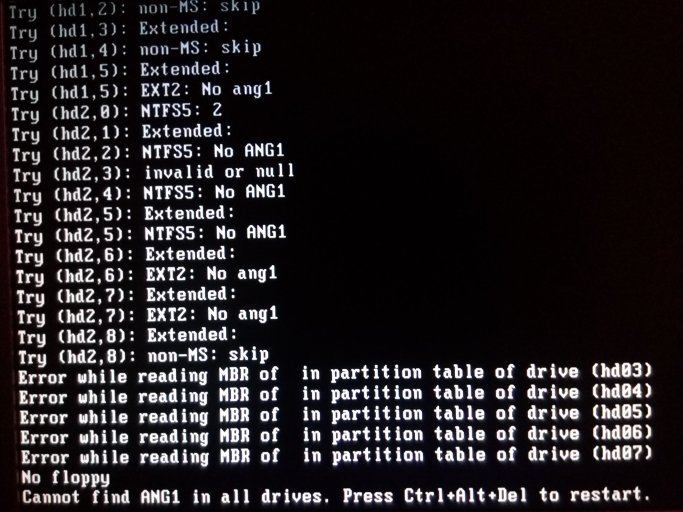Hi,
I'm new to EasyBCD2.4 and I got issues to understand how it is working and therefore how to control the Bootprocess. I unfortunately got a rather complex layout of different drives with often many partitions, primary and extended with logical partitions. I want to consolidate them and turn some of the OSs into VHD and eventualy boot them as files with EasyBCD or use them in VirtualBox, to work at least only with one Linux and one Windows 10 and not with Windows10, Windows7, WindowsXP, WindowsXPx64, Ubuntu 18.04 and 19.10 and Openindiana ...
I'm currently chainloading EasyBCD2.4 by linux GRUB2, if I select Windows 10 in Grub, it will load the EasyBCD and it's Menue appears.
If I select Windows 10 or eather Windows 7 or Windows XP it tries to load those OSs, or in case of Windows XP the appropriate bcd configured by boot.ini.
But I got issues with all other stuff ANG0-ANG6 related. If I choose another option like booting an image (memtest86) from within EasyBCD menue or NeoSmartGrub I got error messages, ANG0 not found on all drives. Are those entries exlusively for usage with USB pendrives? Booting into ISO Images
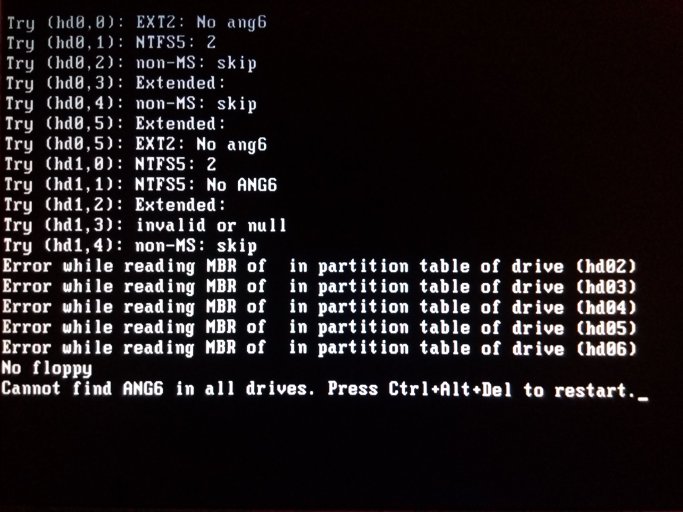
Details (listing directories and filtering with grep in order to show only the files [error opening dir])
Snipped of the existing directories
If I start from C: (hd3,1) instead of EasyBCD on I:, I get this screen:
I'm new to EasyBCD2.4 and I got issues to understand how it is working and therefore how to control the Bootprocess. I unfortunately got a rather complex layout of different drives with often many partitions, primary and extended with logical partitions. I want to consolidate them and turn some of the OSs into VHD and eventualy boot them as files with EasyBCD or use them in VirtualBox, to work at least only with one Linux and one Windows 10 and not with Windows10, Windows7, WindowsXP, WindowsXPx64, Ubuntu 18.04 and 19.10 and Openindiana ...
I'm currently chainloading EasyBCD2.4 by linux GRUB2, if I select Windows 10 in Grub, it will load the EasyBCD and it's Menue appears.
If I select Windows 10 or eather Windows 7 or Windows XP it tries to load those OSs, or in case of Windows XP the appropriate bcd configured by boot.ini.
But I got issues with all other stuff ANG0-ANG6 related. If I choose another option like booting an image (memtest86) from within EasyBCD menue or NeoSmartGrub I got error messages, ANG0 not found on all drives. Are those entries exlusively for usage with USB pendrives? Booting into ISO Images
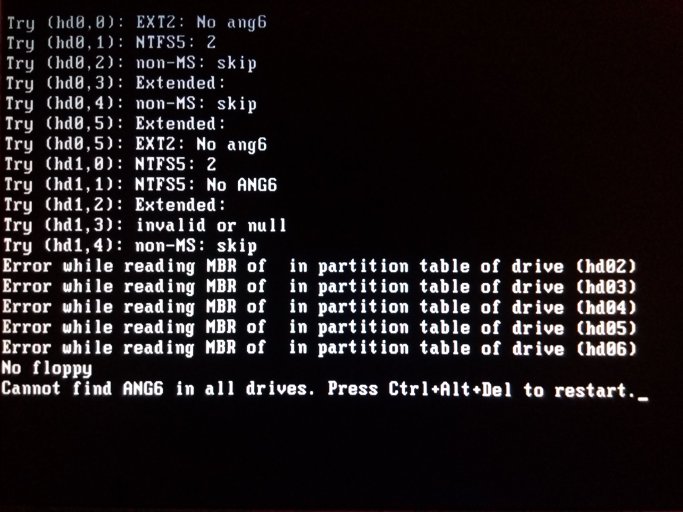
EasyBCD
Multibooters, Vista Dual and Multibooting - Links PageLittle app that gives a graphical interface to the Microsoft tools for editing and configuring the built-in Windows bootmanager. Can add Linux, Mac OS X and BSD to the bootmenu. Designed to make it easier to alter the MS bootmanager, but can produce non-native configurations.
Code:
$ tree "I:\NST"
I:\NST
├── AutoNeoGrub0.mbr
├── AutoNeoGrub1.mbr
├── AutoNeoGrub2.mbr
├── AutoNeoGrub3.mbr
├── AutoNeoGrub4.mbr
├── AutoNeoGrub5.mbr
├── AutoNeoGrub6.mbr
├── easyldr1
├── easyldr2
├── menu.lst
├── NeoGrub.mbr
└── plop.iso
0 directories, 12 files
Iarsin@win10 ~
$ tree "C:\NST"
C:\NST
└── AutoNeoGrub0.mbr
0 directories, 1 fileDetails (listing directories and filtering with grep in order to show only the files [error opening dir])
Code:
$ tree -d "C:\Boot"/* | egrep -Ev '[a-z]{2}-[A-Z]{2}'
C:\Boot/BCD [error opening dir]
C:\Boot/BCD.LOG [error opening dir]
C:\Boot/BCD.LOG1 [error opening dir]
C:\Boot/BCD.LOG2 [error opening dir]
C:\Boot/BCD{03e68929-bbc2-11e9-bdf0-902b3451b4cf}.TM.blf [error opening dir]
C:\Boot/BCD{03e68929-bbc2-11e9-bdf0-902b3451b4cf}.TMContainer00000000000000000001.regtrans-ms [error opening dir]
C:\Boot/BCD{03e68929-bbc2-11e9-bdf0-902b3451b4cf}.TMContainer00000000000000000002.regtrans-ms [error opening dir]
C:\Boot/BCD{41a27e6c-38b5-11df-acd8-005056c00008}.TM.blf [error opening dir]
C:\Boot/BCD{41a27e6c-38b5-11df-acd8-005056c00008}.TMContainer00000000000000000001.regtrans-ms [error opening dir]
C:\Boot/BCD{41a27e6c-38b5-11df-acd8-005056c00008}.TMContainer00000000000000000002.regtrans-ms [error opening dir]
C:\Boot/BOOTSTAT.DAT [error opening dir]
C:\Boot/bootuwf.dll [error opening dir]
C:\Boot/bootvhd.dll [error opening dir]
C:\Boot/EASLINUX.DAT [error opening dir]
C:\Boot/Fonts
C:\Boot/memtest.exe [error opening dir]
C:\Boot/memtest86-usb.img [error opening dir]
C:\Boot/qps-ploc
C:\Boot/qps-plocm
C:\Boot/Resources
2 directories
$ tree -d "I:\Boot"/* | egrep -Ev '[a-z]{2}-[A-Z]{2}'
I:\Boot/BCD [error opening dir]
I:\Boot/BCD.Backup.0001 [error opening dir]
I:\Boot/BCD.Backup.0002 [error opening dir]
I:\Boot/BCD.LOG [error opening dir]
I:\Boot/BCD.LOG1 [error opening dir]
I:\Boot/BCD.LOG2 [error opening dir]
I:\Boot/BCD{03e68a2a-bbc2-11e9-bdf0-902b3451b4cf}.TM.blf [error opening dir]
I:\Boot/BCD{03e68a2a-bbc2-11e9-bdf0-902b3451b4cf}.TMContainer00000000000000000001.regtrans-ms [error opening dir]
I:\Boot/BCD{03e68a2a-bbc2-11e9-bdf0-902b3451b4cf}.TMContainer00000000000000000002.regtrans-ms [error opening dir]
I:\Boot/BCD{41a27e6c-38b5-11df-acd8-005056c00008}.TM.blf [error opening dir]
I:\Boot/BCD{41a27e6c-38b5-11df-acd8-005056c00008}.TMContainer00000000000000000001.regtrans-ms [error opening dir]
I:\Boot/BCD{41a27e6c-38b5-11df-acd8-005056c00008}.TMContainer00000000000000000002.regtrans-ms [error opening dir]
I:\Boot/BOOTSTAT.DAT [error opening dir]
I:\Boot/bootuwf.dll [error opening dir]
I:\Boot/bootvhd.dll [error opening dir]
I:\Boot/Fonts
I:\Boot/memtest.exe [error opening dir]
I:\Boot/qps-ploc
I:\Boot/qps-plocm
I:\Boot/Resources
1 directorySnipped of the existing directories
Code:
├── Fonts
│ ├── chs_boot.ttf
│ ├── cht_boot.ttf
│ ├── jpn_boot.ttf
│ ├── kor_boot.ttf
│ ├── malgun_boot.ttf
│ ├── malgunn_boot.ttf
│ ├── meiryo_boot.ttf
│ ├── meiryon_boot.ttf
│ ├── msjh_boot.ttf
│ ├── msjhn_boot.ttf
│ ├── msyh_boot.ttf
│ ├── msyhn_boot.ttf
│ ├── segmono_boot.ttf
│ ├── segoe_slboot.ttf
│ ├── segoen_slboot.ttf
│ └── wgl4_boot.ttf
├── fr-CA
│ └── bootmgr.exe.mui
├── fr-FR
│ ├── bootmgr.exe.mui
│ └── memtest.exe.mui
[...]
├── qps-ploc
│ ├── bootmgr.exe.mui
│ └── memtest.exe.mui
├── qps-plocm
│ └── bootmgr.exe.mui
├── Resources
│ ├── bootres.dll
│ └── de-DE
│ └── bootres.dll.muiIf I start from C: (hd3,1) instead of EasyBCD on I:, I get this screen:
Code:
Eintrag #1
Name: Memtest86 8.3 USB ISO (UEFI)
BCD ID: {bb937bed-30b9-11ea-aabb-800800008488}
Laufwerk: C:\
Bootloader Pfad: \NST\AutoNeoGrub1.mbrAttachments
Last edited: