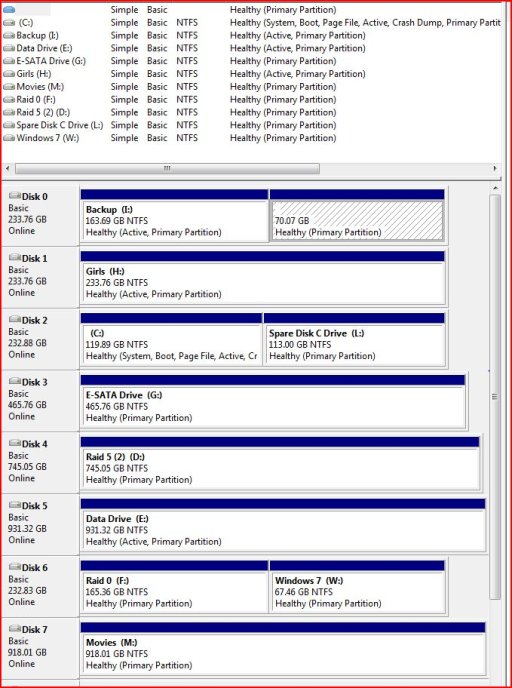You are using an out of date browser. It may not display this or other websites correctly.
You should upgrade or use an alternative browser.
You should upgrade or use an alternative browser.
Urgent: Bootmng is missing
- Thread starter Fortune
- Start date
Coolname007
Distinguished Member
Under Change Settings, select the Win 7 entry, and point it at the correct partition Win 7 is installed to. Then click the Save button.
Addendum:
Addendum:
And I have just looked at your Disk Management screenshot again, and according to it, the partition with drive letter W: is named Windows 7...:SWindows explorer indicates that Vista is located on the W: drive.
Last edited:
Coolname007
Distinguished Member
No, I believe you will need to first select the W7 partition's drive letter in the drop-down menu, and then click the Save button.so in EBCD I go into Change settings, Choose Windows 7 in the Entry Based settings, the W drive is autoomatically inserted. I then save, Yes?
The W:\ is automatically inseted when I select Window 7, I saved and the new debug is as follows. By the way there is a BOOT option to select from in the drives list. Whats that all about.
Windows Boot Manager
--------------------
identifier {9dea862c-5cdd-4e70-acc1-f32b344d4795}
device partition=C:
path \bootmgr
description Windows Boot Manager
locale en-US
inherit {7ea2e1ac-2e61-4728-aaa3-896d9d0a9f0e}
default {c6efa432-7e26-11dd-829d-c9b23d60c5c1}
resumeobject {c6efa433-7e26-11dd-829d-c9b23d60c5c1}
displayorder {c6efa432-7e26-11dd-829d-c9b23d60c5c1}
{5464d8aa-619d-11de-ab43-001a92782b28}
toolsdisplayorder {b2721d73-1db4-4c62-bf78-c548a880142d}
timeout 3
resume No
Windows Boot Loader
-------------------
identifier {c6efa432-7e26-11dd-829d-c9b23d60c5c1}
device partition=C:
path \Windows\system32\winload.exe
description Microsoft Windows Vista
locale en-US
inherit {6efb52bf-1766-41db-a6b3-0ee5eff72bd7}
osdevice partition=C:
systemroot \Windows
resumeobject {c6efa433-7e26-11dd-829d-c9b23d60c5c1}
nx OptIn
Windows Boot Loader
-------------------
identifier {5464d8aa-619d-11de-ab43-001a92782b28}
device partition=W:
path \Windows\system32\winload.exe
description Windows 7
osdevice partition=W:
systemroot \Windows
Windows Boot Manager
--------------------
identifier {9dea862c-5cdd-4e70-acc1-f32b344d4795}
device partition=C:
path \bootmgr
description Windows Boot Manager
locale en-US
inherit {7ea2e1ac-2e61-4728-aaa3-896d9d0a9f0e}
default {c6efa432-7e26-11dd-829d-c9b23d60c5c1}
resumeobject {c6efa433-7e26-11dd-829d-c9b23d60c5c1}
displayorder {c6efa432-7e26-11dd-829d-c9b23d60c5c1}
{5464d8aa-619d-11de-ab43-001a92782b28}
toolsdisplayorder {b2721d73-1db4-4c62-bf78-c548a880142d}
timeout 3
resume No
Windows Boot Loader
-------------------
identifier {c6efa432-7e26-11dd-829d-c9b23d60c5c1}
device partition=C:
path \Windows\system32\winload.exe
description Microsoft Windows Vista
locale en-US
inherit {6efb52bf-1766-41db-a6b3-0ee5eff72bd7}
osdevice partition=C:
systemroot \Windows
resumeobject {c6efa433-7e26-11dd-829d-c9b23d60c5c1}
nx OptIn
Windows Boot Loader
-------------------
identifier {5464d8aa-619d-11de-ab43-001a92782b28}
device partition=W:
path \Windows\system32\winload.exe
description Windows 7
osdevice partition=W:
systemroot \Windows
Coolname007
Distinguished Member
Does your Win 7 partition have the W: drive letter or not?? :lol:
Windows explorer indicates that Vista is located on the W: drive.
First you say you have Vista on the W: drive, then you come back and say the W: drive is a partition you installed W7 on. So which is it? :brows:Lastest screenshot of drives. Yu may notice the drive at the top is the newley created Acronis backup zone which is formatted as FAT32.
The W: drive is a partion I created on my RAID 0 Volume and then installed W7.
If your W: partition is truly Win 7, then try deleting and adding again the Win 7 entry, pointing it at W: again.The W:\ is automatically inseted when I select Window 7, I saved and the new debug is as follows. By the way there is a BOOT option to select from in the drives list. Whats that all about.
Windows Boot Manager
--------------------
identifier {9dea862c-5cdd-4e70-acc1-f32b344d4795}
device partition=C:
path \bootmgr
description Windows Boot Manager
locale en-US
inherit {7ea2e1ac-2e61-4728-aaa3-896d9d0a9f0e}
default {c6efa432-7e26-11dd-829d-c9b23d60c5c1}
resumeobject {c6efa433-7e26-11dd-829d-c9b23d60c5c1}
displayorder {c6efa432-7e26-11dd-829d-c9b23d60c5c1}
{5464d8aa-619d-11de-ab43-001a92782b28}
toolsdisplayorder {b2721d73-1db4-4c62-bf78-c548a880142d}
timeout 3
resume No
Windows Boot Loader
-------------------
identifier {c6efa432-7e26-11dd-829d-c9b23d60c5c1}
device partition=C:
path \Windows\system32\winload.exe
description Microsoft Windows Vista
locale en-US
inherit {6efb52bf-1766-41db-a6b3-0ee5eff72bd7}
osdevice partition=C:
systemroot \Windows
resumeobject {c6efa433-7e26-11dd-829d-c9b23d60c5c1}
nx OptIn
Windows Boot Loader
-------------------
identifier {5464d8aa-619d-11de-ab43-001a92782b28}
device partition=W:
path \Windows\system32\winload.exe
description Windows 7
osdevice partition=W:
systemroot \Windows
Oh I am so sorry, I did say Vista on W: In fact Windows 7 Is on W:.
I deleted the entry and recreated as Winows 7 New
Windows Boot Manager
--------------------
identifier {9dea862c-5cdd-4e70-acc1-f32b344d4795}
device partition=C:
path \bootmgr
description Windows Boot Manager
locale en-US
inherit {7ea2e1ac-2e61-4728-aaa3-896d9d0a9f0e}
default {c6efa432-7e26-11dd-829d-c9b23d60c5c1}
resumeobject {c6efa433-7e26-11dd-829d-c9b23d60c5c1}
displayorder {c6efa432-7e26-11dd-829d-c9b23d60c5c1}
{5464d8ab-619d-11de-ab43-001a92782b28}
toolsdisplayorder {b2721d73-1db4-4c62-bf78-c548a880142d}
timeout 3
resume No
Windows Boot Loader
-------------------
identifier {c6efa432-7e26-11dd-829d-c9b23d60c5c1}
device partition=C:
path \Windows\system32\winload.exe
description Microsoft Windows Vista
locale en-US
inherit {6efb52bf-1766-41db-a6b3-0ee5eff72bd7}
osdevice partition=C:
systemroot \Windows
resumeobject {c6efa433-7e26-11dd-829d-c9b23d60c5c1}
nx OptIn
Windows Boot Loader
-------------------
identifier {5464d8ab-619d-11de-ab43-001a92782b28}
device partition=W:
path \Windows\system32\winload.exe
description Windows 7 New
osdevice partition=W:
systemroot \Windows
I deleted the entry and recreated as Winows 7 New
Windows Boot Manager
--------------------
identifier {9dea862c-5cdd-4e70-acc1-f32b344d4795}
device partition=C:
path \bootmgr
description Windows Boot Manager
locale en-US
inherit {7ea2e1ac-2e61-4728-aaa3-896d9d0a9f0e}
default {c6efa432-7e26-11dd-829d-c9b23d60c5c1}
resumeobject {c6efa433-7e26-11dd-829d-c9b23d60c5c1}
displayorder {c6efa432-7e26-11dd-829d-c9b23d60c5c1}
{5464d8ab-619d-11de-ab43-001a92782b28}
toolsdisplayorder {b2721d73-1db4-4c62-bf78-c548a880142d}
timeout 3
resume No
Windows Boot Loader
-------------------
identifier {c6efa432-7e26-11dd-829d-c9b23d60c5c1}
device partition=C:
path \Windows\system32\winload.exe
description Microsoft Windows Vista
locale en-US
inherit {6efb52bf-1766-41db-a6b3-0ee5eff72bd7}
osdevice partition=C:
systemroot \Windows
resumeobject {c6efa433-7e26-11dd-829d-c9b23d60c5c1}
nx OptIn
Windows Boot Loader
-------------------
identifier {5464d8ab-619d-11de-ab43-001a92782b28}
device partition=W:
path \Windows\system32\winload.exe
description Windows 7 New
osdevice partition=W:
systemroot \Windows
Coolname007
Distinguished Member
Now attempt to boot into Win 7.
Same message as before. I pressed F8 immediately. The boot menu then offered the option to select Window 7 New and press the F8 button for extended settings. Same error message.
You have made a good point thought - as did load the Areca RAID 64bit drivers as part of the installation. I have checked their web site and I beleive they have been certified. Normally they issue a warning if they haven't.
You have made a good point thought - as did load the Areca RAID 64bit drivers as part of the installation. I have checked their web site and I beleive they have been certified. Normally they issue a warning if they haven't.
The easiest way of circumventing Windows permissions, ownership etc, without needing to change everything (which would take me all night to remember then explain), is to get yourself a Live Linux distro, burn it to CD, boot it in "don't change my system" mode, and use it to drag the new copy into the W7 windows\system32 folder after renaming or deleting the old one. Linux doesn't give a fig for Windows permissions.
It's always a handy thing to have in your tool box, even if you don't install/dual-boot it. It's the easiest way of rescuing data from a broken system. You might even like it enough to create another partition for it and do a proper install.
It's always a handy thing to have in your tool box, even if you don't install/dual-boot it. It's the easiest way of rescuing data from a broken system. You might even like it enough to create another partition for it and do a proper install.
Terry, Justin, thanks for the advice.
Before I take any further action please can I clarify the following:
1) Linux: If I use Linux to modify copy/replace/rename the files, will this OS be able to access the Windows 7 Directory which is located on the RAID Volume without loading the associated RAID drivers?
2) Justin's solution appears more simple, but I must be absolutley clear on the syntax as I do not wish to amend the attributes of the Winload.exe on my Vista drive. Would the syntax be as follows 'attrib -r -s W:\%windir%\system32\winload.exe'
I am not sure why Window 7 is generating this error message in the first place. Could itbe because I mistakenly used the 32bit serial number when installing the 64bit version.
Would the following not work:
a) Disconnect all drives other than the RAID volumes.
b) boot from W7 DVD.
c) Reinstall the W7 64 bit OS on the W: drive (RAID 0 volume), intall the 64bit RAID drivers via custom install, and then reboot when completed
d) change the boot sequence so that this volume is 1st in the sequence (see query below)
e) Test if I can boot into W7
f) Connect all drives, change the boot sequence so that the Vista drive C: is 1st
g) boot into Vista via the Bootmng Menu to test load of OS
f) Boot into W7 via the Bootmng menu to test load.
The reason for disconnecting the drives is toa avoid the W7 Installation from screwing up the Vista/Bootmng configuration.
Query. Window 7 (W: is a partition one partion of two on the RAID 0 Volume,. To enable it to boot would the W: partition need to be the 1st partion on the RAID 0 Volume.
Thanks for your time guys. John
Before I take any further action please can I clarify the following:
1) Linux: If I use Linux to modify copy/replace/rename the files, will this OS be able to access the Windows 7 Directory which is located on the RAID Volume without loading the associated RAID drivers?
2) Justin's solution appears more simple, but I must be absolutley clear on the syntax as I do not wish to amend the attributes of the Winload.exe on my Vista drive. Would the syntax be as follows 'attrib -r -s W:\%windir%\system32\winload.exe'
I am not sure why Window 7 is generating this error message in the first place. Could itbe because I mistakenly used the 32bit serial number when installing the 64bit version.
Would the following not work:
a) Disconnect all drives other than the RAID volumes.
b) boot from W7 DVD.
c) Reinstall the W7 64 bit OS on the W: drive (RAID 0 volume), intall the 64bit RAID drivers via custom install, and then reboot when completed
d) change the boot sequence so that this volume is 1st in the sequence (see query below)
e) Test if I can boot into W7
f) Connect all drives, change the boot sequence so that the Vista drive C: is 1st
g) boot into Vista via the Bootmng Menu to test load of OS
f) Boot into W7 via the Bootmng menu to test load.
The reason for disconnecting the drives is toa avoid the W7 Installation from screwing up the Vista/Bootmng configuration.
Query. Window 7 (W: is a partition one partion of two on the RAID 0 Volume,. To enable it to boot would the W: partition need to be the 1st partion on the RAID 0 Volume.
Thanks for your time guys. John
I can't say how Ubuntu reacts to RAID, I have never used it so have no experience.
Your idea of an independent re-install should work as outlined, unless the problem was RAID induced in the first place. Did you ever have W7 booted successfully ?
Your idea of an independent re-install should work as outlined, unless the problem was RAID induced in the first place. Did you ever have W7 booted successfully ?
Having Installed W7, I remember having a good look around. However, when I shut down and tried to get back into Vista, which failed, my focus was to get this OS up and running. I don't think I ever booted into W7 from this point onward.
I think I will try my solution following your comments as I beleive this solution will offer me added flexibility. If I can boot to W7 successfully by changing the boot sequence; if my Vista drive ever failed, I could use W7 as my OS with very little downtime. All my data is stored on the Raid drives.
This exercise is going to take some time as I wish to take a number of backups along the way. Hopefully I will get back to you with a success story. Have a good weekend.
John
P.S. Am I correct in stating that W7 needs to be located in the 1st partion of a drive for the OS to boot from that drive.?
I think I will try my solution following your comments as I beleive this solution will offer me added flexibility. If I can boot to W7 successfully by changing the boot sequence; if my Vista drive ever failed, I could use W7 as my OS with very little downtime. All my data is stored on the Raid drives.
This exercise is going to take some time as I wish to take a number of backups along the way. Hopefully I will get back to you with a success story. Have a good weekend.
John
P.S. Am I correct in stating that W7 needs to be located in the 1st partion of a drive for the OS to boot from that drive.?