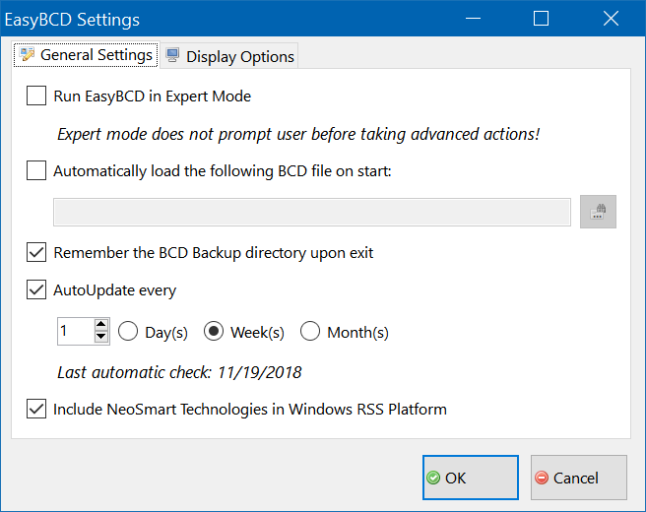vitaliistep
Member
Hi guys,
I think after update to Win10 1809 useless entries were added to the list. Originally there were only 3 of them: HOME, WORKSHOP, STUDIO. Here is a screenshot:
How can I remove unneeded items? I've tried reinstalling, no changes.
Thanks,
Vitalii
I think after update to Win10 1809 useless entries were added to the list. Originally there were only 3 of them: HOME, WORKSHOP, STUDIO. Here is a screenshot:
How can I remove unneeded items? I've tried reinstalling, no changes.
Thanks,
Vitalii