Gingko
Member
Hello.
I am trying for days to use EasyBCD 2.3 for booting a Linux session from a MBR hard disk with not less than 10 partitions.
For that reason I had to use logical partitions set into an extended partition in order to override the limitations of 4 primary partitions.
I use NeoSmart Linux in Grub 2 mode for that.
This usually worked in the past as long as I put the system in a primary partition, but it seems to always fail with a "unknown filesystem" error message if I set it on a logical partition.
When failing, it goes to the GRUB command line.
However, I can see that the partition is indeed detected by AutoNeoGrub0.mbr, so I didn't understand why it was not booting.
The structure of my hard disk is the following :
Note that sdc4 is actually the extended partition enclosure, containing all the following ones.
I made a lot of searches on Internet, and I finally found a way to manually boot from the GRUB command line, by issuing the following :
Here is a screenshot of what I can see when typing these lines:
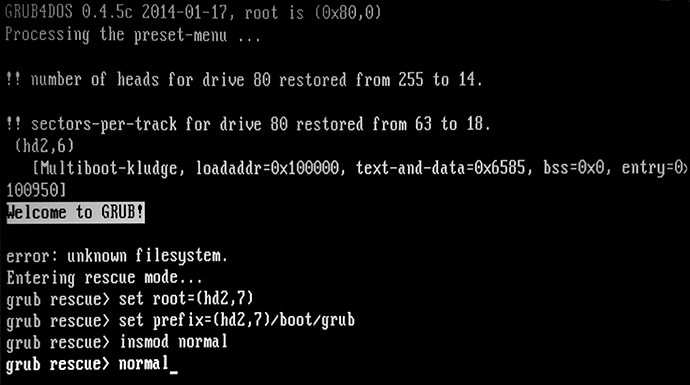
If I hit ENTER just after, the system boots normally (with the Grub selection menu).
But the strange thing is that on that screen, you can see that the boot loader was detected as (hd2,6) whereas I actually had to use (hd2,7) in order to actually boot.
As (hd2,6) is a SWAP partition, I think it may be normal that its system is unknown.
In a previous try, I set a bootloader on (hd2,5) and it was detected as (hd2,4), which is actually the extended partition enclosure.
This lets me thinking that there is a bug in GRUB4DOS which make it assigning the wrong partition number to a successful detection, thus making it trying to use the partition having the number detected minus one.
Maybe because it doesn't take in account the fact that the extended partition enclosure is also a partition.
I tried many things in order to fake the detection in order to get it to boot on my valid partition without having to enter these 4 lines each times, but I haven't found a way to do this so far.
So I would like to ask :
Is it possible to patch the AutoNeoGrub0.mbr file in order to add +1 to the partition number where it is expected? (likely if the partition is a logical one)
Best regards.
Gingko
I am trying for days to use EasyBCD 2.3 for booting a Linux session from a MBR hard disk with not less than 10 partitions.
For that reason I had to use logical partitions set into an extended partition in order to override the limitations of 4 primary partitions.
I use NeoSmart Linux in Grub 2 mode for that.
This usually worked in the past as long as I put the system in a primary partition, but it seems to always fail with a "unknown filesystem" error message if I set it on a logical partition.
When failing, it goes to the GRUB command line.
However, I can see that the partition is indeed detected by AutoNeoGrub0.mbr, so I didn't understand why it was not booting.
The structure of my hard disk is the following :
Code:
lsblk -f
NAME FSTYPE LABEL MOUNTPOINT
[… skipping other disks …]
sdc
├─sdc1 ntfs Réservé au système
├─sdc2 ntfs SYS_W7 /mnt/g
├─sdc3 ntfs SYS_XP /mnt/h
├─sdc4
├─sdc5 ext3 BOOT /mnt/boot_new
├─sdc6 swap SWAP [SWAP]
├─sdc7 ext3 DEBIAN_ROOT /
├─sdc8 ext3 OLD_RH9 /mnt/old_rh9
├─sdc9 ext3 OLD_DEB7_X86 /mnt/old_deb7_x86
├─sdc10 ntfs DONNEES /mnt/d
└─sdc11 vfat FAT32 /mnt/wI made a lot of searches on Internet, and I finally found a way to manually boot from the GRUB command line, by issuing the following :
Code:
set root=(hd2,7)
set prefix=(hd2,7)/boot/grub
insmod normal
normal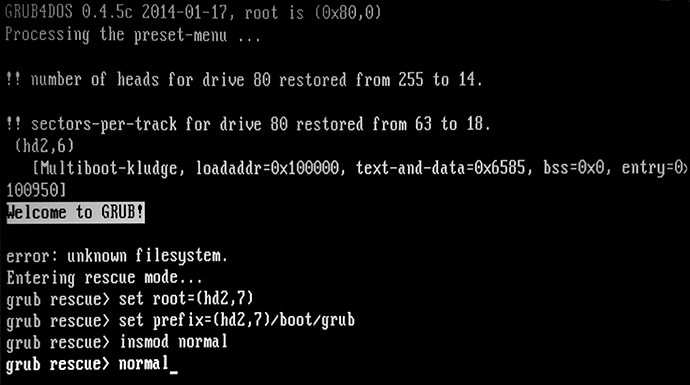
If I hit ENTER just after, the system boots normally (with the Grub selection menu).
But the strange thing is that on that screen, you can see that the boot loader was detected as (hd2,6) whereas I actually had to use (hd2,7) in order to actually boot.
As (hd2,6) is a SWAP partition, I think it may be normal that its system is unknown.
In a previous try, I set a bootloader on (hd2,5) and it was detected as (hd2,4), which is actually the extended partition enclosure.
This lets me thinking that there is a bug in GRUB4DOS which make it assigning the wrong partition number to a successful detection, thus making it trying to use the partition having the number detected minus one.
Maybe because it doesn't take in account the fact that the extended partition enclosure is also a partition.
I tried many things in order to fake the detection in order to get it to boot on my valid partition without having to enter these 4 lines each times, but I haven't found a way to do this so far.
So I would like to ask :
Is it possible to patch the AutoNeoGrub0.mbr file in order to add +1 to the partition number where it is expected? (likely if the partition is a logical one)
Best regards.
Gingko
