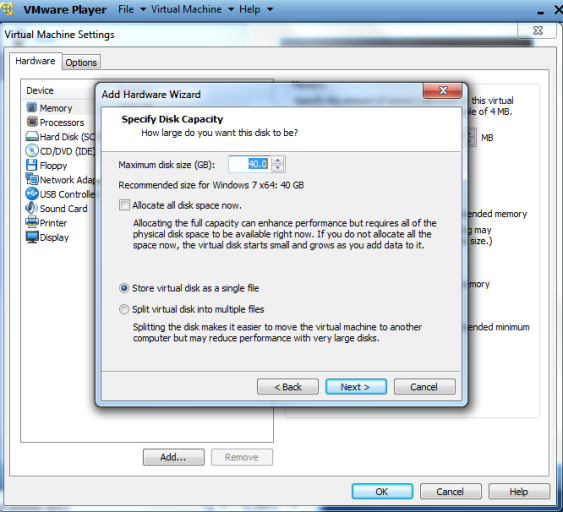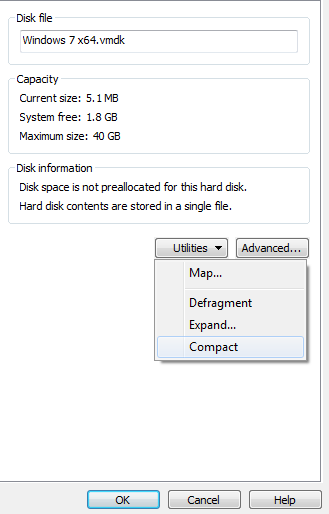This subject really intrigues me. I have imaged my old XP system with Acronis TrueImage (I can convert this to a VHD).
So, if I have a VHD of my old XP system, how exactly would I create an entry in EasyBCD to be able to boot from it?
Two questions, can the VHD reside on an external hard drive and is this possible with Windows 7 Professional? I thought you needed Ultimate for this.
If I can do this, I can move the VHD to an external drive and reformat the drive that the actual XP system resides on.
Thanks!
So, if I have a VHD of my old XP system, how exactly would I create an entry in EasyBCD to be able to boot from it?
Two questions, can the VHD reside on an external hard drive and is this possible with Windows 7 Professional? I thought you needed Ultimate for this.
If I can do this, I can move the VHD to an external drive and reformat the drive that the actual XP system resides on.
Thanks!