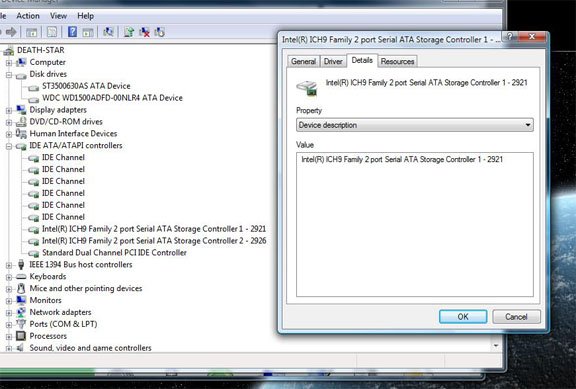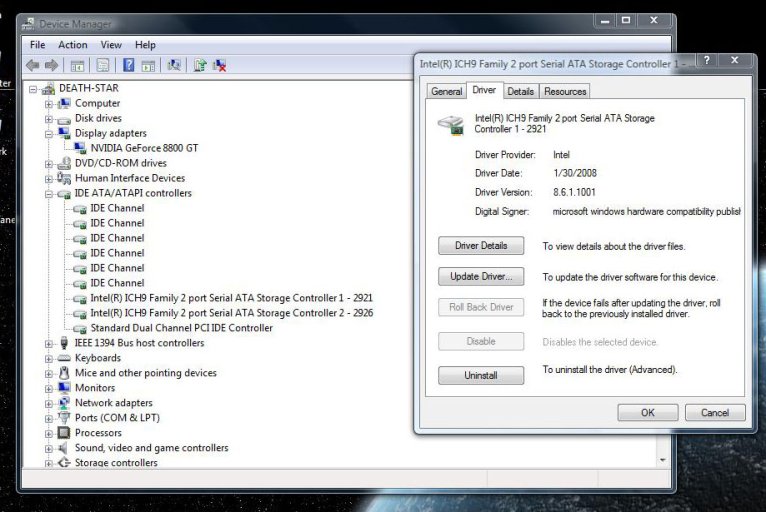You are using an out of date browser. It may not display this or other websites correctly.
You should upgrade or use an alternative browser.
You should upgrade or use an alternative browser.
Vista 64 Booting freezes after crcdisk.exe
- Thread starter oshan
- Start date
Ok, Here is the the current SATA version #
ICH9
1/30/2008
8.6.1.1001
Hope you guys can help me resolve this.
Also, I would like to say thanks for everyones help.
I do realize now this is not a easyBCD issue. ^_^
ICH9
1/30/2008
8.6.1.1001
Hope you guys can help me resolve this.
Also, I would like to say thanks for everyones help.
I do realize now this is not a easyBCD issue. ^_^
Attachments
Last edited:
I know these are technically older drivers, but so are the ones I'm currently using and I'm not having any problems.
Give them a shot.
 ICH9 7.5.0.1017 32-bit Drivers.zip (195.1 KB)
ICH9 7.5.0.1017 32-bit Drivers.zip (195.1 KB)
 ICH9 7.5.0.1017 64-bit Drivers.zip (222.9 KB)
ICH9 7.5.0.1017 64-bit Drivers.zip (222.9 KB)
Give them a shot.