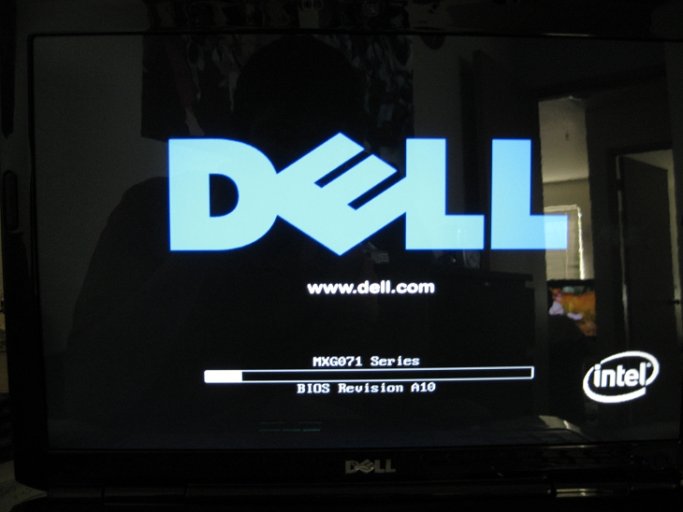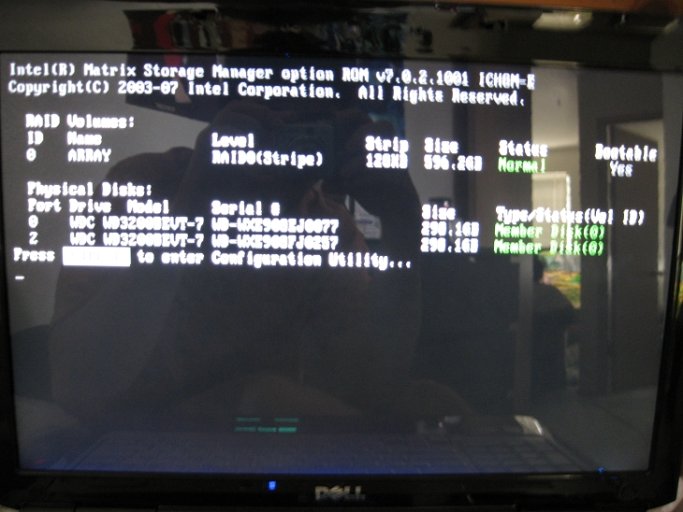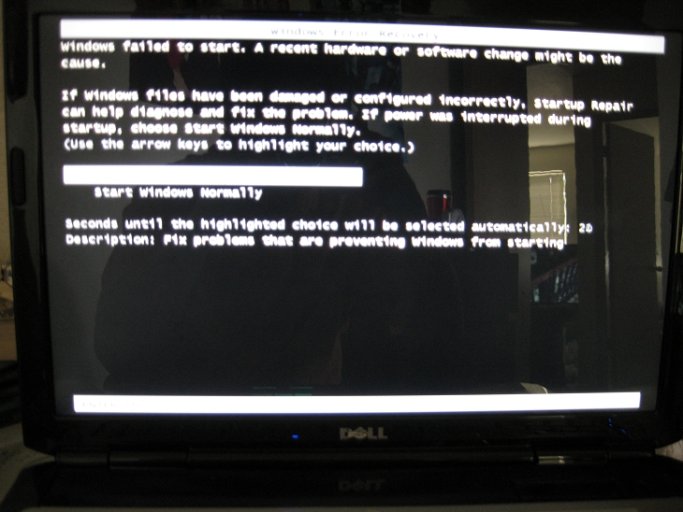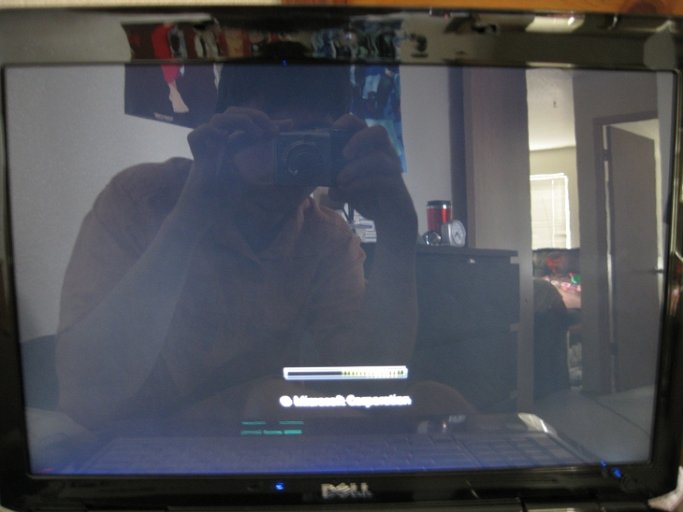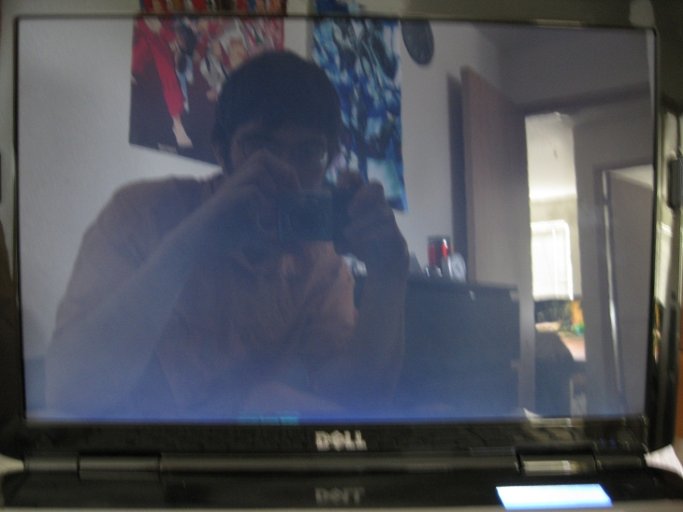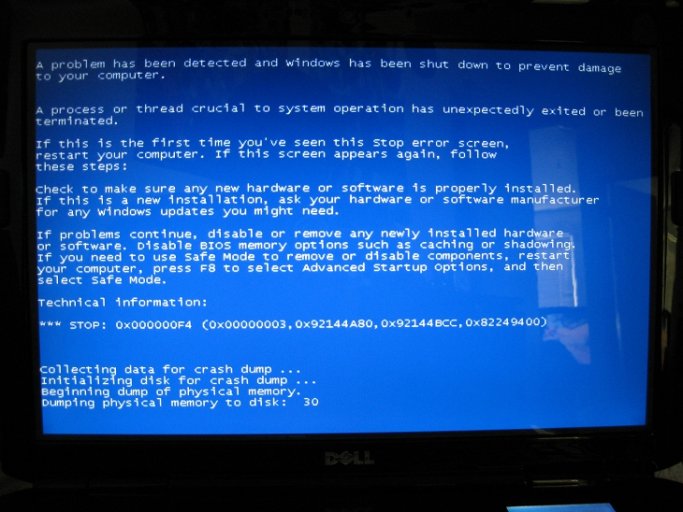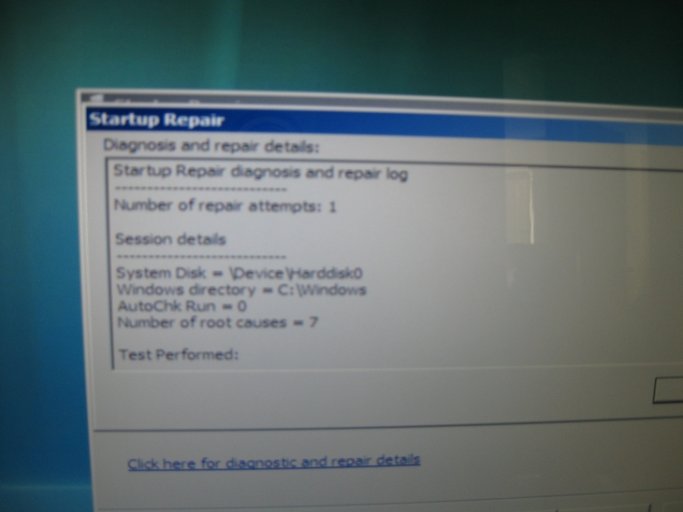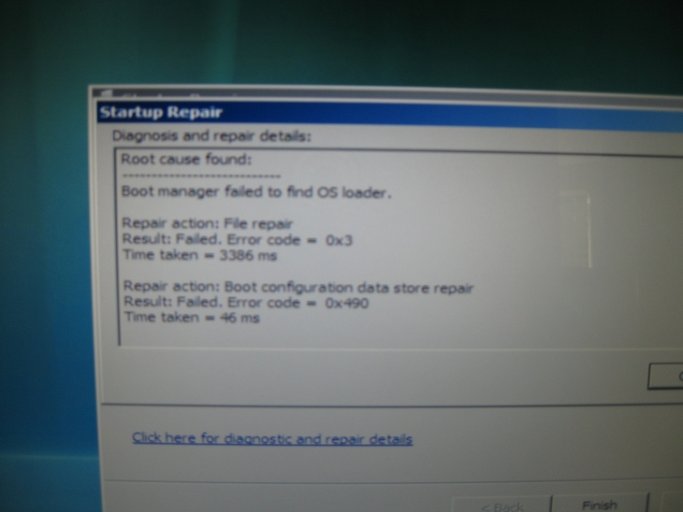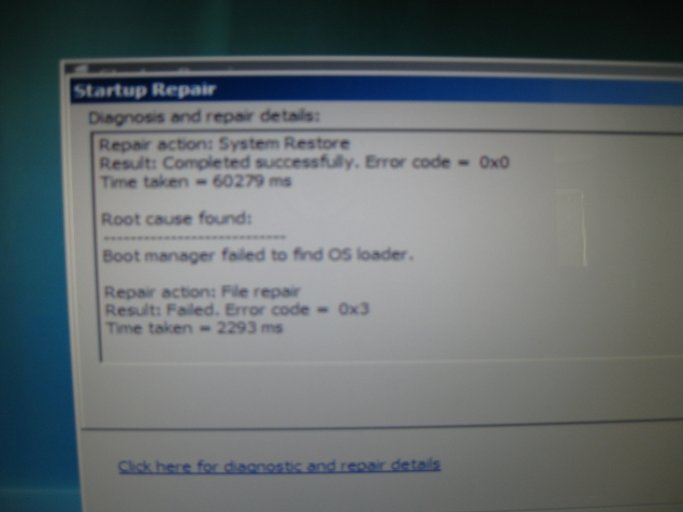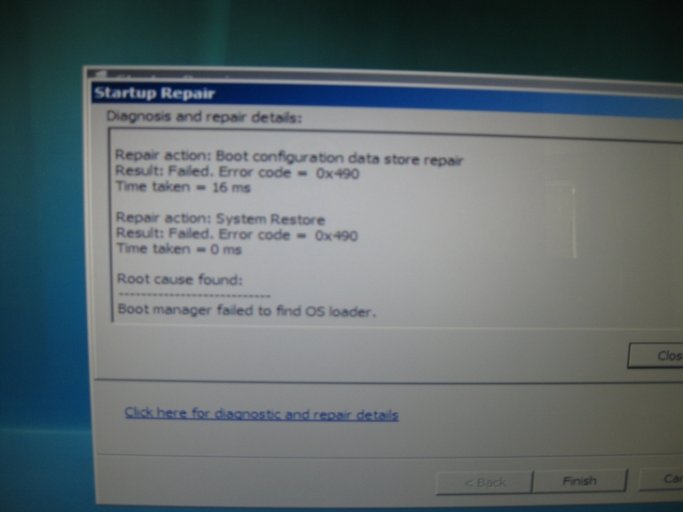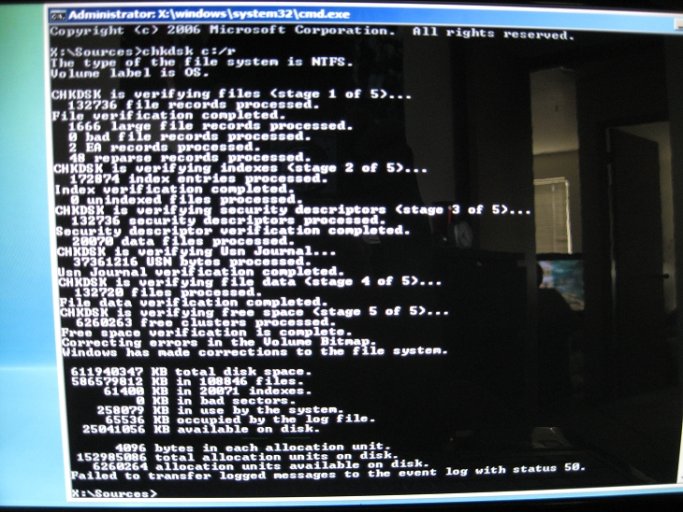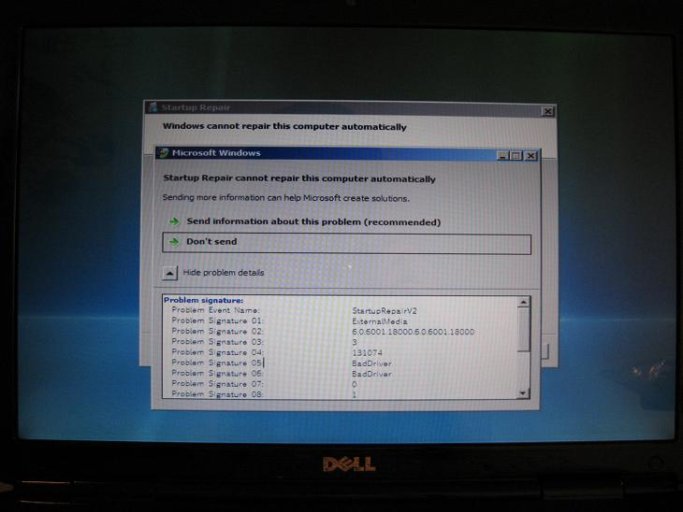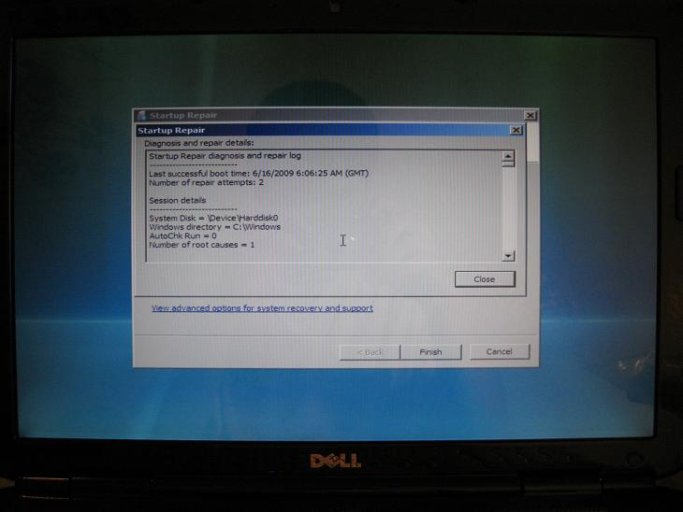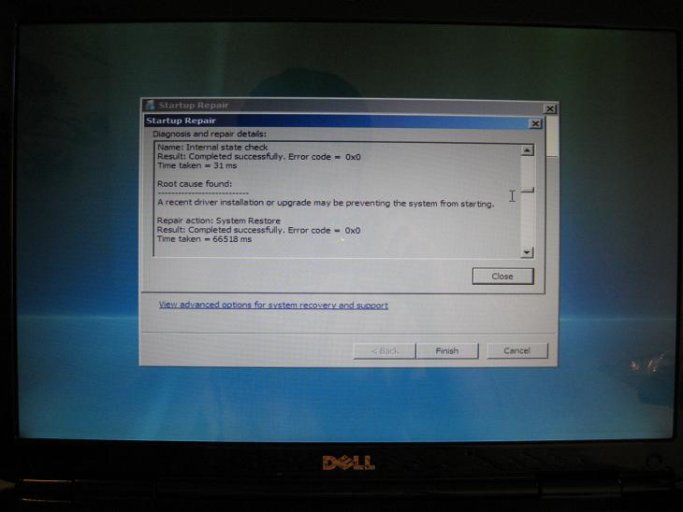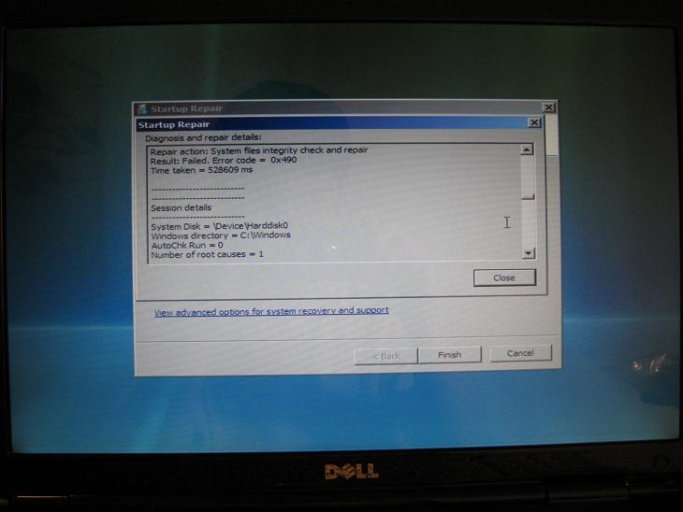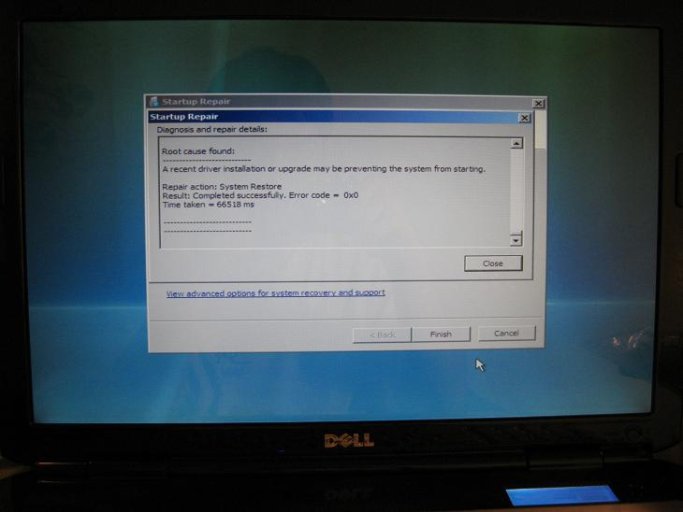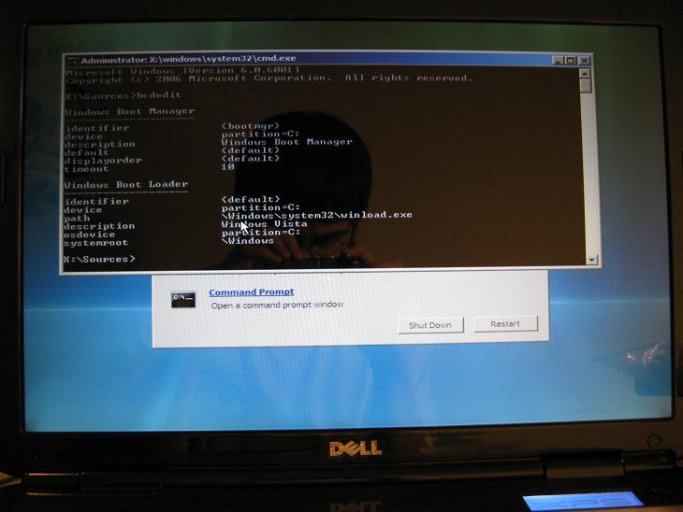I have a Dell XPS 1730 laptop that has had some problems with unexpected shutdown, likely due to heat. I've had the heat sink and fan replaced, but the day before that occurred the laptop started blue screening every time I try to boot it up. This is the sequence when I try to turn it on normally.
http://img189.imageshack.us/img189/4828/img0077mfp.jpg
http://img223.imageshack.us/img223/2182/img0073b.jpg
[URL="http://img269.imageshack.us/i....us/img269/7018/71790921.jpg[/url[/COLOR][/U]]
http://img19.imageshack.us/img19/2236/img0074pea.jpg
http://img197.imageshack.us/img197/4350/img0075t.jpg
http://img193.imageshack.us/img193/6720/img0076omw.jpg
http://img189.imageshack.us/img189/4828/img0077mfp.jpg
The startup repair option here does not work, it simply refreshes that screen. I do have the original Vista disc (32 bit ultimate) and am able to run startup repair through that, but after several runs there's no indication it will be any help.
http://img5.imageshack.us/img5/9123/img0087wor.jpg
http://img193.imageshack.us/img193/8254/img0088ogx.jpg
http://img198.imageshack.us/img198/517/img0089imz.jpg
http://img196.imageshack.us/img196/8585/img0090vzb.jpg
I tried a system restore as well, with no luck.
I'm trying to follow the instructions from here, but I'm not sure what letter to use in step three: "Replace x: in the commands below with the letter to your CD drive as detected by the Windows Recovery environment ." I'm not sure how to tell which letter refers to the cd drive, and e, the letter that I think used to be the drive, isn't working. This is as far as I've gotten: http://img23.imageshack.us/img23/7840/img0095hoj.jpg
As you can tell, that's not very far. I'm also a little uncertain about when to include spaces, as the vista repair page from this site seems to add unnecessary spaces prior to every forward slash, which I've excluded in my attempts.
When I run the chkdsk function this is what results: http://img193.imageshack.us/img193/9853/img0070muv.jpg
Sorry about the pictures being sized badly, but any help I could get on this would be excellent. If there's any way to not lose my data at this point it would be great.
http://img189.imageshack.us/img189/4828/img0077mfp.jpg
http://img223.imageshack.us/img223/2182/img0073b.jpg
[URL="http://img269.imageshack.us/i....us/img269/7018/71790921.jpg[/url[/COLOR][/U]]
http://img19.imageshack.us/img19/2236/img0074pea.jpg
http://img197.imageshack.us/img197/4350/img0075t.jpg
http://img193.imageshack.us/img193/6720/img0076omw.jpg
http://img189.imageshack.us/img189/4828/img0077mfp.jpg
The startup repair option here does not work, it simply refreshes that screen. I do have the original Vista disc (32 bit ultimate) and am able to run startup repair through that, but after several runs there's no indication it will be any help.
http://img5.imageshack.us/img5/9123/img0087wor.jpg
http://img193.imageshack.us/img193/8254/img0088ogx.jpg
http://img198.imageshack.us/img198/517/img0089imz.jpg
http://img196.imageshack.us/img196/8585/img0090vzb.jpg
I tried a system restore as well, with no luck.
I'm trying to follow the instructions from here, but I'm not sure what letter to use in step three: "Replace x: in the commands below with the letter to your CD drive as detected by the Windows Recovery environment ." I'm not sure how to tell which letter refers to the cd drive, and e, the letter that I think used to be the drive, isn't working. This is as far as I've gotten: http://img23.imageshack.us/img23/7840/img0095hoj.jpg
As you can tell, that's not very far. I'm also a little uncertain about when to include spaces, as the vista repair page from this site seems to add unnecessary spaces prior to every forward slash, which I've excluded in my attempts.
When I run the chkdsk function this is what results: http://img193.imageshack.us/img193/9853/img0070muv.jpg
Sorry about the pictures being sized badly, but any help I could get on this would be excellent. If there's any way to not lose my data at this point it would be great.