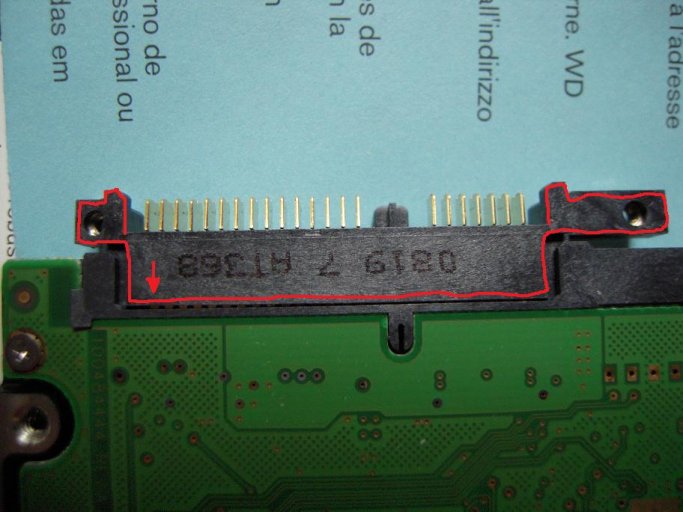I've cloned the Windows Vista Home Premium installation from my laptop's HDD to another 2.5" notebook drive (connected to my laptop via a USB-to-SATA adaptor for now, will be swapped into my notebook later). So now I have two drives: the first (original) drive with partitions C: and D:, and the cloned drive, with partitions F: and G:. Although the destination drive (the 2.5" notebook drive) now has all the files from the original drive on it, when I stick it into my laptop, it does not boot. I was told to get EasyBCD 2.1 to solve this. I want to know two things:
1. When I click on the "BCD Deployment" button, there are two sections: "Create Bootable External Media" and "MBR Configuration Options". Under the "Create Bootable External Media" section is a dropdown box that allows me to choose which partition to make bootable (in my case I chose "Partition 1: F:\ as NTFS - 558 GiB"). But under the "MBR Configuration Options", after I choose the "Install the Windows Vista/7 bootloader to the MBR", the big red button just says "Write MBR" -- but it doesn't show where the MBR will be written to. Will clicking the "Write MBR" button overwrite the MBR on drive C: (which I don't want to happen), or will it overwrite the MBR on drive F: (the same drive/partition that I chose in the "Create Bootable External Media" section)?
2. When I click on the "BCD Backup/Repair", under the "BCD Management Options" section is a radio button labeled "Change Boot Drive". Should I use this instead of going through the steps in my first question above to solve my problem, or not?
Thank you in advance. This has been driving me bonkers
1. When I click on the "BCD Deployment" button, there are two sections: "Create Bootable External Media" and "MBR Configuration Options". Under the "Create Bootable External Media" section is a dropdown box that allows me to choose which partition to make bootable (in my case I chose "Partition 1: F:\ as NTFS - 558 GiB"). But under the "MBR Configuration Options", after I choose the "Install the Windows Vista/7 bootloader to the MBR", the big red button just says "Write MBR" -- but it doesn't show where the MBR will be written to. Will clicking the "Write MBR" button overwrite the MBR on drive C: (which I don't want to happen), or will it overwrite the MBR on drive F: (the same drive/partition that I chose in the "Create Bootable External Media" section)?
2. When I click on the "BCD Backup/Repair", under the "BCD Management Options" section is a radio button labeled "Change Boot Drive". Should I use this instead of going through the steps in my first question above to solve my problem, or not?
Thank you in advance. This has been driving me bonkers