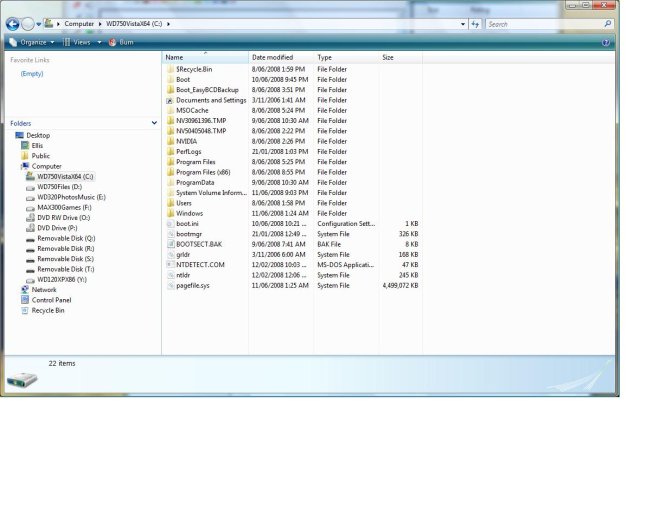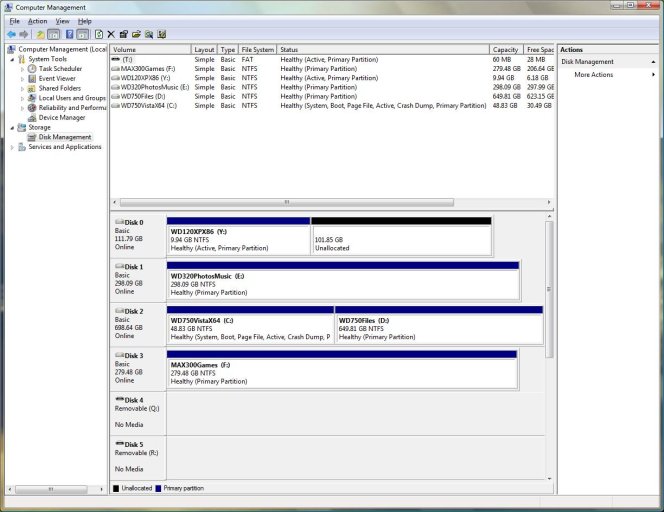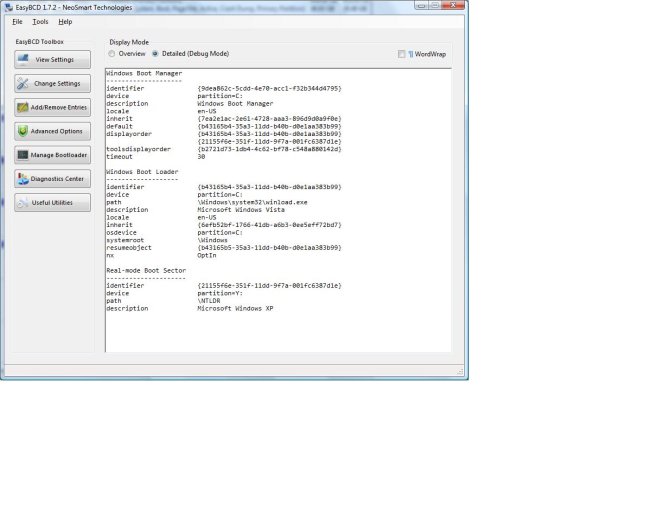Good day all.
I was hoping that I could get some help with an issue I am having with a dual booting Vista X64 (SP1) with Win XP (SP3) install. While Vista boots properly, XP does not, reporting that "Windows could not start because the following file is missing or corrupt <Windows root > \system32\ntoskrnl.exe. I have read all the usual guides and am doing something either rather silly or am missing something. Any help would be appreciated.
I installed Vista on my system first, ensuring all was stable and well (drive 2, partition 1). I then installed XP (drive 0, partition 1), with the Vista drive disconnected (ie so that XP does not see Vista) and made sure the XP install was stable and working well.
At this point I rebooted and came against the above mentioned error. I rechecked my boot.ini and cannot see any issues with it.
I have attached my boot.ini and some screen grabs of my drives (as seen from Vista) and my EasyBCD settings.
Kind regards
Graham
I was hoping that I could get some help with an issue I am having with a dual booting Vista X64 (SP1) with Win XP (SP3) install. While Vista boots properly, XP does not, reporting that "Windows could not start because the following file is missing or corrupt <Windows root > \system32\ntoskrnl.exe. I have read all the usual guides and am doing something either rather silly or am missing something. Any help would be appreciated.
I installed Vista on my system first, ensuring all was stable and well (drive 2, partition 1). I then installed XP (drive 0, partition 1), with the Vista drive disconnected (ie so that XP does not see Vista) and made sure the XP install was stable and working well.
[Drive 2 is SATA and is the first drive the BIOS will load from, Drive 3 is similarly SATA and is next in boot order). Drive 0 and 1 are IDE drives, with drive 0 having a higher boot priority than drive 1 (but less than drive 3)]
I then reconnected the Vista drive and loaded up Vista. In vista I set XP as drive Y using administration tools. I then installed EasyBCD, adding an XP entry to drive Y. I also copied boot.ini from my XP drive to the Vista drive (which is C: in Windows).
At this point I rebooted and came against the above mentioned error. I rechecked my boot.ini and cannot see any issues with it.
I have attached my boot.ini and some screen grabs of my drives (as seen from Vista) and my EasyBCD settings.
Kind regards
Graham