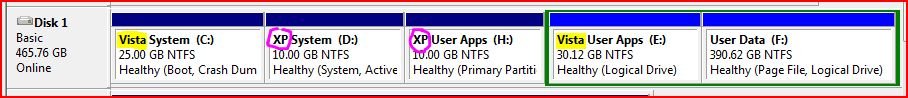i had xp on my primary slave then installed vista on my primary master but installed vista when the IDE cable wasnt connected to my slave system. so now i cant pick which operating system to boot into.
i installed easybcd on vista which is on my primary master, ran add and remove entires and added windows xp and picked e- drive from the drop down since xp is installed on an e drive letter.. clicked save
vista is c drive.
i then wrote MBR
I rebooted and both options were there vista and xp.. i picked vista and it booted, then when i tried and picked xp it said ntrl is missing or corrupt . cant boot into xp
both 32 bit
vista- master, c -drive letter
xp- slave, e - drive
havent any clue what to do next
thanks
i installed easybcd on vista which is on my primary master, ran add and remove entires and added windows xp and picked e- drive from the drop down since xp is installed on an e drive letter.. clicked save
vista is c drive.
i then wrote MBR
I rebooted and both options were there vista and xp.. i picked vista and it booted, then when i tried and picked xp it said ntrl is missing or corrupt . cant boot into xp
both 32 bit
vista- master, c -drive letter
xp- slave, e - drive
havent any clue what to do next
thanks