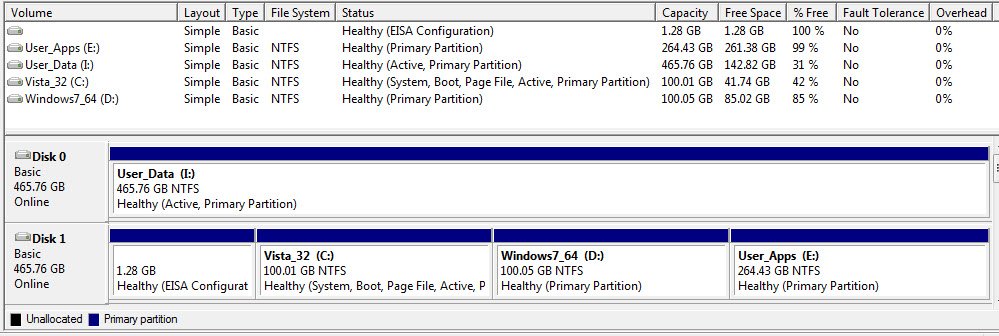neale
Member
Hello, new poster here. I've searched the forums, reviewed the multi-boot documents and think my problem is not covered in either. If it is, my apologies.
BACKGROUND
In preparation for my W7-64 Ultimate I prepared my disks as follows (also see image V32-W7-64.jpg).
INSTALLATION
This all seemed to go fine and W7 installed without error to the Windows7_64 partition but:
FLUKE RECOVERY
I booted the system with the W7 DVD again and went through the installation process again to ensure that I hadn't missed an obscure checkbox or some other reference to multi-boot.
I hit [enter] once too many times and it started to reinstall W7 again. I hit cancel - which froze the machine. So I powered it off. On a restart my original boot entries reappeared and all my partitions and both drives were back to their original state.
SO WHAT HELP AM I AFTER?
Thanks for bearing with me this far! What I'm now stuck with is a fear that any attempt to reinstall W7 again is going to hide my 'Disk 0' again and I may not be so lucky with a fluke recovery. So:
Cheers,
--
Neale
Insanity is hereditary, you get it from your children
BACKGROUND
In preparation for my W7-64 Ultimate I prepared my disks as follows (also see image V32-W7-64.jpg).
- My PC is Vista-32 with two physical disks
- Disk 0 ; Single primary partition ; Drive letter 'I' ; Label 'User_data'
- Disk 1 ; EISA partition + three primary partitions ; Drive letters 'C' 'D' 'E' ; Labels 'Vista_32' 'Windows7_64' 'User_Apps'
INSTALLATION
This all seemed to go fine and W7 installed without error to the Windows7_64 partition but:
- it's drive letter became 'C'
- the Vista partition drive letter became 'D'.
- W7 could not see the partition on Drive 0 at all.
FLUKE RECOVERY
I booted the system with the W7 DVD again and went through the installation process again to ensure that I hadn't missed an obscure checkbox or some other reference to multi-boot.
I hit [enter] once too many times and it started to reinstall W7 again. I hit cancel - which froze the machine. So I powered it off. On a restart my original boot entries reappeared and all my partitions and both drives were back to their original state.
SO WHAT HELP AM I AFTER?
Thanks for bearing with me this far! What I'm now stuck with is a fear that any attempt to reinstall W7 again is going to hide my 'Disk 0' again and I may not be so lucky with a fluke recovery. So:
- Is it normal for the drive letters to change (I was presuming Vista would always be C: and W7 D: in my setup)?
- Can EasyBCD 1.7 help (EBCD 2.0.0.76 beta does not work on my PC - see bug reports)?
- Any and all other suggestions gratefully received?!
Cheers,
--
Neale
Insanity is hereditary, you get it from your children
Attachments
Last edited: