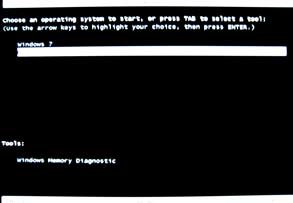For about a month I've been testing Windows 7 on a drive that has my 5 year old XP os that is solid as a rock (sometimes). I used EasyBCD and had no problems dual booting. W7 has given me many headaches but just when I had solved almost all of them it got very unstable and wouldn't shut down correctly. Lots of bsod. So I decided to start fresh with a new hard drive. Both drives are 640GB WD black caviars. Originally I had XP on the first partition, W7 on the 2nd, and two more partitions of data. On the new drive I copied XP and the data partitions over, but I made W7 the first partition (empty) and copied XP to the second partition. Then I did a clean install of W7 to the first partition. The only software I have installed so far is EasyBCD, the latest beta ver. When I boot, I get the two choices, and W7 boots fine as the default. But XP only boots to a point where I would expect the welcome screen. Instead it shows a blue screen that says windows XP and freezes there. I've tried everything in the EasyBCD program to fix it. My ntldr and ntdetect and boot.ini files all look good. Here are the various screenshots I get during boot. That first one I have selected XP Pro but it's all blown out.
You are using an out of date browser. It may not display this or other websites correctly.
You should upgrade or use an alternative browser.
You should upgrade or use an alternative browser.
W7/XP but XP freezes during boot
- Thread starter bonjonno
- Start date
Does it do that with safe mode (f8 as you release the enter key after selecting XP's entry)? If not try system restore (start menu > all programs > accessories > system tools > system restore). I'm afraid you're beyond the boot process, where perhaps a bad software install is the cause.
I have not had luck trying to get it to boot in safe mode. How can I get to system restore if windows doesn't boot? windows 7 boots OK, but how can that affect XP on a different partition? I tried booting from the XP install disc to do a repair. I chose repair, but it went ahead and reinstalled XP entirely. Gawd. So I deleted that partition and I tried copying the partition I am using now on my original hard drive (XP Pro) to the new drive, where w7 is successfully installed, using Partition Wizard. Appears to be a carbon copy. In EasyBCD I checked to make sure all looked right. But same thing again. Freezes on the XP window. The boot.ini on the W7 drive looks to be in order as well. Perplexed. I'll unhook this drive and put up the new one and try safe mode again. But seems like I've been there a coupla times already...
Jus is right. You're getting past the initial boot process, so no point fiddling with boot.ini or EasyBCD.
Have you tried F8 immediately after selecting XP from the W7 boot menu. This will intercept the chain to NTLDR and enter the XP extended boot menu, where you can try "last known good ...." and "safe" and try to diagnose the XP hang-up
Have you tried F8 immediately after selecting XP from the W7 boot menu. This will intercept the chain to NTLDR and enter the XP extended boot menu, where you can try "last known good ...." and "safe" and try to diagnose the XP hang-up
Hmmmm. Thanks for your help. This is unfortunate. I've tried F8 and virtually every option it offers except command prompt, and they all eventually take me to that medium blue screen that says WindowsXP and freeze there. (3rd image above) Don't know where I'm corrupting the XP partition, but I guess it's not an EasyBCD fault and I'm in the wrong forum. Thanks anyway.
Always more difficult to diagnose the cause of a hang than a crash, with no messages to help.
I'd think that a corrupt driver would cause a crash, rather than just sit waiting.
Have you disconnected everything external, in case it's a USB problem. Unplug all printers, scanners, flash drives etc (and connect a USB mouse or keyboard via PS2 if you have suitable adapters or substitutes).
Since it's the only thing you haven't tried, you could always use the command prompt to do a chkdsk /r on the XP partition just to make sure there are no HDD bad blocks causing problems
I'd think that a corrupt driver would cause a crash, rather than just sit waiting.
Have you disconnected everything external, in case it's a USB problem. Unplug all printers, scanners, flash drives etc (and connect a USB mouse or keyboard via PS2 if you have suitable adapters or substitutes).
Since it's the only thing you haven't tried, you could always use the command prompt to do a chkdsk /r on the XP partition just to make sure there are no HDD bad blocks causing problems
Thanks Terry60. I disconnected all usb devices and ran chkdsk, but unfortunately same result. Totally frustrated. I know I've used WD's data lifeguard to copy a whole drive with good results; that's my next step I guess. I've had bad luck with acronis. It means copying all 4 partitions and wiping out my new w7 install. Oh well. Not too painful. Unless it doesn't work 
I think this is a likely explanation for the hang.
Your cloned OS has probably changed letter.
I don't know whether XP gets far enough to enable a regedit to work (Vista and W7 do)
If it does, then you could try using this registry hack to correct things.
Your cloned OS has probably changed letter.
I don't know whether XP gets far enough to enable a regedit to work (Vista and W7 do)
If it does, then you could try using this registry hack to correct things.
Thanks for that tip. I did have the XP and W7 partitions switched on the new drive, but the partition number was correctly listed in boot.ini. Windows doesn't assign its letters til it loads, so I don't think it was a letter problem. But who knows? I also tried it with XP and W7 in the same order, copying individual partitions and that didn't work. I went ahead and cloned the whole drive which took the last couple of hours. Still it wouldn't boot. Partition Wizard says to not allow the computer to restart after it copies the drive; you have to dismount the source drive first or the copy drive won't boot. Well I had 4 partitions to copy including the system partition. So it has to reboot and then start copying before windows loads. Trouble is it copied only my XP partition and then rebooted. I wasn't ready for that. I thought it would copy the whole drive. Doh! Anyway, thru a bunch of tricks, like rebuilding MBR, that I've been using for a week to try to get this to work, it finally does. I have two identical (?) hard drives- in case one blows, I'll feel protected.
Windows assigns disk letters as it boots, but the clone already has registry entries from its previous incarnation, so when XP dynamically assigns itself a different letter, the startup hangs looking for the drivers etc on the wrong partition.
This is a frequent problem when cloning an OS, and is easily fixed on Vista. I don't think it's as simple on XP but is is possible.
This is a frequent problem when cloning an OS, and is easily fixed on Vista. I don't think it's as simple on XP but is is possible.
Coolname007
Distinguished Member
Interesting find, Terry. I'm bookmarking that link for future reference.I think this is a likely explanation for the hang.
If you've already got XP installed, (alone or in a multi-boot), it's simpler to add W7 to the mix, than to remove XP then put it back again as a virtual OS.
Of course you've also partly answered your own question. You need to spend a lot more to get a version that will virtualize XP.
What can you do in XP that you can't do in Vista or W7 ?
In my case. Use my printer, use my scanner and use the TV tuner built in to my graphics card for which HP and ATi can't be bothered to write Vista /W7 drivers.
Of course you've also partly answered your own question. You need to spend a lot more to get a version that will virtualize XP.
What can you do in XP that you can't do in Vista or W7 ?
In my case. Use my printer, use my scanner and use the TV tuner built in to my graphics card for which HP and ATi can't be bothered to write Vista /W7 drivers.