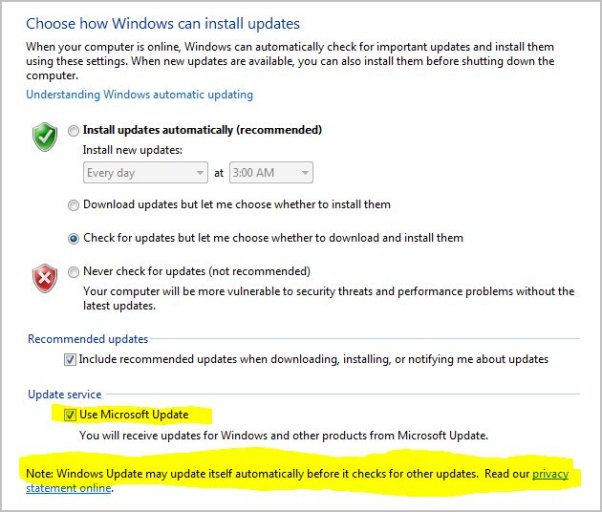As you know I dual boot XP and Vista, and FYI I have updates set to notify me first before downloading and installing.
I turned everything on this morning and got to my usual OS Choices screen and selected Vista.
I then got a one line blurb at the top of the screen stating something like this (it was momentary so didn't get it all)
"232/232......blah....blah...blah (can't remember)..... registry install"
Then I got the usual screen one gets after major updates "Installing updates stage 2 out of 3 xxx complete" and then the User Name choice came up as normal.
This is extremely weird as yesterday I don't recall installing any updates at all, however when I checked update history I see "Windows Update Agent 7.2.6001.784" installed successfully yesterday.
What the hell is going on? How can an update install without my knowledge and what was that weird 232/232 thing that I saw?
I tried rebooting and no issues or abnormalities whatsoever.
That, gentlemen, is your puzzle for the day.
I turned everything on this morning and got to my usual OS Choices screen and selected Vista.
I then got a one line blurb at the top of the screen stating something like this (it was momentary so didn't get it all)
"232/232......blah....blah...blah (can't remember)..... registry install"
Then I got the usual screen one gets after major updates "Installing updates stage 2 out of 3 xxx complete" and then the User Name choice came up as normal.
This is extremely weird as yesterday I don't recall installing any updates at all, however when I checked update history I see "Windows Update Agent 7.2.6001.784" installed successfully yesterday.
What the hell is going on? How can an update install without my knowledge and what was that weird 232/232 thing that I saw?
I tried rebooting and no issues or abnormalities whatsoever.
That, gentlemen, is your puzzle for the day.
Last edited: