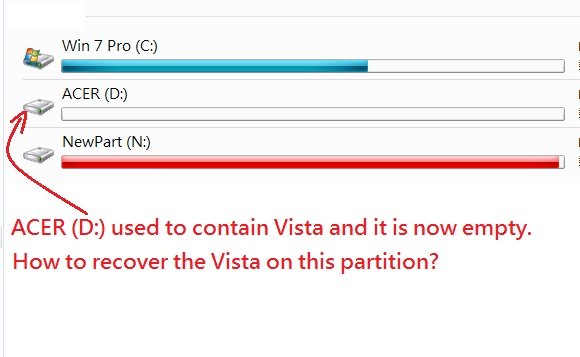Starting 2 weeks ago, the PC has been behaving abnormally:
1. Automatical shut-downs.
2. Crashings.
Almost the same time, a message from Neosmart Technologies inforning the new version.
I did not install the new version. No need, I thought, since I do not use Win8.
During the start of my PC today, a message popped up saying something like the EasyBCD boot configuration data could not be found... and asked me if I would manually install the BCD for EasyBCD.... I did not trust it.
The system automatically booted into Win7. I tried to open EasyBCD. The same message popped up. Again, I did not do anything the message asked or suggested. The appearance of the message looked suspicious. There was a red icon at the lower left corner stating: Powered by {SA}.
And there were a SAVE button & a SEND button.
The partition used to contain Win Vista is now empty, showing only a letter (D without any content.
without any content.
Downloaded EasyBCD2.2 from Softpedia and from Neosmart Technologies. Both could not be installed. The same message stopped the installation. It seems that it wants me to manually install something, namely the BCD.
1. Is the message from Neosmart Technologies?
2. What must be done to recover the EasyBCD and my Vista on partition (D ?
?
Thanks.
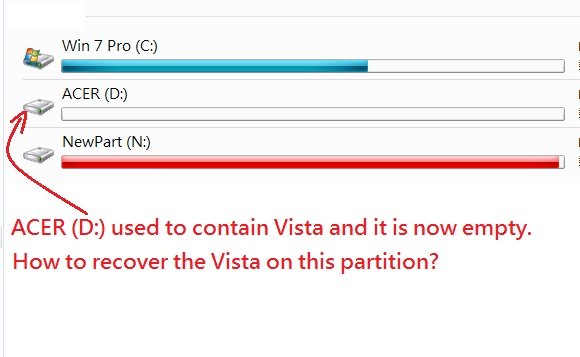
1. Automatical shut-downs.
2. Crashings.
Almost the same time, a message from Neosmart Technologies inforning the new version.
I did not install the new version. No need, I thought, since I do not use Win8.
During the start of my PC today, a message popped up saying something like the EasyBCD boot configuration data could not be found... and asked me if I would manually install the BCD for EasyBCD.... I did not trust it.
The system automatically booted into Win7. I tried to open EasyBCD. The same message popped up. Again, I did not do anything the message asked or suggested. The appearance of the message looked suspicious. There was a red icon at the lower left corner stating: Powered by {SA}.
And there were a SAVE button & a SEND button.
The partition used to contain Win Vista is now empty, showing only a letter (D
Downloaded EasyBCD2.2 from Softpedia and from Neosmart Technologies. Both could not be installed. The same message stopped the installation. It seems that it wants me to manually install something, namely the BCD.
1. Is the message from Neosmart Technologies?
2. What must be done to recover the EasyBCD and my Vista on partition (D
Thanks.